I am developing a Drag and Drop Exercise. When I submit an interaction without choosing any answer choice I receive a feedback box labelled "Invalid Answer - You must complete the question before submitting." I want to customize the look of the message and change the text, however, when I look under the "Slide Master" options I do not see this slide. Where can I locate and change this feature?
The button text can be changed in the same location. Regarding the box and the button, I think you may need to download the SDK and use that to customize it in the template.
What I have done as well is build my own box and button using a layer that you show when the conditions are met for your user, so in this case, nothing selected, then show your layer.
It looks like you're getting some great help, and as Kristin and Ruth mentioned you'll want to look at the Feedback Masters and you can change the colors/text using the Player options within Text Labels and Colors and effects.
6 Replies
Hello. You can change that text under the defaults under the Player tab and then Text Labels.
Great! And is there also a way to modify the text box and button?
Hi Derek,
You can adjust the colours.
The Storyline Player Colours document provide an overview of all the features of the Player
http://community.articulate.com/downloads/g/job-aids/default.aspx
When you say modify the text box and button ...was there something else you wanted to do?
I think what you're looking for is in the View tab...you'll see a separate icon for "feedback master"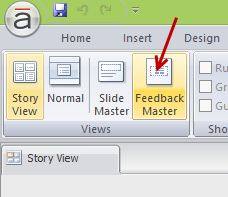
The button text can be changed in the same location. Regarding the box and the button, I think you may need to download the SDK and use that to customize it in the template.
What I have done as well is build my own box and button using a layer that you show when the conditions are met for your user, so in this case, nothing selected, then show your layer.
Hi Derek and welcome to Heroes!
It looks like you're getting some great help, and as Kristin and Ruth mentioned you'll want to look at the Feedback Masters and you can change the colors/text using the Player options within Text Labels and Colors and effects.
This discussion is closed. You can start a new discussion or contact Articulate Support.