Issue with Creating/Saving Custom Player Text Labels - Not saving! Reverting back to English!
Jun 18, 2015
Dealing with a lot of languages and needed Thai, which is not one of the included player languages. So we had a translator translate all 125 text labels so we could create our own.
However whenever I start inputting the new words and try to save, it reverts back to English.
1. Choose the language I'm trying to edit.
2. I start inputting the Thai words.
3. I SAVE the progress, and it forces me to overwrite the file.
4. After clicking YES, the ENGLISH labels show back up.
5. Then I select THAI from the Language list to make sure my progress was saved and see THAT IT WAS NOT.
WHAT am I supposed to do?
After I had already spent the time to copy over all 125 of them, I saved them to THAI and then the English reloaded, and when I loaded the Thai one and they were all in English again I wanted to bang my head against the wall. So I did it again and about half way through I noticed that the language had reverted back to English sometime while I was working. So that I started doing just a few at a time and this exact process has been repeated THREE times now and I can't for the life of me figure out how to get the Thai labels to save.
This is urgent. Please help!!





7 Replies
Hi, Ashley -- I'm sorry to hear you are experiencing difficulties, but there are a few things we can try to see if we can rule out the causes of some common errors. Please make sure you are working locally as described here, and you may want to try importing the file into a new file. If you are still having issues, you might want to try to repair Storyline. Also, could you please ensure that you are utilizing the most recent SL2 Update? Info on Update 5 can be found here.
If issues persist, as you mentioned this is urgent, you are welcome to work directly with our Support Staff using this form.
1. Yep, always working locally!
2. Tried importing into a new file two different times to no avail :(
3. About to install the Update 5 to see if that helps.
Thanks!
Hi, Ashley - Thanks for the update, and for checking out the troubleshooting options I mentioned. Please let me know if Update 5 is beneficial, and if not, you my want to work directly with our Support Staff using this form.
After updating to the latest version, tried again and this time I only input a few of the text labels so as not to lose too much work, but when I clicked "Save", it loaded up the English one and then when I tried loading the Thai one, none of the work I had done had actually saved. So then I tried importing the original .stl into a new one and the same thing happens. :-/
OK UPDATE:
Weird thing is happening.
After I made the above comment, I closed the Player template I was editing and reopened it, and looked at the Thai text labels I had edited earlier (but that didn't seem to save my progress) and they were all there in Thai. So it's not updating when I save my progress until I close the player template. VERY strange.
So this is what happens:
I open the text label language to continue editing. Here you can see I'm starting with #32.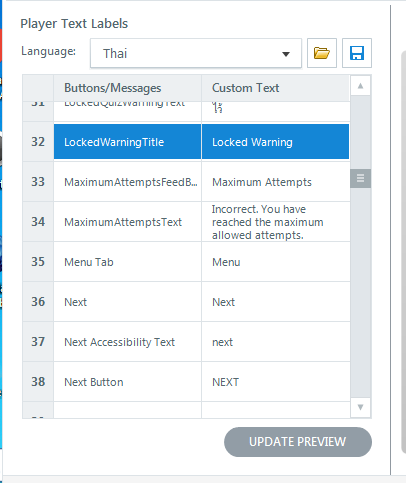
I copy in the text for labels #32 - #40
I click the SAVE icon and overwrite the Thai.xml file I've been working on, saving this current version.
AS SOON AS I HIT SAVE (and it tells me the file already exists, do I want to replace it? Yes.), the ENGLISH text labels load up -- which is odd since I was working on a different language....
....and then when I click on Thai, you can see that all the work I just did on #32 - #40 seems to be GONE:
So then I click "OK" to exit out of the Player Template editor. And then I click Player to re-open the editor, then select Text Labels, and then Select Thai, you can see that the work I did is in fact there:
Super weird and kind of buggy that it will only display my progress after I close and reopen the player editor.
What's even weirder and buggier is that when I start editing at #41, as soon as I click into #42, the Language at the top changes from Thai to English so that I have to reselect Thai and then #41 is back in English
(See #41 above is in Thai... and below it's back in English...)
And THEN What's even weirder and buggier is that THIS WHOLE PROCESS is inconsistent. I just did exactly what I did for #32-#40 for #41-#50 and when I opened up the Thai text labels, they were *all* in English and not Thai, so I had to redo it all, and the 2nd time they stuck.
SO this whole text label editor process is messed up.
Okay I will submit a support case.
Hi Ashley,
I was just reading through this - and think it may be best to take a look at your XML file as Thai is not one of the standard languages in the player. Those languages all work as expected for me - so if you're able to share the .story file and the xml file with us here that would be a great way to start.
This discussion is closed. You can start a new discussion or contact Articulate Support.