Issues with Custom Submit button
Aug 06, 2014
Hi,
I'm having an issue with creating a custom submit button for my program. I'll need to have this button load a custom "correct or incorrect" layer depending on the answer they choose.
What I've done (screenshot attached below):
Turned off the player submit button
Created a custom button called submit answer
Created a trigger for the submit button to become active only when at least one of the items is selected
Created another trigger to submit the interaction for the pick-one on that screen.
I then preview and get this:
I'm getting a message saying "invalid Answer - You must complete the question before submitting" even though I did in fact select an answer. note that this issue only happens on PICK ONE type knowledge checks. The Multiple choice and multiple answer knowledge checks seem to be working fine.
I can't share the content of this with you but if it's not clear what i'm doing wrong from the screenshot and my description perhaps I can make a fake version to send you.
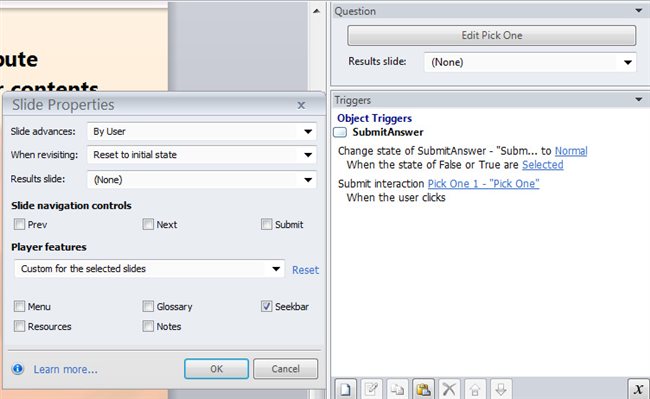
1 Reply
I just tested it, and I couldn't duplicate your problem. I made a freeform Pick 1 quiz slide as indicated. It works just fine. I'm trying to think what could be causing yours to have an error. These are shots in the dark, but they're all I have at the moment:
If none of that fixes things, yes, please do go ahead and try to recreate the problem in a blank presentation.
This discussion is closed. You can start a new discussion or contact Articulate Support.