I'm having a bit of an issue. On a number of my slides there are multiple layers. On the player I have the pause/play button with the seek bar. If the user clicks pause, the base layer does indeed pause, however, the second layer will still appear at the allotted time...
Is this a bug? Have I missed a trigger? I have attached a screenshot of the issue...
This particular issue has actually been reported as a bug and we're hoping to get it fixed in our next update. Please be sure to enable the "Check for updates at startup" feature in Storyline to be notified when new updates get released.
I'll be sure to update here as well if I receive any news.
just to add a little more information ..... also somewhat related to this .... if you "pause" the timeline on the base layer from a slide-layer, when you return to the base layers, the subsequent slide-layers WILL NO LONGER play.
Thanks for following up in this thread to bring it back to our attention. The slide and the slide layer run on different timelines, and in some cases the intended behavior is for the slide layer to play independently of the main timeline. Changing the player controls would limit this intended functionality.
I saw your other post here, and possibly Steve will have some suggested work arounds for you.
We don't have a date set for the next update, you may want to keep an eye on our blog, Facebook or Twitter feed for updated information as we have it.
Thanks for the information. It's GREAT to understand that the base layer and the time layer are independent of each other.
I don't want to bug you about this issue but I hate to keep adding manual buttons and controls to slides, it forces a user to press buttons all the time. Is there some trigger that will automatically pause a slide layer when the slide layer timeline end??
You could set a trigger like the one I have below that pauses the media when the timeline ends. You could also set it to hide the layer when the timeline ends. Is that what you're looking for? If not, would you be able to share your .story file here with me so that I could look more specifically at how you'd like to set it up?
I am having the same issue as initially reported in this thread, but I'm not seeing an exact fix. Do we know if this has been resolved through updates?
The issue I am having is that I created custom closed captioning by adding a toggle button and caption layer. In the caption layer I have multiple text boxes, each timed to the audio. The problem is that when a user clicks the pause button the captions keep running. Custom pause buttons won't really work in this case because I want to keep the scrub bar. What I would like is for the pause button to pause all layers. It would make sense if this was the default setting, but I think an acceptable alternative would be to add a trigger to the caption layer that pauses the layer when the pause button is clicked. As far as I can tell, there is no way to associate triggers with the pause button.
There isn't a way to associate triggers with the player elements such as the pause button, volume, etc. You can set up a custom pause layer as described here, and have it pause the base layer audio, and hide the caption layer.
Hi I'm having an audio issue similar to above... I have a main timeline audio I would like to pause when the user clicks on a button (opening a layer with another audio).. is this possible... I'm on a critical deadline.. :( Thanks guys. One of these days I'll be able to help you guys ;)
Have you tried using the "Pause timeline of base layer" setting on the Slide Layer Properties? That setting will pause the audio on the base layer when the slide layer is opened.
14 Replies
Hey Simon,
Mind sending us your file so we can have a close look at what's happening? You can do that here. Thanks!
Hi Simon and Peter,
Could you guys share what the issue was? I seem to have the same problem.
When users pause the slide, base layers pauses but the layers don't.
Was this a bug or a setting?
Kind regards,
Chris
Hi Chris!
This particular issue has actually been reported as a bug and we're hoping to get it fixed in our next update. Please be sure to enable the "Check for updates at startup" feature in Storyline to be notified when new updates get released.
I'll be sure to update here as well if I receive any news.
Sorry for the inconvenience, Chris.
Has this bug been fixed? This was reported 8 months ago and I'm still having the same problem. When is the next update to come?
If it hasn't been fixed is there a workaround?
just to add a little more information ..... also somewhat related to this .... if you "pause" the timeline on the base layer from a slide-layer, when you return to the base layers, the subsequent slide-layers WILL NO LONGER play.
Hi Ray,
Thanks for following up in this thread to bring it back to our attention. The slide and the slide layer run on different timelines, and in some cases the intended behavior is for the slide layer to play independently of the main timeline. Changing the player controls would limit this intended functionality.
I saw your other post here, and possibly Steve will have some suggested work arounds for you.
We don't have a date set for the next update, you may want to keep an eye on our blog, Facebook or Twitter feed for updated information as we have it.
Thanks for the information. It's GREAT to understand that the base layer and the time layer are independent of each other.
I don't want to bug you about this issue but I hate to keep adding manual buttons and controls to slides, it forces a user to press buttons all the time. Is there some trigger that will automatically pause a slide layer when the slide layer timeline end??
Thanks for any help!!
Hi Ray,
No bother at all - that's what we're here for!
You could set a trigger like the one I have below that pauses the media when the timeline ends. You could also set it to hide the layer when the timeline ends. Is that what you're looking for? If not, would you be able to share your .story file here with me so that I could look more specifically at how you'd like to set it up?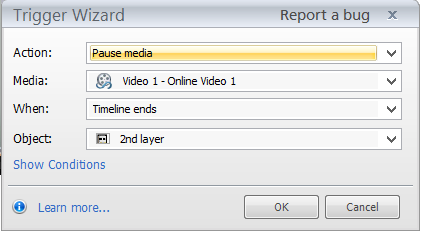
Hi,
I am having the same issue as initially reported in this thread, but I'm not seeing an exact fix. Do we know if this has been resolved through updates?
The issue I am having is that I created custom closed captioning by adding a toggle button and caption layer. In the caption layer I have multiple text boxes, each timed to the audio. The problem is that when a user clicks the pause button the captions keep running. Custom pause buttons won't really work in this case because I want to keep the scrub bar. What I would like is for the pause button to pause all layers. It would make sense if this was the default setting, but I think an acceptable alternative would be to add a trigger to the caption layer that pauses the layer when the pause button is clicked. As far as I can tell, there is no way to associate triggers with the pause button.
Any updates, thoughts, or ideas?
Hi Noah,
There isn't a way to associate triggers with the player elements such as the pause button, volume, etc. You can set up a custom pause layer as described here, and have it pause the base layer audio, and hide the caption layer.
Hi I'm having an audio issue similar to above... I have a main timeline audio I would like to pause when the user clicks on a button (opening a layer with another audio).. is this possible... I'm on a critical deadline.. :( Thanks guys. One of these days I'll be able to help you guys ;)
Hi Mr. Brown!
Have you tried using the "Pause timeline of base layer" setting on the Slide Layer Properties? That setting will pause the audio on the base layer when the slide layer is opened.
Let me know if that's what you had in mind!
I FIGURED THIS OUT--
Slide Layer Properties > Change Allow Seeking to Yes.
This allows you to pause the slide layer without the animation continuing when paused.
Thank you Elizabeth! This worked perfectly for me.