LMS Report status
Jul 17, 2013
By
Wally Yang
Dear heroes,
I tried to select LMS output options as SCORM1.2 and LMS Reporting as "Completed/Incomplete".
But I don't know what happened to the LMS, it always show "Passed" icon after students finish it.
Did I do something wrong? Or maybe the problem is belong to LMS?
The .story and published files are in the status3.zip, please help me~
Thanks!!
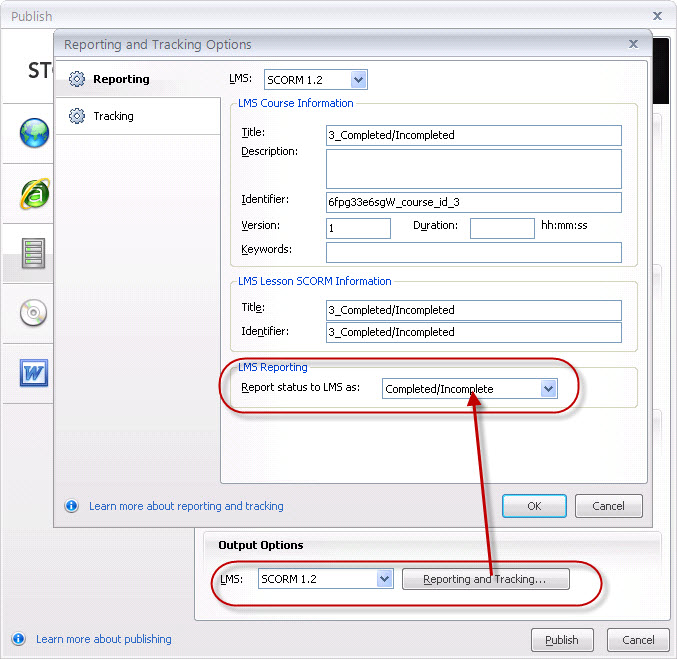
8 Replies
Hi Wally,
How have you told Storyline to recognise complete/incomplete? If you go into 'tracking' you should have some options like this :
I imagine, if it is always showing complete when a user finishes the course whether they've pass or not that your Storyline is currently set to track progress via number of slides viewed. You may wish to use the results slide option instead (depending on how your course is set up).
Hope this helps
Dear Harri,
Thanks!
But I didn't insert quiz, so "Track using quiz result" can't be select.
I wondering do options of [Reporting status to LSM as:] told LMS show different icons, after learner finished.
How to make LMS show completed icon not pass icon?
^_^
Hi Wally,
If I understand correctly, you are tracking by slides viewed, are there any slides that could potentially be skipped by the learner, optional light boxes for further information or branching scenarios for example? If there are slides like this you could decrease the number of slides viewed in order to complete. If not then it might be worth submitting a support case so the tech guys can give you more guidance http://www.articulate.com/support/contact/
Sorry I can't be of more help
Dear Harri,
It did not help, but I appreciate for your help!!
One of my friend told me, maybe we can reference to this site http://www.inquisiqr3.com/whitepapers/scorm-publish-settings-in-articulate-studio-and-storyline-products/
Change two parameters (output/LMS/ SCORMFunctions.js) will work.
I am experiencing a very similar problem. We use Storyline 2. I've selected complete/incomplete and choice to track by number of slides. (See images below.)
When I take the course and exit before completion, I get an incomplete status via our LMS. But...when I complete the course, passed it reported.
I also use Articulate Studio 13. With this tool, we selected the pass/fail option and we had a number of completion issues. We were instructed to use the complete/incomplete option to avoid the completion issues.
We are fairly new to Storyline 2 and this is the first course I'm posting on the LMS. Could it be that the complete/incomplete option is not acceptable and one of the other options is compatible with this tool?
Hi Sindy,
Have you reached out to your LMS team to see if that's how the status will be indicated if the user meets the completion requirement? The four different options that are included in Studio and Storyline are essentially the same, but just different terminology based on different LMS systems. Also, Completed/Incomplete and Completed/Failed report only the completion status whereas Passed/Incomplete or Passed/Failed will report the completion status and the success status.
You may also want to look at testing your course at SCORM Cloud, as it's an industry standard for testing LMS content and there is a great article here to walk you through the testing steps.
Dear Harri,
do you remember exactly the two parameters?
Regards.
Fabrizio
Hi Fabrizio,
I'm not sure if Wally is still subscribed here, as the post is a bit older - but you could always use the "contact me" button on a ELH users' profile to reach out to them directly!
Best of luck with your project!
This discussion is closed. You can start a new discussion or contact Articulate Support.