Markers
Jan 24, 2014
Hi
I have a number of markers in my presentation which when the mouse hovers over them the title line of the marker is displayed, but to display the whole text box you would need to click on the marker. This functionality seems built in.
Can I change it so that it will only display when clicked upon, I realise that there's an option to display all on hover but I would like the same for click.
Any ideas?
Thanks
Phil
3 Replies
Phil,
I can't seem to get it to behave in the manner you described so unless one of the staff knows of a setting or trick to the marker to behave that way you may need to cheat a bit.
Thanks Pedro
That works, however it does seem more like a work around rather than expected behaviour may be the staff will have a solution.
Thanks again
Hi Phil,
See if this will work for you
Add all the information to the content part of the marker, that is, don't put anything in the "Click to add title" area. Instead place it all in the "click to add description area.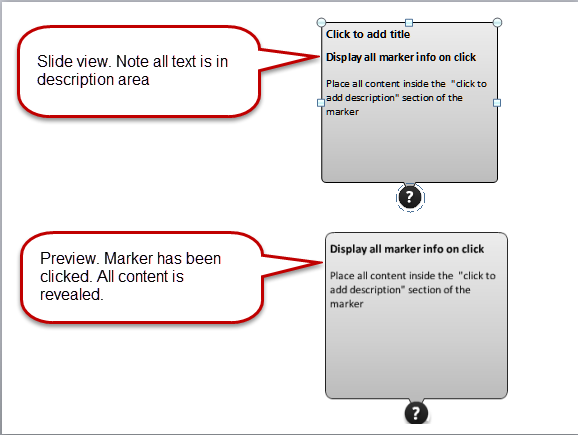
Please shout out with any questions.
This discussion is closed. You can start a new discussion or contact Articulate Support.