Menu Sections
May 26, 2012
By
Bruce Graham
Hi,
I'm sure I saw some conversation in the beta re this, and thought it had/might have been implemented.
Assume you have a section that just has one slide in, a menu.
You want this to show in the menu, because you want people to have the option of returning manually, but you only want it to shiow once. Whether you remove the child, or the parent (and keep the child), the menu loses it's "section break line", (see image below).
Is there any way to stop this, (it looks ugly), or alternatively, is there a plan to implement a workaround?
Thanks
Bruce
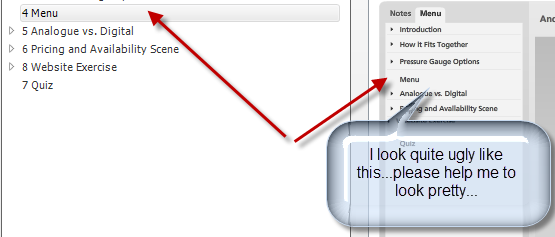
4 Replies
Hey, Bruce!
Would this work as a quick trick? Add a blank side before your child slide. Have the new slide be of brief duration on the timeline, say .25 seconds or less. Then add a slide trigger to the new slide that automatically moves to the child slide at the end of the timeline (or even at the beginning).
Use your new "brief" slide to be your section header and your child slide can now be underneath it on the menu.
The learner will see the briefest of slide changes, if that, and you have your nice, clean menu.
Thanks Gerry.
I appreciate the sentiment and effort, however, I'm really looking for/hoping for a fix for this rather than a "kludge".
It's a small detail, but one that I feel needs to be sorted.
Bruce
Hey, Bud! Understand where you are coming from--but (and obviously YMMV) not sure I would call this a kludge (and I'm the king here of calling things "kludges" ). It's more a "flexible feature" of the current Storyline. Was trying to get you something that could work now as opposed to waiting until this is addressed (assuming it is).
). It's more a "flexible feature" of the current Storyline. Was trying to get you something that could work now as opposed to waiting until this is addressed (assuming it is).
Just curious how you would like it to work? :) Being able to manually edit the menu and insert non-slide content and add what you'd like?
The menu question I had got resolved. Thanks.
This discussion is closed. You can start a new discussion or contact Articulate Support.