Just installed storyline and made a mock-up presentation to learn the features. Now I'm trying to edit the player options, but when I click the "Player" Button I get this error in the Player Preview window:
"ERROR: Could not load the file 'C|\Documents and Settings\Ben\Local Settings\Temp\Articulate\Storyline\6eFhNXaQ856\story_content/data.xml'"
I tried restarting, and re-selecting the default player settings to no avail.
If you're using ESET NOD32 antivirus software, you may encounter an error message similar to the following when attempting to preview Storyline content:
"Could not load the file ...Preview\story_content\data.xml"
Hey guys thanks for the quick reply, but I still don't have this working.
I'm running Windows XP and AVG anti-virus. As per your recommendation, I set exceptions for the Storyline temp file location, then for the storyline program, then for all storyline files. However, it's still not working. Attached is a picture of the error.
Sorry to hear you're still working with this. I'm having a difficult time seeing the text in the image, but I can tell the "spinning" icon and error text is there.
You mentioned that you added an exception. Have you tried temporarily disabling AVG and previewing the course? Does the same thing happen?
Are you able to share the .STORY file here, or send it over to us privately? We'd be happy to take a look and see if we run into the same problem when previewing the course.
This thread is a bit older, and definitely pre-Storyline 2, but also a number of updates ago. Could you tell us more about what update/version of Storyline you're using and if you've already confirmed that you're working on local project files and looked at conducting the repair?
If you're using ESET NOD32 antivirus software, you may encounter an error message similar to the following when attempting to preview Articulate Storyline content:
Could not load the file ...Preview\story_content\data.xml
You should be able to resolve this issue by adding %temp%\Articulate\ to the exclusion list in ESET NOD32. Instructions for adding exclusions in ESET NOD32 can be found here:
9 Replies
Hi Ben. Welcome to E-Learning Heroes!
It sounds like it may be related to an anti-virus. Please take a look at the following article and see if the suggestions resolve the issue:
Articulate Support > Error "Could not load the file ...Preview\Story_content\data.xml"
Hey Ben, welcome
Hey guys thanks for the quick reply, but I still don't have this working.
I'm running Windows XP and AVG anti-virus. As per your recommendation, I set exceptions for the Storyline temp file location, then for the storyline program, then for all storyline files. However, it's still not working. Attached is a picture of the error.
Doesn't look like the picture made it. Re-trying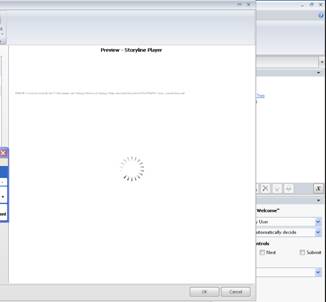
Hi Ben,
Sorry to hear you're still working with this. I'm having a difficult time seeing the text in the image, but I can tell the "spinning" icon and error text is there.
You mentioned that you added an exception. Have you tried temporarily disabling AVG and previewing the course? Does the same thing happen?
Are you able to share the .STORY file here, or send it over to us privately? We'd be happy to take a look and see if we run into the same problem when previewing the course.
Thanks!
was this solved? I'm having the same problem.
thank you.
Hi Zio,
This thread is a bit older, and definitely pre-Storyline 2, but also a number of updates ago. Could you tell us more about what update/version of Storyline you're using and if you've already confirmed that you're working on local project files and looked at conducting the repair?
Hi I am experiencing the same issue, it just started today after months of no issue.
Hi John!
If you're using ESET NOD32 antivirus software, you may encounter an error message similar to the following when attempting to preview Articulate Storyline content:
You should be able to resolve this issue by adding %temp%\Articulate\ to the exclusion list in ESET NOD32. Instructions for adding exclusions in ESET NOD32 can be found here:
Are you having difficulty with just one file or across all files?
This discussion is closed. You can start a new discussion or contact Articulate Support.