Post-quiz review showing when there is nothing in the field
Dec 12, 2012
I hope someone can help me fix this problem.
I added a results slide to a quiz. When I review the results, my slides show a blank box where the post-quiz review text should go, assuming there were text to report. The box should NOT appear in slides where there is no post-quiz review text, and it doesn't in one slide where I never entered text.
It seems as though because I originally had text in the post-quiz review field and then deleted it, that Storyline doesn't recognize that it should NOT display the box... There are no extra spaces or invisible characters in the field. This is happening with true/false, multiple answer and this matching question:

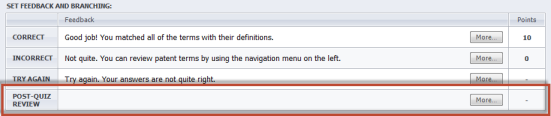
3 Replies
Hi Lesli,
I'm not able to reproduce this issue. Are you able to share your .story file here, so I can take a look?
Thanks!
Christine
Thanks, Christine. It's proprietary info, so I can't share but I think we may have figured it out here. When you enter text into the post-quiz review field, Storyline creates a layer called "review." If you delete the text from that field, it does not delete the layer so you need to manually delete the layer in each slide. If you don't delete the layer manually, you get the blank review box like the one I included in my issue.
It's fixed now, but manually... Thanks for your super-fast response. We L-O-V-E Storyline here and are doing some really creative stuff with it.
Have a great day.
--Lesli.
Hi Lesli,
Great, I'm glad to hear you were able to fix it. If you run into any other issues, please let us know! We're happy to help.
Hope you have a great day, too
Christine
This discussion is closed. You can start a new discussion or contact Articulate Support.