Problem importing Quizmaker into Storyline
Apr 09, 2013
On several of my quizzes, when I attempt to import the .quiz file into my Storyline project, I get an error:
IComparer (or the IComparable methods it relies upon) did not return zero when Array.Sort called x. CompareTo(x). x: " x's type: 'Shape'The iComparer: Árticulate.Design.Shapes.ChoiceZOrderComparer'.
Here's an image:
I don't currently have Quizmaker installed, and I was hoping that I wouldn't have to install it again while I'm converting my courses to Storyline. However, I've had this same error on a few different quizzes that I've tried to import into my project.
Is this something that I can resolve in Storyline? Is there a feature I used in Quizmaker that isn't compatible with Storyline?
Any knowledge would be appreciated.
Thanks!
Dan
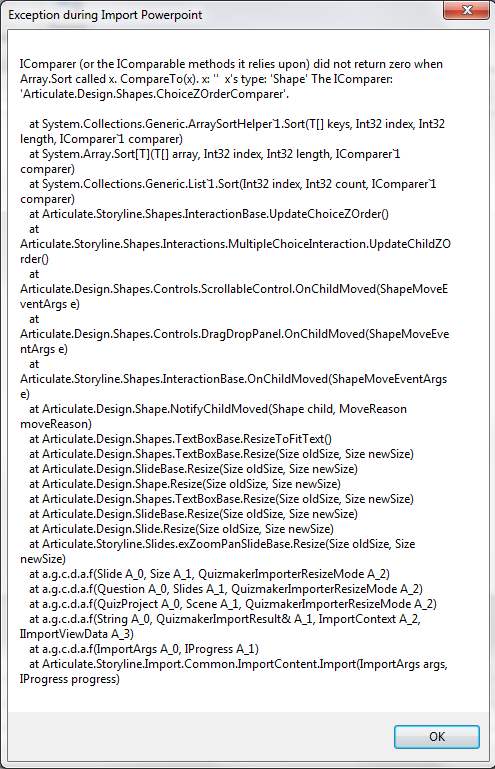
1 Reply
Hey Dan!
Quizmaker doesn't need to be installed to import it into Storyline, so that shouldn't be the issue. Can you confirm that you're working locally? Here are some helpful tips to avoid issues:
1. Work on your local drive (your C: drive). Working on a network drive or a USB drive can cause erratic behavior, including file corruption, loss of audio, and other unexpected behavior.
2. You should also make sure the directory path to your project files and your published output is less than 260 characters (for example C:\Articulate).
3. Avoid using special characters, accents or symbols in your file names.
You may also want to try a quick repair of Storyline to see if that helps.
If you're able to send us your Presenter package, we'd be happy to test it on our end as well. First, create an Articulate Presenter Package of your presentation as described here. Then upload the resulting zip file from your computer on the second page of this form, and we''ll attempt to diagnose what's happening when we receive your upload. Thanks!
This discussion is closed. You can start a new discussion or contact Articulate Support.