Is it it possible to trigger a button/shape from another slide so it changes state? I would like a button/shape on my first slide to turn from green to blue when user has completed the quiz (or red when not passed). Is it possible to make a results score percent from a Result slide trigger the color (state) of a shape or button on another slide?
You could set this up using some additional variables - so for example, create a variable titled QuizPassed with the initial state set to False. You'll set a trigger on the Success results layer to change the state of the Variable to true and on the start page, you'll set the button/shape to change states to green if "QuizPassed" equals true. You'll do the same for "QuizFailed" and set it to change to red if "QuizFailed" is set to True, and you'll want to change the value of that variable on the Failure results layer.
Thanks for starting this thread Marie. I am looking to do the same thing but it doesn't seem to be working for me. I have attached screenshots for the success layer of my results slide and the button trigger that should change the button color. Any help would be great. Thanks!
I am sure you have checked this but have you checked the button state for the "Passed" state that it actually looks the way you need it to look? If it looks the same as the normal state it wont appear any different when the variable changes. If this is the case edit the button for the "Passed" state to look the way you need it to.
I'd also check the order of the triggers on your results slide. You'll want to ensure the adjust variable trigger comes prior to the button state trigger. If you're still having difficulty it may be helpful to share the .story file here with us so that we can take a look at how it's behaving.
8 Replies
Hi Marie,
You could set this up using some additional variables - so for example, create a variable titled QuizPassed with the initial state set to False. You'll set a trigger on the Success results layer to change the state of the Variable to true and on the start page, you'll set the button/shape to change states to green if "QuizPassed" equals true. You'll do the same for "QuizFailed" and set it to change to red if "QuizFailed" is set to True, and you'll want to change the value of that variable on the Failure results layer.
Thanks a lot, Ashley. I will see if I can do that.
Thanks Marie, and please let us know if you need anything else!
Thanks for starting this thread Marie. I am looking to do the same thing but it doesn't seem to be working for me. I have attached screenshots for the success layer of my results slide and the button trigger that should change the button color. Any help would be great. Thanks!
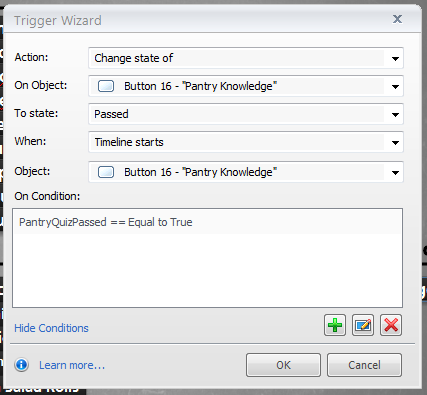
I am sure you have checked this but have you checked the button state for the "Passed" state that it actually looks the way you need it to look? If it looks the same as the normal state it wont appear any different when the variable changes. If this is the case edit the button for the "Passed" state to look the way you need it to.
Hi Erica,
I'd also check the order of the triggers on your results slide. You'll want to ensure the adjust variable trigger comes prior to the button state trigger. If you're still having difficulty it may be helpful to share the .story file here with us so that we can take a look at how it's behaving.
I changed the order and it appears to be working. Thank you!
Thanks for the update Erica! Trigger order is key - there is a bit of a description here to help you out.
This discussion is closed. You can start a new discussion or contact Articulate Support.