Quiz feedback box has misaligned text: can this be fixed?
Oct 06, 2012
I've just started using Storyline and am very impressed so far. But one of the things that is bothering me is the misaligned text inside the button of the quiz feedback pop-up. As you can see below, the text "Try Again" in the button has more white space showing below than above. This imbalance shows in all the feedback states.
I've tried going to the Feedback Master and have changed fonts -- no help. I have selected the button (which does not have a separate text box object for the dynamic text -- it's all integrated with the shape) and tried to review and change the text box properties, but from what I can see, the text inside is vertically aligned to the middle and has even spacing at the top and bottom. So the text box used to build this object was probably slightly misaligned, which means I'm out of luck -- or am I? Am I missing an obvious, easy fix?
Thanks!
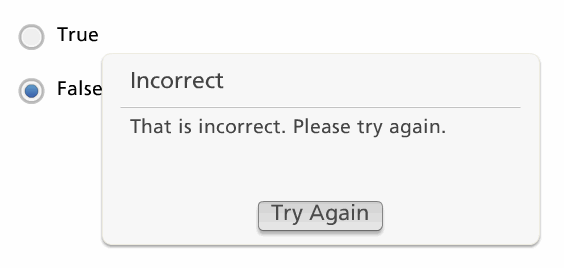
7 Replies
Hi Mary, and welcome to the Heroes Community
Can you post a copy of your .story file, so that someone can take a look, (attach it using the paperclip icon)
Thanks
Bruce
Thanks, Bruce!
I've attached feedback.story which has a single T/F quiz.
Hi Mary,
The good news is that I cannot replicate this - it all looks fine and perfectly aligned, (Preview of "Try Again", and then 2 x Feedbacks from the published Quiz).
The Bad news is that I have no idea why you are seeing what you are seeing - sorry!
I thought this may be something to do with not viewing at 100%, but doubt that is it.
Is there someone locally in your environment that can have a look?
Your - puzzled....
Bruce
Thanks again, Bruce. Your captures look fine to me. But it really is good news/bad news, because the SWFs I publish from this install of Storyline show the same misaligned text no matter what computer I use to view them. I installed Storyline as a trial on my old, creaky XP laptop, and it renders the text just fine, with no odd alignment, both inside the app and in the published SWF.
I have to sort out what's happening on my install of Windows 7, so I'll ask around at another forum. (Were you using Windows 7, too?)
Yep - W7.
Bruce
Aha! I figured it out after I poked around for a bit.
My laptop was set to magnify fonts by 125% (which must be a factory setting, because I didn't make that choice). The magnified text fits smoothly in almost every program I use, in every spot, except for a couple of places in iTunes where the text was cut off slightly, and in this one area of Storyline.
Thanks, Bruce, Seeing that your text was slightly smaller than mine gave me the hint I needed.
No worries - glad it is now sorted
Bruce
This discussion is closed. You can start a new discussion or contact Articulate Support.