Slide Navigation Controls -remaining hidden
Dec 10, 2013
I have created my own Next, Back (previous) and Submit buttons on the slides. In Storyview I have then unticked the Slide Navigation Controls; Prev, Next and Submit.
When you first proceed through my unit these 3 Slide Navigation Controls are hidden as expected. However, when you go Back to a previous page with a Submit button the Prev and Next Slide Navigation controls appear (even though the user can still go forward using the Submit button). See image below. Is there anyway of preventing these two (Prev and Next) appearing at all times. 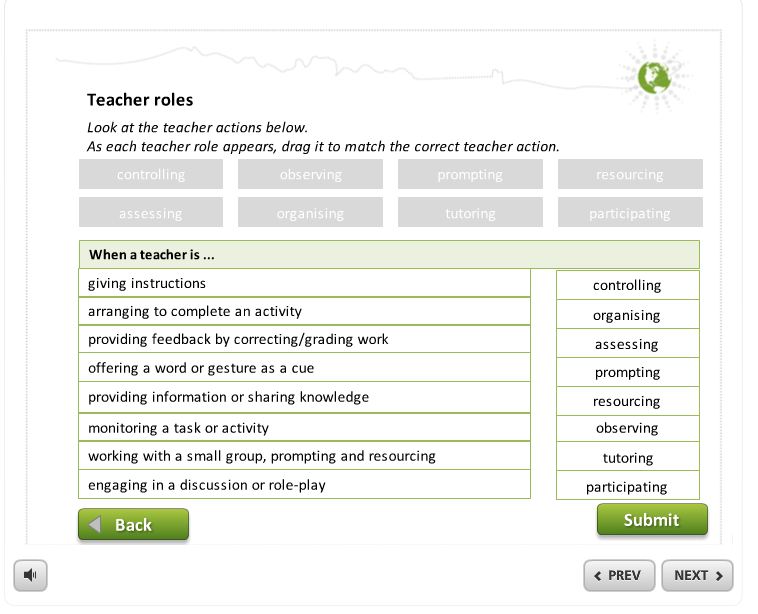
3 Replies
Hi Jorinde,
Are the user's revisiting the slide using the review feature? There is an issue that's been reported to our QA team that the buttons reappear during a Quiz review, or after submitting the question and going back to it as you described. The current workaround is to make sure that all Player features in all slides (Previous, Next, Submit and even the Volume button) should be disabled.
I've just encountered the same problem. I removed the Next and Previous buttons from quizzes and inserted by own Next and Previous buttons, but the default Next and Previous buttons appear when the slide is revisited. Your workaround does not work for me.
What I really want to do is hide the Next button until the user answers a question, but also save their answer so that they can go back and review a question without having to answer it again.
Hi Seth,
When learners review a quiz, they'll see the built-in Prev and Next buttons in the lower right corner of the player, even if you've disabled them throughout your course. These buttons allow learners to move forward and backward between slides when reviewing the quiz.
I have seen a workaround for removing those buttons. It was created by Wendy -- check it out here!
This discussion is closed. You can start a new discussion or contact Articulate Support.