I'm using SL2 and am using states to reveal text triggered by timeline cues.
I have created new states to create a reveal as the timeline progresses. When I remove the text from the Normal state all of the New states get wiped out.
Could you attach your Storyline file (or part of it) so we can get a better idea of what you are trying to accomplish? In your reply, click the Add Attachment button to add your SL file.
1. When I delete the text in the Normal state for the object named “content” the text boxes in states “bullet 1” & “bullet 2” shorten their height and their width goes wide off the slide
2. The second issue is that when I create triggers for Content to change state to” bullet 1” at cue point 1 the entire object named “content” vanishes from the time line.
Working on the assumption that you want to display the bullet points at specific times... you don't need to use states. That just complicates things. Storyline makes it really easy to display text when you want to. Here's the method:
Put all of the text in a single text box (no states required).
Select an animation for the text box, like Fade, or Fly In.
Select the Effects Option button and select By Paragraph so that the text will display one paragraph at a time.
Here are those settings:
Now, in the timeline, you will see that the text object has a little pointer arrow to the left of its name.
Click the little arrow to expand the text box object in the timeline. You will see each paragraph listed individually as sub objects of the text box.
Grab the left end of each paragraph object in the timeline and move it to the point where you want that paragraph to appear.
I found a way to make this work after I asked for help. I delayed the content by 1 sec using the timeline this allowed the screen to appear blank. When the content appeared the first bullet was visible. I was able to make the second bullet appear via a state change trigger tied to a time line cue. Make sense? Thanks, Ray
Hey Ray - Glad you were able to accomplish what you needed and I appreciate you sharing an update with the community.
I did want to mention that it looks like your email signature came through when you replied via email above. You can remove that if needed - quick Peek video here if you need help.
9 Replies
Hi Raymond.
Could you attach your Storyline file (or part of it) so we can get a better idea of what you are trying to accomplish? In your reply, click the Add Attachment button to add your SL file.
Regards,
Chris
A couple things are happening here.
1. When I delete the text in the Normal state for the object named “content” the text boxes in states “bullet 1” & “bullet 2” shorten their height and their width goes wide off the slide
2. The second issue is that when I create triggers for Content to change state to” bullet 1” at cue point 1 the entire object named “content” vanishes from the time line.
Hi Raymond.
I assume you just want to show the bullet points at the cue points you set up in the timeline?
Chris
Working on the assumption that you want to display the bullet points at specific times... you don't need to use states. That just complicates things. Storyline makes it really easy to display text when you want to. Here's the method:
Here are those settings:
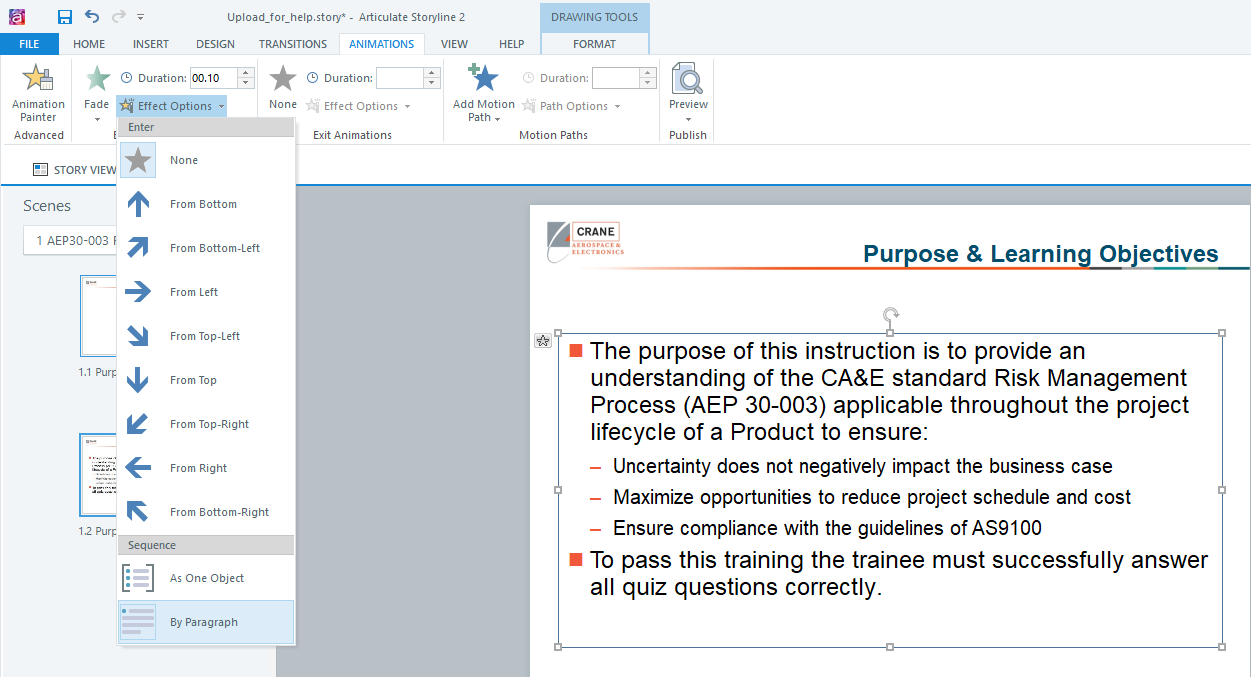
Now, in the timeline, you will see that the text object has a little pointer arrow to the left of its name.
Here is what that looks like:
Hope this helps.
Chris
Correct.
I found a way to make this work after I asked for help. I delayed the content by 1 sec using the timeline this allowed the screen to appear blank. When the content appeared the first bullet was visible. I was able to make the second bullet appear via a state change trigger tied to a time line cue.
Make sense?
Thanks,
Ray
Chris,
That was ridiculously simple. Thank you for the help today.
Wish I could take credit for the simplicity. :) Let me know if you have any other questions.
Chris
Hey Ray - Glad you were able to accomplish what you needed and I appreciate you sharing an update with the community.
I did want to mention that it looks like your email signature came through when you replied via email above. You can remove that if needed - quick Peek video here if you need help.
thanks for looking out
This discussion is closed. You can start a new discussion or contact Articulate Support.