Forum Discussion
Text not appearing on mobile devices
I created a module using Storyline 360. Everything appears fine when viewed on a desktop, but when viewed on a mobile device, some text does not show up. When I test the module in storyline, everything appears to be working. I've published to reviewmyelearning and review 360 and both mobile experiences have the same issue. (Using Gotham font)
Any thoughts?
1 Reply
- MariaCSStaff
Hi, Sean, and welcome to E-Learning Heroes! ✨
Thank you for reaching out!
Would you be able to share your .story file either publicly here or through a support case so we can take a closer look at what's going on?
Without seeing your file, my initial suggestion would be to try enabling or disabling Modern Text.
You can do this by going to the Design tab, clicking the Fonts drop-down menu, and checking or unchecking Use Modern Text at the bottom of the list.
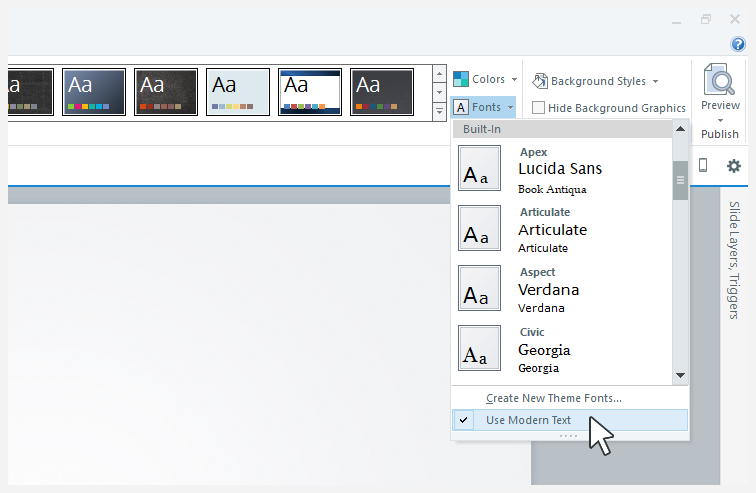
Related Content
- 27 days ago