Forum Discussion
The wrong colours showing
I am using a theme to brand our internal content with our own colour pallet. When I come to change the player background colour the oddest thing happens. The player should use the colour #1C2541 which is a dark blue but when I am applying the player settings (using import player) the colour value shows correctly but the colour itself is showing as a lime green! I have attached a screen recording, you can see that it is not just the blue that is wrong.
This is an issue being experience by most of my team, the other interesting thing about this is they are seeing different colours appearing.
I am running the December version of Storyline (see screen capture). My first port of call is to drop down a version.
I should say, I have been using these player settings for about 3 months with no problems at all, it has just started to happen to me today. Has anyone else experienced this problem before? Any suggestions?
17 Replies
- KaiDeanCommunity Member
A quick update, I have downgraded to the November version of Storyline and it has made no difference.
- Jürgen_Schoene_Community Member
a have compared my palette (left) with your palette (right) - same color position clicked
left: colors of the palette and clicked color is matching
right: the view of the palette is wrong, if you click - you get the color of the intended palette
you should open a support case Hi Kai,
I'm sorry to hear that you're experiencing this issue!
I've tested this out on my end, and am unable to replicate it using the most current version of Storyline (Build 3.71.29339.0).
- Is this happening with one file or multiple files?
- If the issue is only happening with one, have you tried importing your slides into a new Storyline project?
- If the issue persists, please review these troubleshooting steps to fix unexpected behavior.
Please let me know if this helps! If you need additional assistance, I'd be happy to take a look at your file. You can upload it here or share it privately in a support case. We'll delete it from our systems once troubleshooting is complete.
- KaiDeanCommunity Member
Kelly,
This is happening to different files to different people. Each of my team has experienced it and each of them have seen a different colour shown. The issue is not with Storyline file. I have tried downgrading my version of Storyline to the November build and it is still happening. I will have a look at the troubleshooting steps but I suspect this will not be fixed by that.
- Is this happening with one file or multiple files?
- ErinMcInteeCommunity Member
I am experiencing the same issue. Were you able to figure out what was happening?
- Jürgen_Schoene_Community Member
please upload here in the forum a .story file (with such a palette problem) as attachment
or
submit a support case
Hi Erin and Jürgen!
- Erin- Thanks so much for reaching out! I see that you've opened a case and that you're working with my colleague Lejan. You're in excellent hands!
We'll continue the conversation over in your support case.
- Jürgen- Thanks so much for sharing that recommendation to share their file or open a case!
Hope that you both have a great day and happy developing! ✨
- CourtneyPeroglsCommunity Member
I am having the same issue. In the player when I select my accent color, the palette / theme colors look correct. But the accent color that actually shows when using the player is a funky green color.
I can't get the player to use my actual colors. I've attached a screen capture. You can see the pallette shows a dark teal color as selected, but the actual Accent Color is still a green color and the same green shows in the play bar across the bottom of the player.
This is happening seemingly at random. Some courses have the issue, others do not. I did use the new Beta version, but went back to the older version. Is the Beta version possibly causing this? Just a thought.
Thanks for any advice,
Peggy
AviontéHello Training Team!
Thank you for sharing a screenshot! I can see how the color you chose isn't showing up on the Player in your screenshot. It might be something related to the beta version. Are you finding this happens in the beta or does it happen in the classic version after the project has been opened in beta?
I'd recommend sharing one of your affected .story files with our Support Engineers for troubleshooting! You can do that by submitting a support case.
- DomAriCommunity Member
I have been experiencing the same issue frequently as of late. It's making my development time take longer than necessary. If there's a solution that would be amazing.
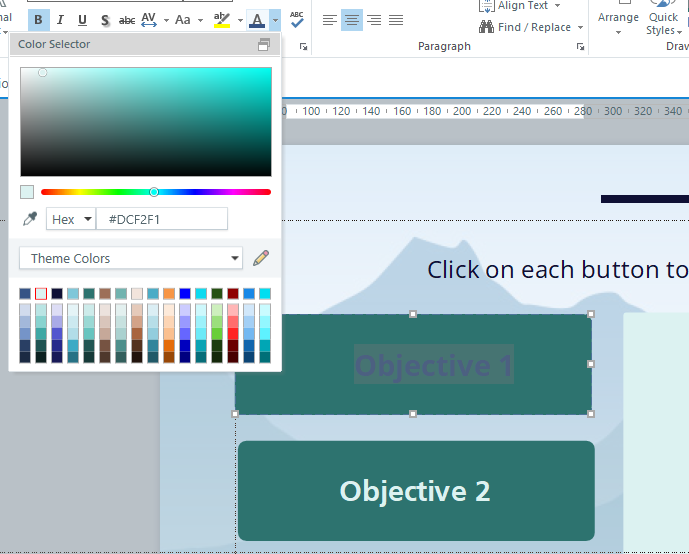
Hi Dom!
Sorry to hear you've also run into this setback!
If you've confirmed that you are working locally, and a repair of your Storyline installation doesn't improve the behavior, would you be comfortable sharing a copy of your .story file for testing? Feel free to upload it here in the discussion or privately through a support case.
We'll delete it from our system as soon as troubleshooting is finished!
Hi Dom,
Here's a screenshot of what happens on my end when I try to replicate the behavior you shared in your previous response:
It looks like certain steps need to be taken for the issue to appear. Would you mind making a Peek 360 recording of the issue so we can share this information with our product team?
- DomAriCommunity Member
Here is another example of the issue. It's inconsistent in some ways. But here I display what happens almost every time.
https://360.articulate.com/review/content/36a52d42-c332-43b3-87bc-7c9501a58640/review
Related Content
- 4 months ago
- 10 months ago
- 7 years ago
- 11 months ago