Too Many Quiz Result Variables in Storyline
Aug 06, 2013
By
Sam Carter
I'm not sure how this happens, but removing a quiz seems to add duplicate quiz variables. Here's a snapshot:
The problem with this is that there is NO quiz in the course at all right now. None of these variables are referenced. I can't find a simple way of removing these variables.
I've found that importing the course to a new .story file will remove the unused variables, but this method creates a LOT of additional work ... player, menu, resources, tracking. Getting everything right will take quite a while.
Is there another way to remove these unused variables?
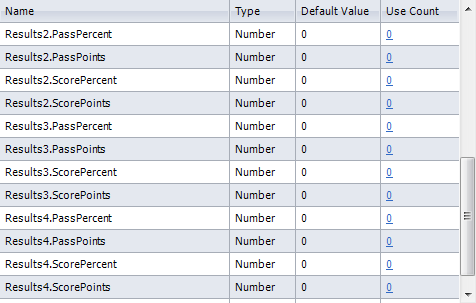
37 Replies
Hi Helene!
A simple way would be to take a look at your variables:
This will show you how many times a variable has been used and you can even click on the number and see where it's been used.
Hi Leslie, yes I know about that. It doesn't tell you which one to use, just the ones you are already using.
I'm not sure I understand what you were asking then Helene. The variables are auto-added to your course when you add a results slide.
So, let's say you imported a few results slides, then deleted, the variables will probably still be in your course, but with zero use and when you add a new results slide, it will increment if needed.
The variables "display" were deleted in the results slide (the %Results.scorePercent%%) so I need to enter manually %Results?.scorePercent%%
This post was removed by the author
Hi Helene!
Perhaps someone in the community has some suggestions on how to best handle cleaning up your results slides.
I would think that re-adding would be best as to prevent any further confusion with the variables as you mentioned.
Hi there,
I encountered the same issue today, and I would like to mention I have the latest updated version of Storyline 2.
Here are the steps I took. I created 2 scenes - Each scene had a quiz and each quiz had a results slide associated. And later, I realized that I can only report the results using 1 results slide, so I deleted one of the scenes including the quiz and its results slide. But the variables that were associated with that deleted quiz and results slide still exist.
There is no way to delete these unused results variables, unless I create a fresh course and copy my slides over.
Did anyone find a better solution than this on this matter?
Thank you!
Hello Ruchika!
It looks like Deepak asked a similar question recently over here in this thread. The options mentioned there are:
Storyline doesn't currently have a feature to purge the unused variables, but if that is something that would make your life easier, please share your idea with our product development team in the form of a Feature Request! Thank you for being a part of the community!
Thanks for the response, Alyssa. Just read that discussion. I figured out the same. I was able to delete all other unused variables except the extra results slide variables. And, it seems we don't have access to the results slide variables as to delete them. So, we can either ignore them or create a new course and import the whole course in the new one. It will not import the unused variables. Thanks again!
Glad that was able to assist Ruchika - thanks for popping in with an update.
Reviving this thread.
My course built in dozens of results variables after I used a text field to calculate a number variable on the slide, just like Sam Carter mentioned at the beginning of this thread. I am on the latest version of SL3 and I can't believe it's been 6 years of this bug.
Is there any hope of this getting addressed in the next update?
Hi Erin!
We appreciate you adding your voice to this request! We have a certain way of managing feature requests that we explain over here.
I've added your comments to the report. Thank you for sharing how this would be beneficial to your courses.
Hello everyone!
I'm excited to report that we just released Update 36 (Build 3.36.21213.0) for Storyline 360!
Along with many other features, you find that you have the option to select multiple variables and then copy, paste, or delete them at the same time. Use Ctrl+click, Shift+click, and Ctrl+A to multi-select variables.
To work in the newest version Storyline 360, you'll need to update the Articulate 360 desktop app!
This discussion is closed. You can start a new discussion or contact Articulate Support.