Tracking Slide Views and Quiz Completion
Aug 30, 2012
Hi All,
I have a course that is made up of 5 scenes. 4 of them include content slides and the 5th is a quiz.
I'd like to make sure that the user views all content and passes the quiz with 90 percent before the course is reported as complete. To make this a little more difficult, the client has requested that the user be able to skip around wherever they want using the menu.
Now, I'm pretty sure that Captivate let you track slide views and quiz scores, but Storyline doesn't. How do I make sure that all slides are viewed and report a score?
My current idea is to give the quiz scene a starter "Begin Quiz" slide. This slide will have 2 layers that either tell you to go view all slides or to continue to the quiz based on a variable I put on each previous content slide.
Is there a better way to do this?
8 Replies
You could set up some branching using variable that ensure the quiz is only unlocked when everything else has been viewed. Then track by quiz in the knowledge that you know they have viewed all the slides
Yeah, that's basically what I propose doing above
Sorry Graham only read half the post Shame I cannot mark you as correct!
Shame I cannot mark you as correct!
No problem! There are so many solutions in Storyline that I'm just trying to do things in the most efficient manner.
This is exactly what I need to do. Can someone give me more step-by-step instructions on setting this up?
Thanks
1. Create a variable on each slide that you want them to visit and make it a True / False variable. Set it so that if they view the slide it becomes True.
2. On the slide before the quiz, make a slide with one layers. The base of the slide says "to take the quiz view all slides", the layer (StartQuiz) will have a button that directs them to the quiz slides. This is a good place to put more quiz info like passing grades.
3. Set up a trigger that says "show layer StartQuiz on timeline start if all the variables are True"
4. SUCCESS
Attached a screenshot of the variables all having to be true to show the StartQuiz layer (called Continue in my course).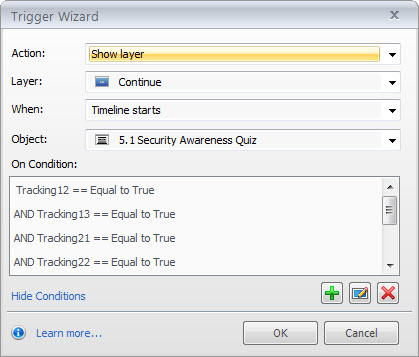
Graham, thanks for posting the info. Got it working.
So far I have it set so that a learner has to view each of 12 slides until the timeline on each slide ends before they get the slide layer with the continue button on it.
Is there a way to set it so that they only have to view about 10 second s of each slide without having to wait until the slide timeline ends?
I tried setting the variable to change to False when slide timeline begins, but that did not work.
Good question, off the top off my head I could think you could set it to change the variable to true when the timeline starts or maybe set an invisible block that changes states or appears at a set point on the timeline. Make that state or appearance trigger the variable change?
This discussion is closed. You can start a new discussion or contact Articulate Support.