Try Again Layer
Feb 06, 2013
By
Angie Leland
In the Try Mode, I have the attempts set to unlimited, but the Try Again layer only appears the first time that the learner is incorrect. I did make some modifications to the Try Again layer. Rather than using the Try Again button, I have a caption that appears with a hint. The Try Again layer is automatically set to hide after 5 seconds. How can I make the Try Again layer appear after each incorrect attempt? Thanks!
24 Replies
Hello Angie,
There should be a trigger that's automatically created for you .. that is set to show the layer when the user clicks outside the hotspot. If there's none then that's what you should do.
Create a trigger on the slide itself:
And on the "Try Again" layer.. make sure there's no trigger to hide layer when Timeline ends.. or change your message.. normally captions have built in fade out effects. Check the animation.
Hope this helps,
DOnna
Thanks for your quick reply, Donna. Unfortunately, it is still not working. The Try Again layer is only showing on the first incorrect attempt. Any other ideas?
Hello Angie,
On the Edit Hotspot.. can you check how many attempts it's set to?
Donna
My mistake, I forget we are working with ScreenRecording.. Will you be able to share your story file? Or maybe put a screenshot of the triggers you have for the slide?
Thanks,
No worries. Actually I am having this problem with the Try and Test modes. Here are the triggers for the Try Mode slide and Try Again Layer. I am wondering if I have to use the Try Again button for the Try Again layer to appear after each incorrect attempt. Thanks again for your help.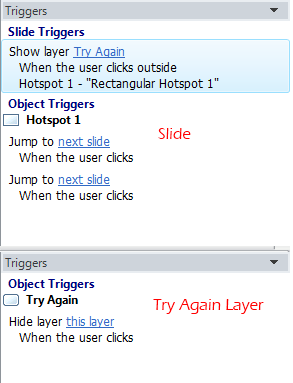
Hello Angie,
I may be missing something here..
So.. the triggers are correct. when you say you may have to use the the Try Again button to make the Try Again layer to appear after each incorrect answer.. what do you mean? I get confused..Shoudn't the try again button show on the Try Again layer?
I am looking at your first post.. Normally when you do a screen recording, you won't have the ability to set attempts because all it does is add a hotspot and like the trigger says... when they click anywhere outside the hotspot, it brings up the Try Again layer. Did you convert it to freeform?
Donna
Hi Donna,
It could be that my explanation of my issue is lacking, too. Let's take the screen recording part out of the issue. On a hotspot question, the attempts are set to unlimited. On the Try Again layer, rather than use the Try Again button, I just have a caption appear and then disappear. The Try Again layer has only been appearing with the first incorrect attempt. How do I get the Try Again layer to appear after each incorrect attempt? (Do I have to use the Try Again button for the Try Again layer to appear?)
Thanks again,
Angie
Ok...
If the caption i set to appear and disappear and not the actual "Try again" layer itself. I would say that the reason for this is because there is no trigger set to actually hide the whole layer and that's why even if you click on anything on the base layer.. nothing happens.
2 things:
1. Add a trigger on your "Try Again" layer to hide the layer after timeline ends (set your timeline to 5 seconds to sync with your caption)
2. Adjust the Layer properties: to reset to Initial State (since the caption has already faded out.. even if you show the try again layer.. the actual caption does not show because it already faded out from the first time)
I belive this should do it.
Donna
Fantastic! It works! Thanks so much for all of your help!
No problem Angie. I'm glad your issue is fixed
I came across this thread because I am trying to set the number of attempts in TRY mode to 2. After two attempts, I want the student to be able to move on in the simulation and not have to just stop. I would rather not give them a Next button so they can simply click Next and bypass the activity entirely. Does that make sense?
I suppose I could create a layer that says they've had two attempts so press continue? I am new to Storyline so I want to make sure I have a clean solution since it will become part of a template and guidelines for the rest of the team.
Thanks for any suggestions!
Hi Rory and welcome to Heroes!
If you're using a simulation or question and have set it to two attempts, the user would be shown the incorrect layer after trying the question twice and answering incorrectly and the built in trigger for that is to click the "continue" button to go to the next slide.
You also mentioned not using the next button - and I wanted to point out that you could disable the next button until a user has met some particular conditions as described here.
Ashley,
Thank you so much! Just to be clear, are you saying that when I have a recording that is being used in Try mode, there is a way to set the attempts at two for the entire recording? I have not been able to find this option or setting. When you say simulation and I say Try mode, are we talking the same thing?
Also, thanks for reminding me about disabling the Next button!
I LOVE Heros!
Hi Rory,
Sorry - I was thinking test mode or an actual question you created in Storyline - both those have the attempt option. The Try it mode doesn't have the "attempt" option.
Thanks Ashley! So, I will have to control the number of attempts a different way.
Hi Rory,
Yup - how comfortable are you using variables? There are some tutorials to get you started, and what I'd suggest is to give it a try and then if you get stuck let us know and share the .story file if possible. This thread has some examples using a drag and drop (most common way I see the variables used on a try again - as this allows for a reset of the question, which is similar to what you'd need to do). So it may help to also review that set up as a guiding example.
Hello Rory,
I'm not sure if I'm a little late to the party but you're right in that you have to control the attempts in a different way. As Ashley suggested, you will need to use variables for this.
From experience, I will:
1. Create a number variable that tracks the number of attempts and call it "Attempts Tracker".
2. Add a trigger on your persistent button e.g. "Try Again" button that will adjust the number variable "Attempts Tracker".
3. Add a trigger on the persistent button to Hide layer upon condition that "Attempts Tracker" is
4. Add a trigger on the persistent button to Jump to "Results page" (most likely saying they have exceeded the number of attempts) if the Attempts Tracker is > number of attempts
Hope this helps,
Donna
Never too late Donna for another potential solution!
Donna and Ashley... thanks again! Donna... I am keeping your cheat sheet for sure!
The solution was actually simpler than I thought! Since most of my TRY mode interactions are text entries, I can control the number of attempts per text entry. I had actually overlooked this because I was thinking there must be a 'story' setting for number of attempts like in Test mode. My bad! That said, I do have non-text entries in my TRY demo as well, so I may have to use a variable to count those attempts since the quiz function is not invoked here when Storyline creates the interactions.
I really appreciate your help!
I am having a similar problem, but the 'reset to initial state' is not working for my problem.
I am using a 'try it mode' slide. The user is required to type in the text field.
On every other hot spot slide, when the hint marker is clicked the hint will appear for 3 seconds then disappear. BUT On the fill in the blank slides If the user clicks the hint marker a second time the hint layer will not appear. I have chosen 'reset to initial state' on that hint layer but that has not fixed the problem. There are unlimited attempts on the question.
I have tried deleting the 'Hint Caption' layer that comes with the try it mode and creating my own-- no luck.
any help would be appreciated!
Hi Nichole,
This thread is a bit older, and likely focused on Storyline 1. Are you using Storyline 1 or 2? Could you share a copy of the .story file here so that we could take a look at what you've got set up?
It is a part of a much bigger story - so i just exported one scene.
Thanks for helping Ashley!
Hi Nichole,
It looks like the hint captions are set up with some exit animations and therefore they're disappearing when they're set to end at the end of the timeline. That looks like it's working normally. You could remove the exit animation to prevent them from disappearing entirely. In regards to your text entry captions - I see that there are multiple triggers set up for those slides to show the hint captions - were those the ones you set up? Changing triggers around on the try it/test mode set ups can cause some unintended consequences - but are you seeing the same thing when just initially using the screen recording mode?
This discussion is closed. You can start a new discussion or contact Articulate Support.