Unable to Remove Thick Player Border on Publish
Feb 26, 2013
Hello,
I don't know what settting I changed, but for some reason a very thick border is now appearing at the bottom of my player on every slide in my published storyline project (see below).
Thick Border (eww):
Thin Border (sleek!):
The thin border appears only during a preview of the course.
All slides are set to default player.
All slides have the Prev/Next buttons hidden (unchecked).
I have tested every combination of browser settings in Player Properties (resize, new window, lock at optimal, etc.)
I have deleted old published content and re-published with new name.
I have closed Storyline and re-launched.
I have a logo in the top right and the menu on the right side.
One thing that I noticed though, is in the player settings, I still see a Previous and Next navi button in the preview pane when I remember the preview showing just the thin border with no buttons at some point earlier in my project. Maybe?
Anyone else having similiar issues, or have a fix for this?
Thanks!
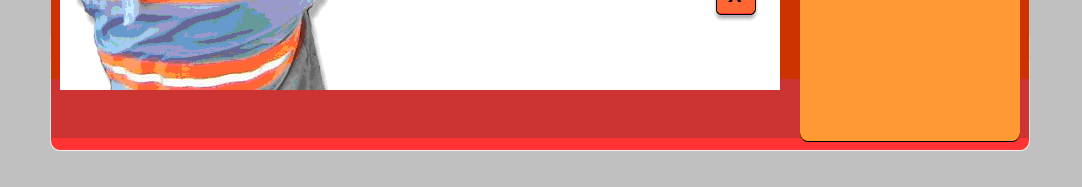

11 Replies
Welcome to E-Learning Heroes, Jesse!
I have a few quick questions for you. How are you viewing this published content? If the course is displaying correctly in preview, I'm concerned with how the course is being viewed after publishing.
Are you viewing the content locally, or are you viewing it after uploading it to a web server or LMS? If you view published Storyline content on your local hard drive or send it to someone else to view on their local hard drive, you'll encounter security restrictions from the computer, web browser, Flash Player, and network that'll cause various features of your content to fail.
Hi Christine,
Thanks for the response.
I am viewing the content locally and also through my LMS, and the thick border appears on both. I am publishing for LMS.
I am going to try publishing for the web and see if that has any effect. I am also going to start a new project with default player settings and see if I am able to remove the border that way.
I reviewed that publishing and sharing link you provided, but my answer doesn't seem to be there.
Any other suggestions would be great!
Thanks!
Also, on a side note, I'm noticing an orange launch button in the middle of my web browser when launching the project the "View Project" button after publishing. I don't remember seeing this button on previous publishes. The button does not actually launch anything and I have to go to the output file and launch from the .html.
Hi Jesse,
Thanks for getting back to me! If you're unable to see a difference after you test with a new file, can you share your .STORY file here so I can take a look? If the file's too large, or if you'd like to keep it private, you're welcome to send it to us in a support case.
You'll be able to attach the .STORY file on the second page of the following form:
Articulate Support - Submit a Support Case
Please be sure to include a description of your issue. Please also include the URL for this thread in the form. Also, please share the case number with me. You're welcome to do so here, or in a private message. This way I can follow the progress of the case and update this thread.
Ok, so opening a new project allows me to remove the border. I tested with a single slude, published and viewed and it correctly showed the thin border when the Next/Prev buttons were hidden.
So now it's definitely an issue with the course I'm working in. I recently made a mistake when importing a storyline project to this project. I imported the entire course instead of just the single slide that I wanted. I then had to go through and delete all the extra content. Maybe that produced the issue? Anyhow, I will open a support a case with the file in question and will continue to troubleshoot this issue as my deadline is approaching.
Hi Jesse,
I agree, it sounds like an issue with that file. Are you able to import the slides from this particular course into a new file and make the same adjustments you did with the test file? If so, that may just solve your issue and save some time.
I totally understand deadlines If you're able to share the case number with me, I can try to keep an eye on the progress and follow up with you here.
If you're able to share the case number with me, I can try to keep an eye on the progress and follow up with you here.
Thanks!
UPDATE: Unable to achieve the thin border even after importing project to new project.
Here is the case number: 00321365
I have imported the project into a new project and found that the course publishes correctly using the default player, but when I open the player that contains all my color schemes and settings, the thick border appears again, so now I believe there is an issue with the player file.
At this point I am going to reconstruct the player from scratch and hope that I don't run into that border issue once it's complete.
Hi Jesse,
Thanks very much for the case number. I do see that Jonathan sent out a message requesting the .STORY file for the project. I just wanted to check in with you to make sure you received his message. If not, please try checking your spam folders or filters with your email address. If you're still unable to find it, just let me know. I can try to send the message out again.
If you do decide to rebuild the course, hopefully you won't run into these issues again with the player. It may be best to let us investigate it, so you don't end up rebuilding the entire project, only to see the same issue again.
Thanks!
Hi Christine,
Yes I received the email. Accidently sent him the published file. He should have the .story now. As I said earlier, I was able to get a new project to produce the correct border, however I have been unsuccessful when trying to import the original project slides. After importing the slides and removing the volume icon from the default player, I immediately get a thick border at the bottom. Very odd.
I will hold off on rebuilding. At the end of the day, the project will have to go out as is if I cannot get this fixed. Thanks for your help!
**SOLVED**
This is an update on the thick border issue.
After some testing, I found that quiz questions having the "Submit" button selected (under player properties) caused all my other slides in the program to show a thick bottom border (seemingly to compensate for the button that would eventually show there at the end of the course).
I recreated the submit buttons on the actual slide and created the appropriate triggers to submit interaction when clicked. I then de-selected the "Submit" button from the navigation options under slide properties, thereby removing ALL bottom navigational controls. This solved the issue and now all slides correctly show a thin bottom border.
Is there another setting I am missing, or is this how Storyline is designed to function? For some reason I thought switching navigation options (Prev, Next, Submit) only affected the selected slide, not the entire program.
Perhaps a feature request? Anyhow, thanks for the support!
I suppose this is now more of a feature request: Allow player to switch between
Good morning Jesse,
Thanks so much for all the information and the update.
I agree, you would think the border wouldn't appear for the slides that don't actually contain the navigational buttons, or submit button. I may have to play around with this just a little bit to see if this is by design, or not. I wouldn't expect it to be, but then again, it hasn't been brought to my attention before now.
If I find this is by design, I may follow your lead and submit a feature request of my own as well
Thanks again Jesse. I hope you're having a great day so far!
Christine
This discussion is closed. You can start a new discussion or contact Articulate Support.