Very Cool Tabs tutorial
Sep 18, 2012
Reviewing the recent E-Learning Know-How-To's email on "3 Tips for Creating and Engaging Tabs interaction".
As usual, I am totally jacked on learning new faster ways to do things in Storyline!
One question: On the actual tabs that were created, how were the arrows on the end created? These are the ones that show up when each layer is clicked.
Here for reference:
http://tinyurl.com/8arvo5s
8 Replies
It was done by changing the state. Look at 0:55 on the third video and you can see all the states on the bottom. They changed the shape of that one. You could do that with the freeform tool. You will add a trigger: change state->of object->to arrow state->when user clicks.
I cant seem to get the arrows to appear on the box as each is clicked...do you think that the white box is part of the background? And that the content showing over it is just text boxes and media?
Hey Johnathan!
Mike, the creator of the demo, actually put together a Screenr for another customer who was trying to work with the same tabs demo. See if it helps.
Forum thread
Screenr:
HI, who can tell me where to find the tab menu?
I watched a tutorial that shows a tab menu but still do not find the tool in the software
Thanks
Good Afternoon Ricardo, and welcome to Heroes!
Did Mike's tutorial above help? What about this page? If neither of those links are helpful, can you please provide the URL of the tutorial you watched so that we can help? Thanks!
Hi Justin
Thanks for your feedback. I watched the second video in this page http://learn.articulate.com/interactive-job-aids/ (How to create simple, smart interactive job aids - sent on 11/02/2013)
This 'Tab" menu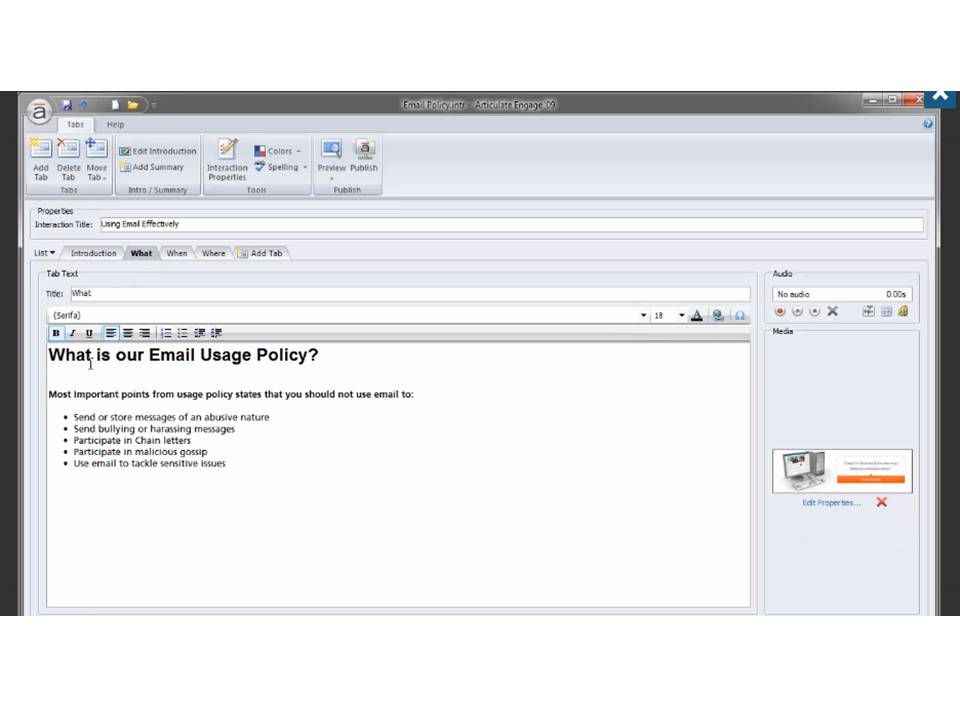 I do not know how to call it or from where it can be activated.
I do not know how to call it or from where it can be activated.
Could you please let me know how to call it as the video doesn't show / explain it? Rgds
Ricardo,
The screen shot you provided is showing Articulate Engage 09, not Storyline. Engage has the pre-built menus I think you are referring to. In Storyline you have to build your own — but you have much more flexibility in how they look and feel compared to the Engage templates.
Thanks Brett. Best regards
This discussion is closed. You can start a new discussion or contact Articulate Support.