"White Template" Box has moved in Slide View
Jul 03, 2012
When viewing the slide, the "white" box is a standard part of the slide which lets the user know exactly how large the slide is and where to fit all of the slide contents. However, I have somehow moved this white box and as you can see, is not in the appropriate location on the slide template.
Again, this is not a white box I have created, but the white box that appears on each new slide.
I cannot figure out how to move it so that the box appears in the proper location. I have tried opening a new project and this still does not change the location of the white box.
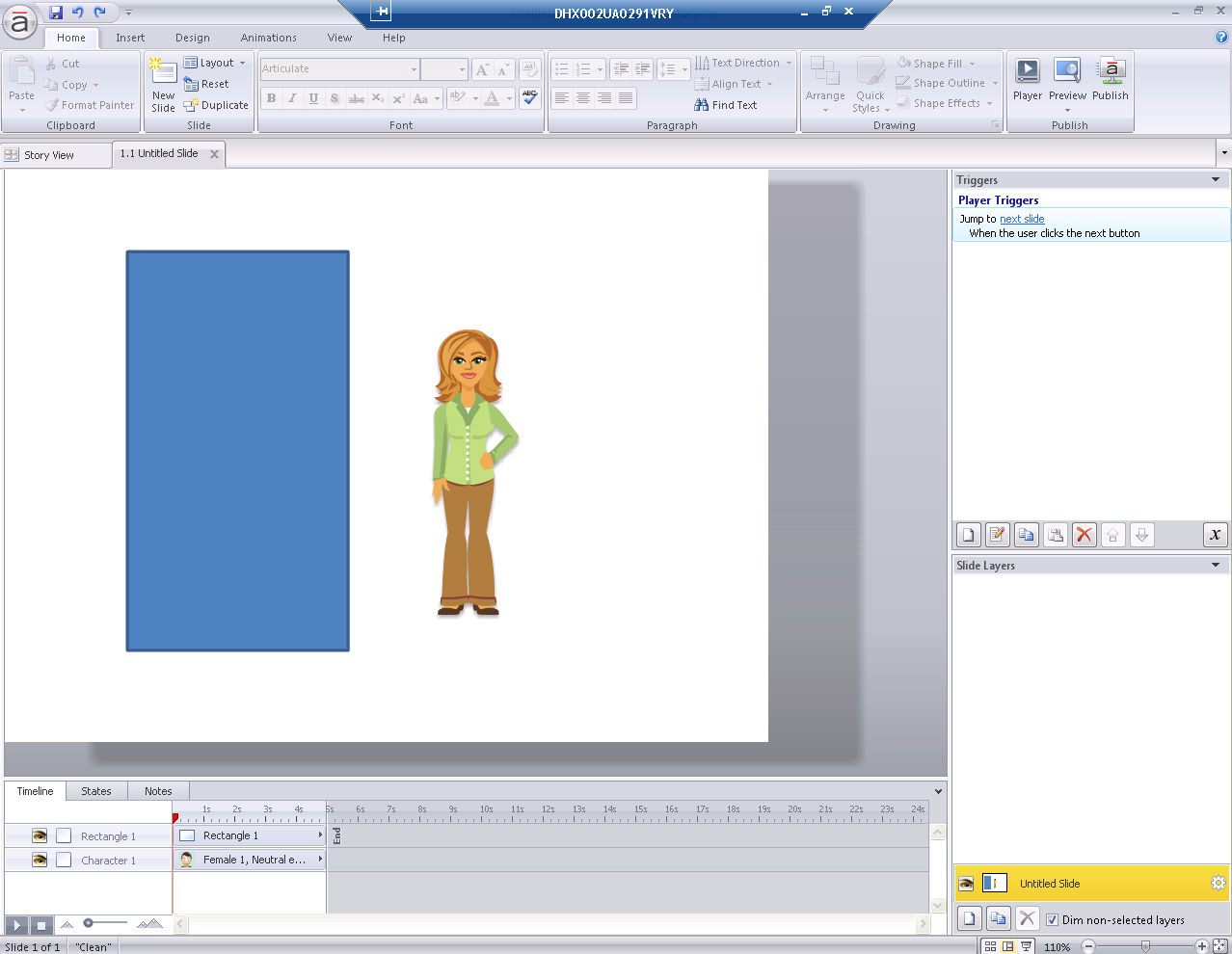
3 Replies
Are you working over a network? I just experienced this in a Storyline class I was teaching. One of the students couldn't bring a laptop, so she used one of the desktop computers in the classroom and logged in to her office computer via Citrix. She had this same problem. (The software worked fine when she was working at her desk as normal.)
I am actually testing this software on a Windows XP test server. My company requires a great deal of testing before this software is approved for licensing and download. I have never had an issue with this ever. Windows 7 test server worked just fine.
Hi Jennifer,
You'll need to change your system from 16 bit color to 32 bit color to fix the issue. Please let me know if you run into any problems.
This discussion is closed. You can start a new discussion or contact Articulate Support.