Working with templates (back from yesterday)
Nov 16, 2012
I just imported the template i created for my first presentation into my second presentation and there a couple things i see i would like to share.
I work with templates all the time. Those template are the corporate identity of my organization. The things they contain are : the logo, the color schemes, the placement of the different sections (titles, text, etc) and their appearance (font, size, color).
That's it.
Everyone in my organization (and its a very large organization) uses the same templates, whether we work with Powerpoint, Captivate, or any other app that allows us to create presentations and rapid elearning modules. it allows the learner to concentrate on the content, and not have to first worry about the container. Its standardized, and thus, he knows where to find the information he needs.
Now i reproduced that template in storyline and i had to do alone because im the only one working with Storyline atm, its not even shelled yet.
What i have seen and is a problem for me is the following :
1- whenever i copy and paste a slide from another presentation that has a different layout, Storyline doesn't only copy the content, he also duplicates the master behind it. I now have 4 different master templates, one for every presentation i've imported a slide from. It would be nice to be able to choose whether i want to import the template, the content or both...
2- i used the procedure in the tutorial to create a template from my first presentation to import it into my second presentation so i could use the same layouts. What happened is that Storyline didn't create a template (meaning extracting the master layouts and saving them so i could use them in another presentation. Storyline instead made a template of all the 300 slides in the presentation, even tho i had only 6 layouts.
It makes no sense to me. If i need to copy a slide, then i do. Copying a slide and import its layout for me is 2 different things.... A layout is what i described earlier : look and feel. it has nothing to do with content, but the template created imported both layouts ajnd content. How is that a reusable template?
**************************************************
A little bug maybe? i imported the templates but the characters didn't copy. I have to manually re-generate them in the master slide...
*************************************************
And yes, even tho i had placeholders in the other template, when i change layouts to the new imported layouts, storyline doesnt recognize the old placeholders and generates new ones. I have to then manually copy / paste the text from one placeholder to the new ones. Times 300 slides....
...Plus he still chages the layout of my MC and true flase questions, and i have to manually put them back in place.
BEFORE 
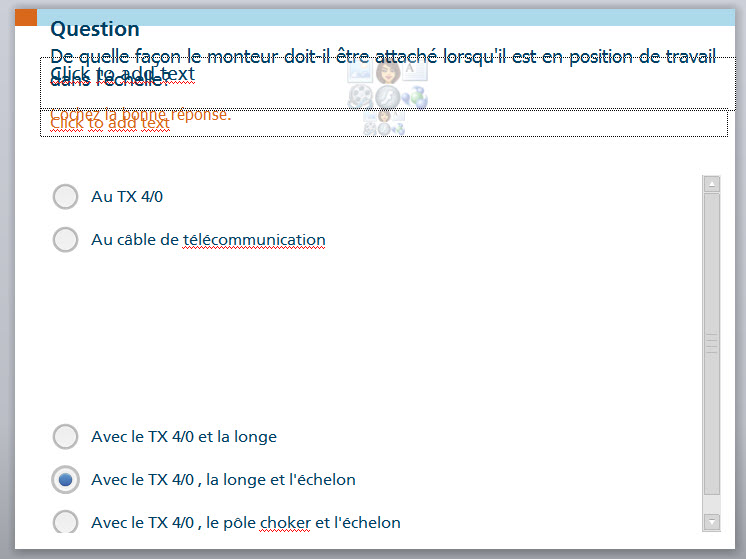
Yep... Times 300...
4 Replies
Hi/Salut Nathalie,
I think that your problem has to do with the preservation of your master slide.
If your source-file (ppt or whatever) has the master slide preserve master cheched, then it will be inserted ointo your SL-file a separate master.
When in SL or in PPT the preserve master box is checked, then regardless whether that layout is used or not will be imported.
What you can do is re-apply your companies master layout over the imported one.
Preservation in SL
Preservation in PowerPoint
Cheers
Geert
Thanks for the comment. I tried to unpreserve the master and it wont!!! As long as a slide uses the layout, i can't unpreserve it....
so i did reapply the master layouts... With the above results... (won't recognize old placeholders and duplication, distortion of the aspect of the content, etc.)
Hi Nathaly,
you can perhaps bounce it to Articulate support. They might have a work around
Geert
Yeah thats why i'm posting
I started having the problem yesterday and told them i would come back with the results of my testing.
I missed my vocation. I should be in QA and testing.
*****************************************************************
"If there's a bug, it will find me" - Nathalie "Murphy's law" Kustcher
This discussion is closed. You can start a new discussion or contact Articulate Support.