Zoom Picture
Jun 18, 2013
I have a presentation with several small images in it, and I set each of them to zoom with the magnifying glass/zoom picture feature, BUT, I would also like to have the pictures zoom if the user clicks the text referring to the images, is this possible? I know I could do a work-around by using states or layers, but the zoom feature works a little bit better, so if I could make the links zoom it would be better.
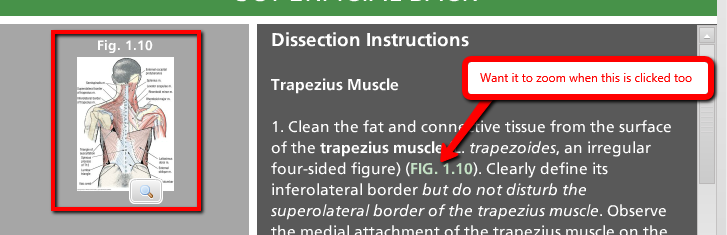
3 Replies
Welcome to E-Learning Heroes, Caitlin!
I'm afraid you won't be able to call a second instance of that zoom with a trigger. Though it would certainly be a pretty nice feature, I don't believe it's currently possible.
You are on the right track, though. It's pretty simple to create a "faux" zoom by using layers and triggers. However, you could also use some states, if you'd like.
You can create a new state for that image that looks similar to the original zoom you applied. Call that state change when the user clicks on the portion of text that you want the user to interact with.
Personally, I prefer custom states over the built-in zoom feature, simply because of this particular situation. You make one state and then you can apply it to multiple elements, rather than having only one zoom and having to work around it for every other object or item you want to interact with it.
Also, if you'd like to see more options with zoom regions or image zooms, I'd recommend sharing a feature request with us.
Thanks and welcome again, Caitlin!
I like the change state idea. Let's say you have a botany class and you want to use a magnifying glass to examine pictures of different leaves of different species. So you could have one leaf graphic that looks like a small size. But if you select it, you change the state to a bigger size so it can be examined.
Absolutely, David! Here's how to work with states. Did you know that you can even add a "zoom" function to your images, too?
Happy course building!
This discussion is closed. You can start a new discussion or contact Articulate Support.