Free Random Dice Board Game
Nov 11, 2016
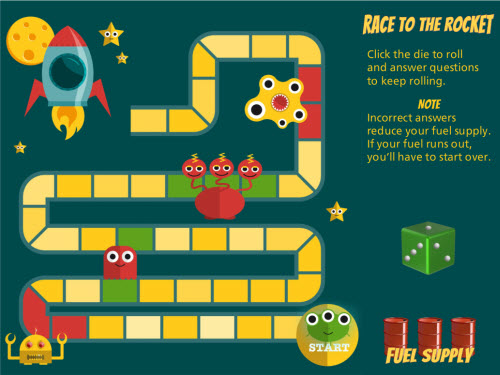
Hi All!
I help lead the St. Louis Articulate Storyline Special Interest Group (SIG), and I created this "Race to the Rocket" random dice board game to present at a recent session. Here's the Race to the Rocket demo if you'd like to take a look.
From a game perspective, it's pretty straightforward. You click to roll the die, a random number is generated (using JavaScript), the game piece advances that many spots on the board and a random question is drawn from the question pool. Whether you get the question right or wrong, you still get to roll again, but you'll reduce your fuel supply with each wrong answer. If you deplete your fuel supply, you'll have to start over.
Since I've gained so much from all the wonderful people in this community, I wanted to provide the full Storyline 2 source file to share with everyone. You can update the question text and use it as it is, or you could build upon it to make playing more complex (only move the game piece forward after a correct answer, move backward for incorrect answers, etc.).
Note: I had to create alternate graphics for the download version. If you want the original graphics, you can purchase them on Fotolia.
Hope this helps, and let me know if you have any questions. Cheers!
44 Replies
@Owen, thanks so much for jumping in with your solution! You are a true HERO, indeed!
This game is fantastic and thank you so much for sharing! I have run into a small issue though...I've replaced the questions but have not made any other changes to the game. Now, when I get an answer wrong, another question appears instead of showing less fuel and allowing me to roll the dice again. I can't seem to figure out why it is doing that when I have not changed the programming. Does anything come to mind that would make this happen? Thanks so much!
Hi Katie, sorry to hear that you're having trouble. Can you share your file to see what's going on?
My first instinct is that one or more of the triggers on the question slides may be different. I've attached the triggers for both the correct and incorrect layers of a question slide - each question slide should have these same set of triggers.
Please keep me updated, and good luck.
Hi,
Thank you so much for looking at this file. I love the game and would love
for this to work. It is a very random thing where sometimes (usually the 2nd
or 3rd roll) when I get the question wrong or even correct the game asks
another question instead of going back to the game board. Unfortunately I am
having difficulty downloading and/or opening the incorrect and correct
feedback layer trigger images you uploaded - would you be able to send those
to me through email? I've attached my file to this email. Thank you again!
Katie
Katie Gohn
Solutions InSight, LLC
Custom Training Solutions
eLearning and Instructor-Led Training
912.695.8982
www.solutionsinsightnow.com
kgohn@solutionsinsightnow.com
SIS Elearning Resource Logo
I absolutely love this game! Thanks SOOO much for sharing Diana!
Hi Diana,
I used your logic to create a game of my own. It is working fine when the die is clicked for the first time (state of the die and position of the piece change momentarily along with the variable values).
But when, a question appears after clicking on the dice and upon answering it, the control goes back to the game where the die and the piece return to their normal state with the variable values remaining the same.
I have attached the story file and the doc file explaining the whole issue.
I would be really grateful if you can help me solve this issue. Appreciate your help.
Hi Owen,
I sent you a message yesterday. Did you receive it?
Thank you,
~Kaylee
Hi Lavish, thank you so much for your note. I believe the problem stems from a setting on the base layer of your game board slide. My game board (left side of image below) is set to Resume saved state, but yours is set to Reset to initial state.
When I updated the setting in your source file, it seems to work (up to the number of board positions that you have set up so far).
Hope this helps - let me know if there's anything else I can do.
That worked wonders, Diana. This is so awesome.
I think I committed a rookie mistake. But, I guess you learn from each mistake.
Anyhow, you're a savior. I owe you a big one for this. Thank you so much once again.
hi Diana
thanx for sharing your creative game and also its useful resource.
i am working on this resource to put my own games as questions in your game but i am a bit confuse. how should i change the dice triggers if i want my games to come respectively not randomly. They are 7 imported games in 4 scenes.
And also after many hours working on your game unfortunately i didn't recognize where is the dice code in the game.
can you help me plz?
Hi Zahra, thanks for your note and for your kind words. The Javascript associated with the dice roll is on the "Audio-Java Layer".
If you don't want to randomize the questions, you have a couple of options.
Hope this helps - good luck!
Hi Diana, I tried to use your game, which I love. But when I view the game it gives me all the questions, without the game play interaction. DId I miss something? I have one test bank . Thanks, Victoria
I must say this is a great resource. It took me a bit to replicate a lot of it on my own, but I get it working enough to publish it to the company for which I work.
Same basic design idea, but I wanted something more along the board that was shown in the original demo. Creating your own work and/or finding the right images (and appropriate licenses), I think I was able to create a very similar idea.
One thing I was able to avoid, due to SL 360 being a bit more flexible, was to replace the javascript with the random number generator available in 360, which makes previewing it a lot easier.
One thing that I was able to add, was that after the player lands on a red space, they automatically lose a tank of fuel, while if they land on a green space they get "refueled" and get back that missing fuel.
Thank you for posting this! Much appreciated.
@Ben - Thanks for your kind words. I'm so glad the game was helpful as you created your own, and it's awesome that you added that extra functionality with the fuel supply - that's brilliant!
(And yes, I love the graphics of the original version. I wish I could give everyone a Fotolia subscription so they could use those files.)
Dears,
Is there any way to make this game reflect a score on the LMS as I can't set a specific setting that could allow the LMS to mark the object as complete after the completion of the game.
Thanks
hi Diana,
How can i make the questions as graded questions ?
i need the questions to be graded and there shd be a Results screen at the end.
This post was removed by the author
Hi Everyone,
thanks for sharing all of your collective genius..im struggling with a simple thing though..
How do I display my assessment questions on the same slide where the dice rolls (these are mcq's)..
any insight would be greatly appreciated..
many thanks
Hi Shady - I'm so sorry for the much-delayed response (I didn't receive notification of your post). You have a number of options you could use to mark the game "complete" for the LMS. The easiest option would be to use a trigger on the "Mission Completed" Slide 1.3 to mark the course complete (you'd choose this slide because the only way a learner gets to slide 1.3 is if they've completed the quiz/game). Take a look at this forum post on using the course complete trigger: https://articulate.com/support/article/storyline-360-course-completion-trigger
Hi S - I'm not sure I understand what you'd like to do, but I'd still like to help if I can. Please visit my profile and click the Contact Me link to reach out, and I'll do what I can. :-)
This discussion is closed. You can start a new discussion or contact Articulate Support.