HELP NEEDED! Adding Narrations w/a picture slideshow and layering multiple audio files.
Apr 10, 2015
I'm in need of your help. I'm doing pro-bono work for an historian, creating online lessons on the US Civil War in Storyline 2, but I'm not sure if I'm going about it the right way.
What I'm looking to accomplish is:
User clicks on soldier's name and either:
- lightbox opens with slideshow of pictures to go with a narration on his history. or...
- jump to another slide, where same slideshow displays in layers with narration.
I'd also like to have multiple audio files playing, so I can have my narration along with gunshot sounds and cannon fire, etc. (this I think I can figure out on my own)
In addition to these issues, I have NO idea how to create a picture slideshow in Storyline 2.
Any advice, guidance. or templates (if anyone has done something similar to this) would be greatly appreciated!
Thank you in advance
Rick M
4 Replies
Hi Richard,
Its pretty simple, you just place the images on stage and sequentially adjust their appearance, duration within timeline with Fade-in animation. That will surely work!
Hello, Sahil,
I appreciate the tip, but I'm not sure I understand what you mean; I'm
fairly new with this software. By "on stage", do you mean on the slide?
And, how do I sequentially adjust their appearance and duration on the
timeline w/fade animation? Do I put them in text boxes?
Hey Richard,
I am sending you a screenshot, cover the stage area with your images and manage the entry of the pictures on timeline (drag the starting of the layer to what time you want it to appear), and assign the fade in animation to each picture.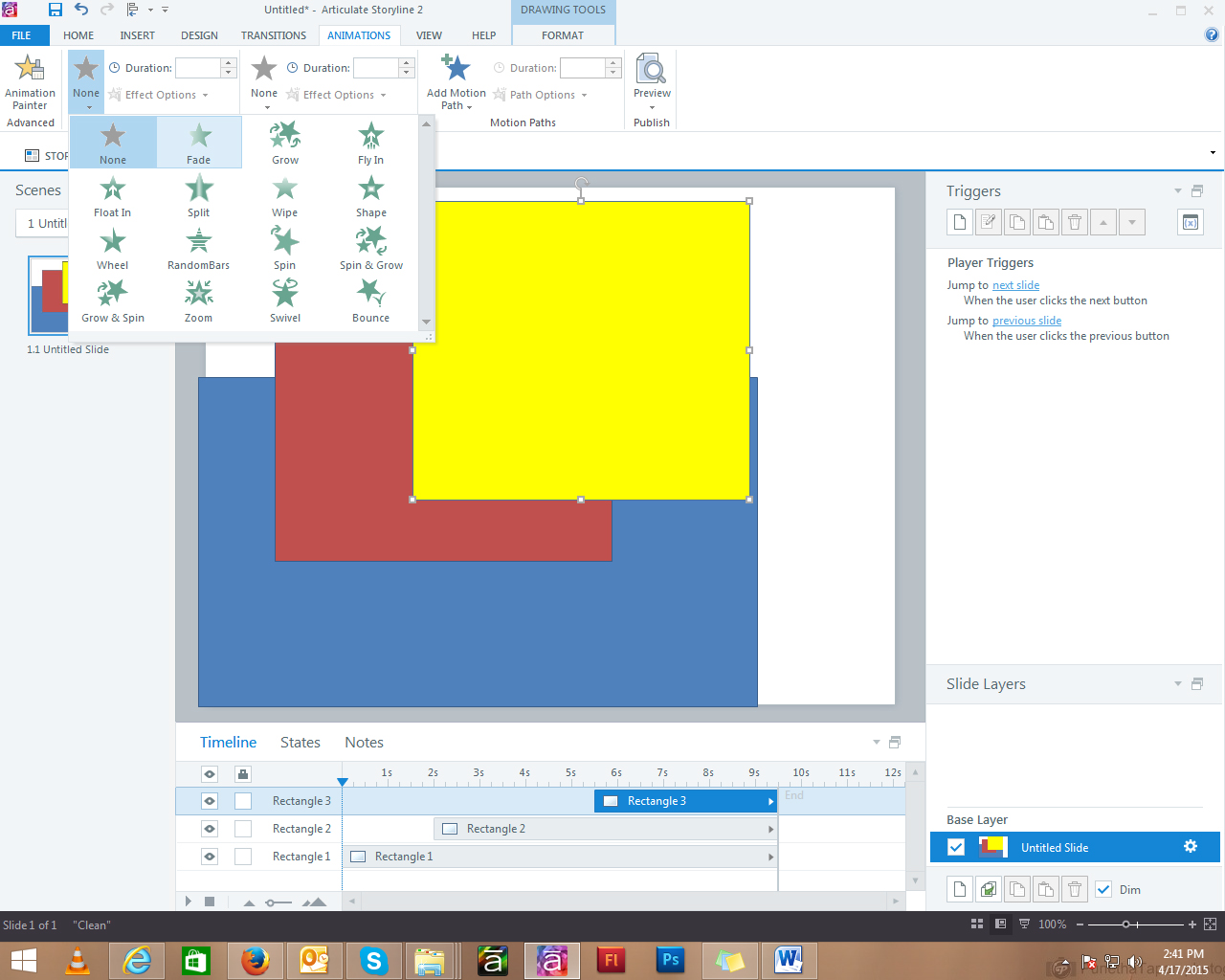
Thank you again, Sahil.
I'll have to look at this when I get home; I don't have Storyline 2 on my
work computers. The fade animation won't be a problem, but I don't recall
ever seeing layers appearing on the timeline. Is there something I need to
do to make my payers appear there?
OH!!!!!!!!!!! Markers on the timeline! Set the layers to appear at
different timeline markers! I've never done it, but I recall seeing a
tutorial on it. I think I have it now!
Thank you again, Sahil! VERY helpful, indeed.
Rick
This discussion is closed. You can start a new discussion or contact Articulate Support.