Need help with activity to identify values
May 07, 2019
I'm working on an interaction for a course about leadership, specifically a section on identifying one's values. I'm looking for help with the drag and drop interaction, and also any suggestions or inspiration for a different way to do this activity.
Here's how the activity goes when done in classroom training:
- Learners review a list of values and put them into three categories (YES it's a value, NO it's not, MAYBE it is)
- They reduce their categories to either YES or NO (take MAYBE values and redistribute)
- Review YES values and determine top 6 values
See the attached story for what I have thus far. I set it up as a file folder drag and drop that would work for step 1 above. However, I'm not sure how to access what they've put into folders once they've gone through the values. Maybe using conditions or variables?
I'm also not married to the folder drag and drop interaction... please share any ideas you may have!
Side note: my attached example has 6 of the values listed, but the list is around 30-40 values. This would probably be a lot to look at at one time, which is another reason I'm not completely into the current format.
Thank you so much! - Lisa
3 Replies
Hi Lisa,
I am assuming that 'access' means you want to know the folder in which the learner has dropped a particular option. You can definitely use conditions and variables.
Let's take the first option 'Coordination'. You can have two True/False variables: Coordination_Chosen and Coordination _NotChosen.
When the learner drops the option into the folder with the checkmark, you can add a condition to make it true.
.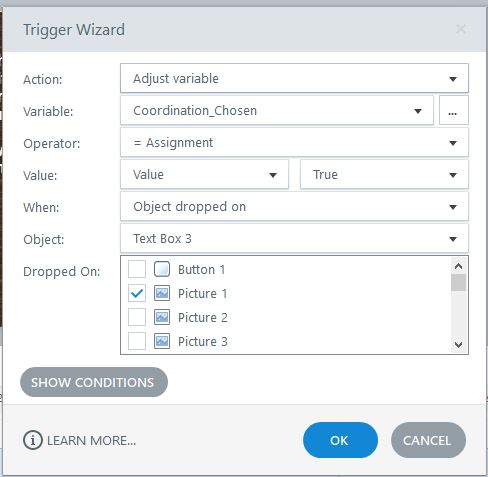
I believe that 30-40 values are a lot to choose from. Even if you change the interaction, say for instance make it click, the learner still needs to perform those actions.
Perhaps, you can divide the values into core and non-core. The core values can be presented to the learner and the non-core can be presented once the leadership style is revealed to the learner. Just my two cents.
Thank you Punam! I will try this, and also look into core/non-core values. I appreciate your helpful response!
Hi Lisa,
As the user can drag/drop a value on three different options, you need to have variable that can hold 3 values. This is only achievable by a Number type and not True/False.
Punam's solution would have been ideal if you only had Yes/No options to deal with. What value could you assign to a Maybe drag/drop option?
This is where you can use Number variables as you can assign unlimited values. It can be lengthy but is less prone to cause issues and will yield the exact results you hope to achieve.
[SLIDE 1] You start by creating a number variable for each of the Leadership Value and set it to 0 (e.g var01_Coordination, var02_NextValue and so on). The reason to have a numbering system for the variables is so that they will be displayed in the order you want. Otherwise they get sorted alphabetically. Depending on where the Leadership value is dropped, you adjust the variable to 1, 2 or 3 (Yes, No and Maybe respectively).
[SLIDE 2] You mentioned you wanted the user to review the Maybe options and further classify them into Yes or No. This is where a number variable will be helpful as on the next slide, you can display only those leadership values that have a score of 3. You can achieve this by having all leadership values on the screen with the initial state set to hidden. Have a trigger similar to "Change State of txt01_Coordination to Normal When Timeline starts IF var01_Coordination = 3" for each value. You can then have the same drag/drop interaction as above to change the value to 1 or 2.
[SLIDE 3] Duplicate Slide 2 and have the Leadership values display with a score of 1. These will be all your Yes leadership values. You can then have another drag/drop box for Top 6 values. When the user drops the top 6 values on the box, adjust the variable to 4.
[SLIDE 4] This will display the top 6 skills on that slide. For e.g. "Change State of txt01_Coordination to Normal When Timeline starts IF var01_Coordination = 4"
Just keep in mind that you will have to work with insane amount of triggers and variable for 30-40 leadership values. But the end result will be exactly what you want.
Let me know if you have any questions.
Regards,
AJ
This discussion is closed. You can start a new discussion or contact Articulate Support.