Forum Discussion
Articulate 360 Review-- Export comments?
Can we export the comments on a reviewed course? Since the comments are gone when the course is deleted, I would like to keep that history somewhere.
22 Replies
Hi Lynn,
Great question. We don't have an export comments feature within Review...yet. It's coming within Q1 of 2017, so stay tuned! Once the feature is live you'll have it right away within the Review set up, and we'll also announce here within the E-Learning Heroes community.
- CaseyCoughlinCommunity Member
I just posted a discussion thread about this same feature. Sorry to have not searched for this properly. Please also let me know when this feature is made available :)
Thanks, Lynn!
Best,
Casey
No worries Casey - it happens. I'll just link to this one so that anyone who comes across yours will find the answer too!
- AmyPowell-e72cfCommunity Member
Is this feature available yet?
Hi there Amy!
Yes, you can now export comments in Articulate Review! Here's how:
- Go to your Articulate Review home page and click a content item that has comments you want to export.
- Click the More ellipsis (...) in the upper right corner and choose Export Comments.
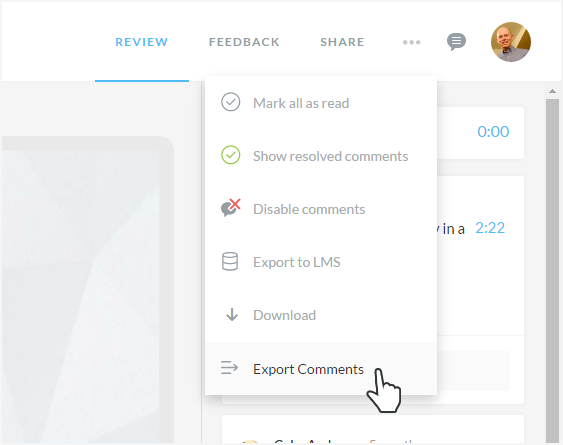
- Use the Comment Order drop-down list to choose how to organize comments in your report.
- Choose a file format from the Export Format drop-down list. Currently, CSV is the only option, but PDF is coming soon.
- Click Export, then choose where you want to save your report.
- LynnHubbardCommunity Member
Unfortunately, when I click on export comments it freezes up Firefox. I don't use IE because Articulate review has always thrown an error when opening in IE. I haven't tried Chrome yet. Thoughts?
*follow up, it seems to work in Chrome. But Firefox isn't launching the popup (popups are not blocked)
Hey Lynn,
Sorry to hear you're having trouble using Firefox, but I'm glad to hear it's working for you in Chrome. I was able to export comments to an Excel file using the latest version of Firefox. What version are you using? If you're also using the latest version, could you perhaps take a screen recording using Peek so I can see what happens when you try to export comments?
- CaseyCoughlinCommunity Member
Just used on Chrome and it worked great! Thanks for the update on this feature.
- AmyPowell-e72cfCommunity Member
Thank you. This is working for me now in Chrome. Yesterday when I tried to export the CVS file I got an error saying no file found.
One additional comment, some of the comments have "No Slide Found" in the 'Slide' column - this is makes it difficult to use the report as a checklist and reference back to the correct spot in the Presenter project. Any advice?
Hi Amy,
We've gotten reports of the message "Scene Not Found" when someone leaves a Review comment after submitting an answer to a quiz question slide without first selecting a choice, and when a dialog box is currently displayed (Invalid Answer) in the slide in Storyline, but I don't see that something similar has been reported for Presenter.
I'd like our Support Engineers to take a closer look at your file, so would you mind sharing your Articulate Package to us through this link?
Thanks Lynn, I received your Review link. I'll pop back in when I have more information to share!
Hey there Lynn -- I wanted to let you know that I've escalated your case to our Support Engineers (01029910), and they're going to have a look at your Review link. Keep an eye on your inbox for an email from Support@Articulate.com. You should hear from them shortly!
- timdeegan-ad135Community Member
Hi, I have a number of similar courses published to review. One of them won't export comments to a .cvs file, but will to .pdf. All the similar courses work fine for both types of exports.
When I try I get a 404 webpage not found error. Any thoughts? I'm using IE 11 (and have to because my corporate clients aren't allowed to use other browsers. Again, all my other courses published the same way work fine.
Thanks.
Hi Tim,
If it's only happening for one course, you only see the 404 error when exporting to CSV? Does that course give you an error for anything else?
I know you mentioned having to use IE11 as it's what your clients use, but if you're able to use another browser that may help with at least exporting of comments and narrow down what's happening with the course.
Related Content
- 6 months ago