I need to share the course that was created in Presenter with some SMEs for review. The rest of our courses/content was created in SL2 and is easily shared for review in the Articulate 360 review tool. But I can't do that with this one particular course. I'd like for the reviewers to be able to provide feedback as they progress through it the way 360 review allows. What are my options for the course that was created in Presenter?
Thanks for this. Unfortunately it's not asking me if I want to upgrade. I'm attaching one of the sections. I opened this one, clicked on Articulate, and then Slide Properties but it's not asking me if I want to upgrade. Thanks for your assistance.
You mention wanting to use Review 360, which is a part of the Articulate 360 suite.
This suite also includes Presenter 360. I'm not sure why you are still using Presenter '13, but you will not be able to publish Presenter '13 to Review 360.
If you need instructions on how to download and install, check out this documentation, but it will uninstall your Presenter '13.
I was able to download the file you shared above, open with Presenter 360, and publish to Review 360. You can find the output here.
If you were looking for a 3rd party tool to collaborate with your Presenter '13 content, I'll leave those suggestions to the community.
Ok, maybe I'm dense. Thanks for bearing with me. The courses were created in Presenter. I want a way for outside SMEs to review them - just like we can send SL courses to Review 360. How do I get Presenter 360? You mention it's part of the Articulate 360 suite but I don't see it. Can I just open a Presenter course in Presenter 360? Again, I'm just not seeing how to do it. When I open up the PPT that was created in Presenter, and click Articulate, it's not asking me if I want to convert it.
When I follow the instructions to open a Presenter '13 course in PPT and then click on "Articulate," it's not asking me if I want to convert it. It stays as it is - which won't allow me to publish to Review 360. Is there another option? How were you able to convert the one I sent to you? Thanks!
Thanks Phil! I've downloaded the Articulate 360 app and have downloaded many courses from SL2 to Review 360 but I don't see where I can download the Presenter 360 option. Is it the same thing?
Also, I'm still not able to convert my Presenter '13 courses so that they will publish in Review 360. I don't know what I'm missing as I'm following the instructions on the website.
Thanks so much for the assistance. Turns out this is what I needed to do:
Open SL
Import the PPT (from my Presenter files) into SL
Save as (to SL)
Exit COMPLETELY out of SL
Re-open the .story doc by clicking on it from the file it was saved in. At that point, it asks if you want to upgrade to the newest version - click yes - and then it opens it in SL. (NOTE: Don't reopen SL and then click on the doc to open it because it won't ask you if you want to upgrade and you won't be able to save to 360).
Click Publish and there you will see the ability to save it to Articulate 360
You may have been saying the same thing and I was just on another track...but thought I'd list out the steps for anyone else who may need it in the future.
13 Replies
Hi there, Sheri. Great question!
While you'll need Presenter 360 to publish projects to Review 360, I have a few questions so I can best understand your goal:
Excited to continue the conversation! 😊
I need to share the course that was created in Presenter with some SMEs for review. The rest of our courses/content was created in SL2 and is easily shared for review in the Articulate 360 review tool. But I can't do that with this one particular course. I'd like for the reviewers to be able to provide feedback as they progress through it the way 360 review allows. What are my options for the course that was created in Presenter?
Hey Sheri,
You can upgrade your Presenter course to Presenter 360 and publish to Review 360 just like you can with Storyline :)
Thanks for this. Unfortunately it's not asking me if I want to upgrade. I'm attaching one of the sections. I opened this one, clicked on Articulate, and then Slide Properties but it's not asking me if I want to upgrade. Thanks for your assistance.
Also, I'm using Presenter '13. Thanks.
Hi Sheri,
You mention wanting to use Review 360, which is a part of the Articulate 360 suite.
This suite also includes Presenter 360. I'm not sure why you are still using Presenter '13, but you will not be able to publish Presenter '13 to Review 360.
If you need instructions on how to download and install, check out this documentation, but it will uninstall your Presenter '13.
I was able to download the file you shared above, open with Presenter 360, and publish to Review 360. You can find the output here.
If you were looking for a 3rd party tool to collaborate with your Presenter '13 content, I'll leave those suggestions to the community.
Ok, maybe I'm dense. Thanks for bearing with me. The courses were created in Presenter. I want a way for outside SMEs to review them - just like we can send SL courses to Review 360. How do I get Presenter 360? You mention it's part of the Articulate 360 suite but I don't see it. Can I just open a Presenter course in Presenter 360? Again, I'm just not seeing how to do it. When I open up the PPT that was created in Presenter, and click Articulate, it's not asking me if I want to convert it.
IF you open the articulate 360 app you will be able to install Presenter 360 from there
When I follow the instructions to open a Presenter '13 course in PPT and then click on "Articulate," it's not asking me if I want to convert it. It stays as it is - which won't allow me to publish to Review 360. Is there another option? How were you able to convert the one I sent to you? Thanks!
Thanks Phil! I've downloaded the Articulate 360 app and have downloaded many courses from SL2 to Review 360 but I don't see where I can download the Presenter 360 option. Is it the same thing?
Also, I'm still not able to convert my Presenter '13 courses so that they will publish in Review 360. I don't know what I'm missing as I'm following the instructions on the website.
You cannot upload SL2 courses to review only SL 360 courses.
From this app choose to install Studio 360 this will install presenter 360 and then opening the file in PPT should offer to upgrade it.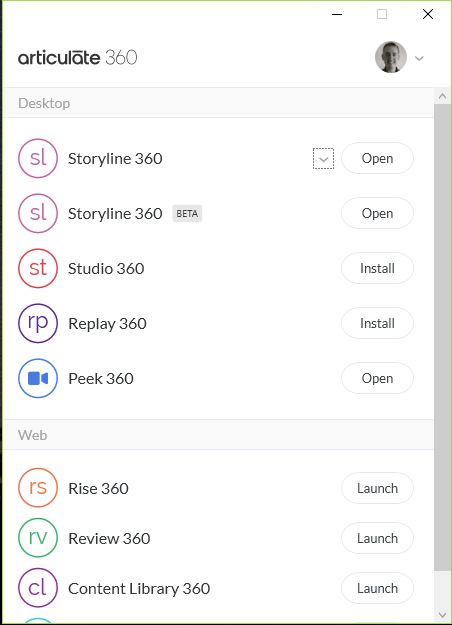
Thanks so much for the assistance. Turns out this is what I needed to do:
You may have been saying the same thing and I was just on another track...but thought I'd list out the steps for anyone else who may need it in the future.
Thanks again!
No it would have been simpler to install Studio 360 and publish as Presenter.
Glad you got it sorted though.
Sent from my iPhone
This discussion is closed. You can start a new discussion or contact Articulate Support.