Can you delete, cancel, or break Rise links that you have shared? Both using the share or reviewer feature. I'm thinking ahead a bit here, since I've just started using. I realize that the links stay active and go to the most recent Course on file. Is there a way to break the links in the future so they are not active anymore? I'm thinking of a way to safeguard work that is shared with a freelancer who has completed work, or an employee who leaves a company and access is no longer desired.
If you share a link from Rise you have the option to add a password. I'd set it up with a password. You can always reset the password and that would look out anyone you don't viewing the course later.
Thanks for your message! However, if we duplicate the course, then we won't be able to import the content of the previously exported course once translated. Please note that we use Rise to generate the versions for translation. Is there any other way apart from deleting the course?
If you need to restrict access to a course, but you don't want to delete the course, the next best option is to add a password.
Also keep in mind that the first step in translating a Rise 360 course is to duplicate the course. Once you've duplicated the course, then you can export the XLIFF file to be translated.
If you need to restrict access to a course, but you don't want to delete the course, the next best option is to add a password.
Also keep in mind that the first step in translating a Rise 360 course is to duplicate the course. Once you've duplicated the course, then you can export the XLIFF file to be translated.
Thanks Alyssa!
First one: Can you add a password to a link that you have already shared? I don't see any options for that...
Second one: I know that but what I mean is that once you have duplicated and exported the file for translation, you can only import it into the exact course you used for the export, so if we delete it then it cannot be imported there. That's what I meant.
Yes, you can set passwords on courses that you have already shared the link to. Simply open the course and click the Share tab at the top of the screen.
But as far as I've been told, you cannot "delete" the link. The most you can do is to add a password, which the client does not want. So the only way left is to delete the course.
Ah! I have the wrong end of the stick. You are using the share link, ideally, you would use the review link and then you can delete it. The share link is not a great one to send as clients can see any changes you make immediately, publishing to review allows them to see the course when you are happy with it. You can only password protect or delete the course for that link.
In the course the tab for review will publish s version to review, you can share that link with your client and they can type in any comments they have, it should save you time.
No, I mean I cannot see the difference between the Review and the Share options. In the end, I need to share the link with the client and the linguists, and I use the share option for that.
Would you please share a short video showing how you would create the review item instead of sharing the course?
The share link is a link to the most current state of the course, this means a client can see any live edits you are making. The review link creates specific points of the course for review and also to be able to share a version of the course you are happy with. It can also be deleted whereas the share link can only be deleted by deleting the course
But how do you create one and the other? What's the difference when it comes to create them and how come they are different items (the course and the review item)?
Review is a tool to help you review you courses with clients, to use it you must publish to review. Form inside of the course on the toolbar tabs at the top is an option for review and then you choose to publish to review. The clients can type comments and you can action them, no need for them to create screenshots as they are automatically generated.
The share link is an active link for short term sharing, I rarely use it as the client cn see your recent edits you have no control over what they see.
24 Replies
If you share a link from Rise you have the option to add a password. I'd set it up with a password. You can always reset the password and that would look out anyone you don't viewing the course later.
Hi! What about links you have already shared and the work is done and the links are not needed anymore? Is there a way to delete them?
Thanks!
Elisa
Hi there, Elisa!
When you delete a course from your Rise 360 dashboard, the Share link will be broken.
If you gave people access to a Share link but now you want to break that link, you can duplicate the course, then delete the original course.
Let me know if that's what you had in mind!
Hi Alyssa,
Thanks for your message! However, if we duplicate the course, then we won't be able to import the content of the previously exported course once translated. Please note that we use Rise to generate the versions for translation. Is there any other way apart from deleting the course?
Thanks!
Elisa
Hey Elisa!
If you need to restrict access to a course, but you don't want to delete the course, the next best option is to add a password.
Also keep in mind that the first step in translating a Rise 360 course is to duplicate the course. Once you've duplicated the course, then you can export the XLIFF file to be translated.
Thanks Alyssa!
First one: Can you add a password to a link that you have already shared? I don't see any options for that...
Second one: I know that but what I mean is that once you have duplicated and exported the file for translation, you can only import it into the exact course you used for the export, so if we delete it then it cannot be imported there. That's what I meant.
Please let me know.
Thanks!
Elisa
Check the Password box.
In the field that opens, enter your password.
Click OK.
Share the link and the password.
Hi Elisa!
Yes, you can set passwords on courses that you have already shared the link to. Simply open the course and click the Share tab at the top of the screen.
Thanks Alyssa!
So those are the only two options to get rid of a shared link? I need to inform the client...
Thanks,
Elisa
Deleting the review link will have no effect on the translation
If you delete the course you need to use to import the translation I believe it will....
The suggestion is not to delete the course it is to delete the review item which is completely different
But as far as I've been told, you cannot "delete" the link. The most you can do is to add a password, which the client does not want. So the only way left is to delete the course.
You can delete the item from review which will break the link but not delete the course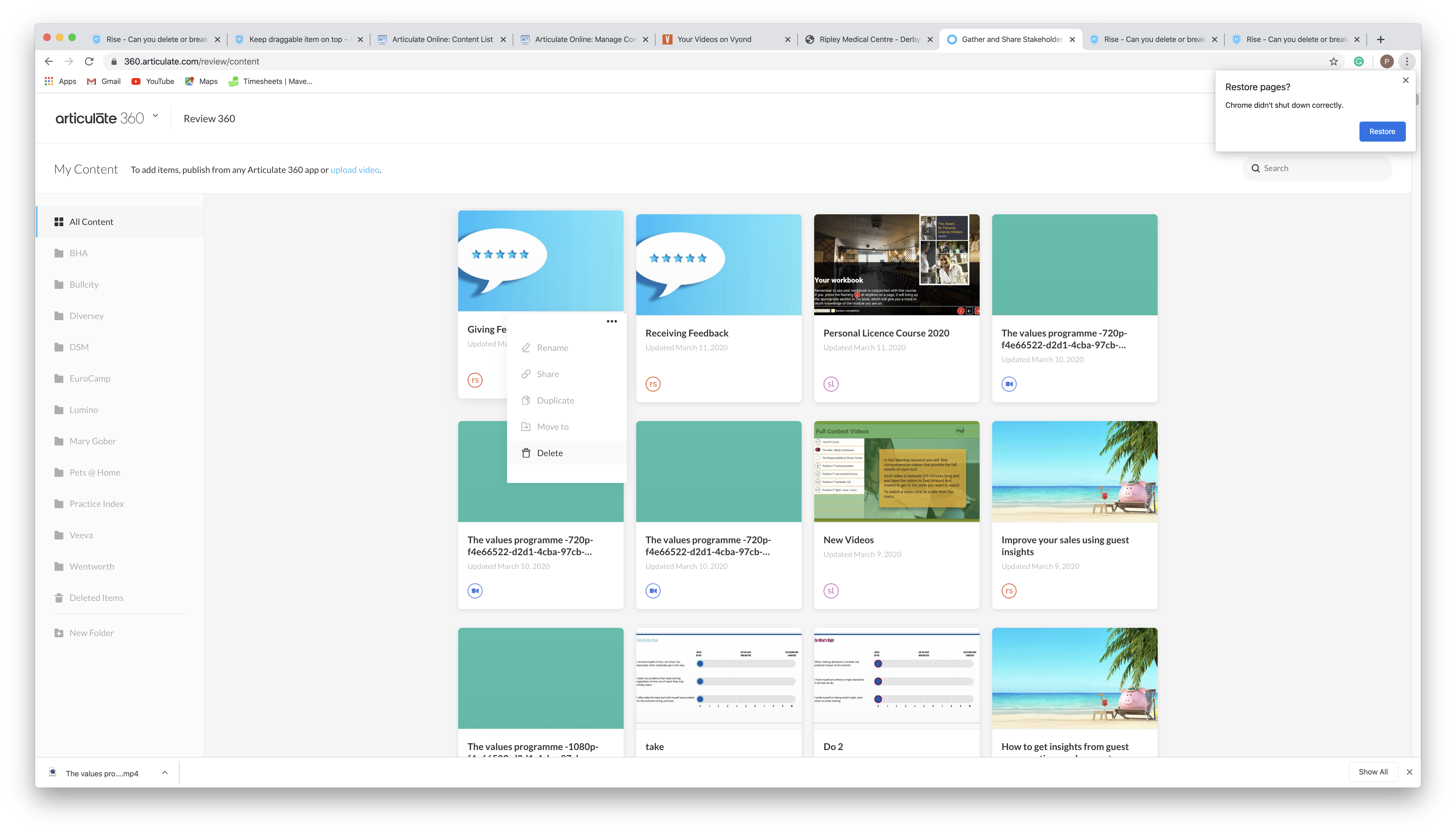
I'm sorry but I don't understand what the item from review is apart from the translated course. Could you please explain the difference? Thanks!
Ah! I have the wrong end of the stick. You are using the share link, ideally, you would use the review link and then you can delete it. The share link is not a great one to send as clients can see any changes you make immediately, publishing to review allows them to see the course when you are happy with it. You can only password protect or delete the course for that link.
I see... How do you create the review link? I can only see the "Share" option.
In the course the tab for review will publish s version to review, you can share that link with your client and they can type in any comments they have, it should save you time.
I'm sorry, I'm afraid I cannot see the difference... :-/
Review items can be deleted without deleting the course
No, I mean I cannot see the difference between the Review and the Share options. In the end, I need to share the link with the client and the linguists, and I use the share option for that.
Would you please share a short video showing how you would create the review item instead of sharing the course?
Thanks!
The share link is a link to the most current state of the course, this means a client can see any live edits you are making. The review link creates specific points of the course for review and also to be able to share a version of the course you are happy with. It can also be deleted whereas the share link can only be deleted by deleting the course
But how do you create one and the other? What's the difference when it comes to create them and how come they are different items (the course and the review item)?
Thanks for your help!
Review is a tool to help you review you courses with clients, to use it you must publish to review. Form inside of the course on the toolbar tabs at the top is an option for review and then you choose to publish to review. The clients can type comments and you can action them, no need for them to create screenshots as they are automatically generated.
The share link is an active link for short term sharing, I rarely use it as the client cn see your recent edits you have no control over what they see.
This discussion is closed. You can start a new discussion or contact Articulate Support.