combining flash movie with slide animations
Apr 07, 2011
Bigger picture - I'd like to build a generic learning module for higher ed students to use when investigating video material related to course work... build the framework once and then re-purpose for other videos and discipline contexts. (I have 30min panel discussion video that I want to break down into bites that work for a student audience.)
The Video_eLearning concept design document (attached) shows my initial wish list - albeit possibly a bit ambitious, with the screen discussed below highlighted.
I have been building one small element of the design - see the annotated image inserted below.
The idea is that because the flash movie is in sync with the slide (ie - can be scanned back and forth using the articulate controllers at the bottom of the screen, I should be able to trigger animations to deliver key concepts as they are discussed within the video. There is a bit of other simple animated presentation of the Question etc at the beginning of the movie and the summary info would appear after the movie concludes and all key points are on screen.
I had hoped that students would be able to scrub back and forth over the slide/screen to queue to different video points and then play it to replay the key points etc as originally set/sequenced. The text points would appear/disappear as the movie is scrubbed. It all seems to work ok in ppt preview (without the slide scrubbing controls) but the fun and games start when publishing to Studio with timing going out the window etc. I've read a number of posts around this about using on-click animations etc. (This is an incredibly collegial community.)
QUESTION: Before beavering away some more, my question is... Is this flash movie / in sync with slide animations idea do-able?
I'd welcome any thoughts on the overall design as well and would be happy if anyone wants to leverage ideas from it - I'm sure a lot of it has evolved out of reading Tom's and other member's posts around here.
Rob
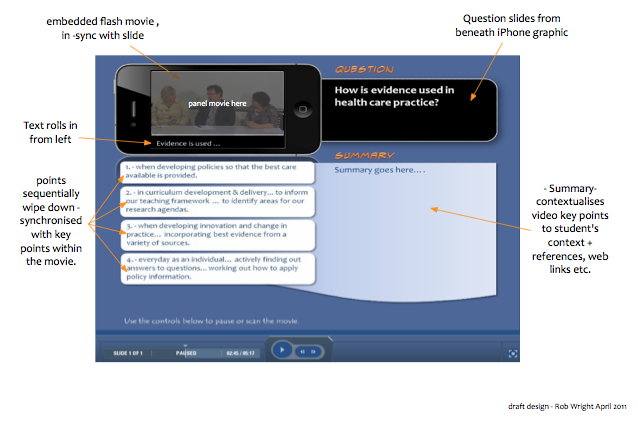
3 Replies
It is doable but the timing is not going to be exact. If you make sure that the movie you created runs at 30 fps that should help. What really would help though is that you should be using slower animations and making sure the animation is set to appear before the actual time you want it to be displayed. Something slowly fading in doesn't require an exact animation placement so it would be perceived by the user to be a correct animation timing. It doesn't really matter if you use on click or set up the timing in PowerPoint. The important thing is that the animation is slow and begins prior to when you want it to appear.
I think it's doable. Here's what I would do:
1. Extract the audio from the FLV file (I use FLV Audio Video Extractor) (free - link)(this will be temporary-see step 4)
2. Use Articulate "Import Audio" to attach the temporary sound to the slide.
3. Do your PowerPoint animations.
4. Use Articulate "Audio Editor" to synch up your animations to the temporary sound.
If you know your timings without the soundtrack, you can skip steps 1 and 2.
5. Once you're happy with that (Preview), remove the soundtrack (if you've added it).
6. Attach the FLV to the slide.
Good luck.
Thanks for the tips Justin and Paul.
Timing the animations early and slow should help. I don't require pin-point accuracy.
My .mp4 movie was 25fps so I will use a 30fps version as well to see if it helps. I like the idea of setting the slide duration by importing the audio track as well and then removing it when I've set the animations.
I'll try your ideas out soon and let you know how it goes.
Rob
This discussion is closed. You can start a new discussion or contact Articulate Support.