Flash movie (swf) not scaling properly
Jun 10, 2011
I'm having an issue on a slide where my flash moving is not scaling a swf file to the size of the screen.
The details:
I'm starting out in slide only view.
The presentation plays fine in preview mode and from our server.
In the LMS, the first movie does not scale; leaving the movie sitting up and to the left in the screen (see image below).
The green border indicates the "edges" of the swf file and it should scale down to the corner indicated by the green arrow.
If I change the view from full screen, the swf scales appropriately.
When I switch back to full screen mode, the swf scales appropriately (see image below).
 This only happens on the first slide.
This only happens on the first slide.
All subsequent swf files scales as they should.
The properties for all swf files are exactly the same.
Any ideas why this is happening and how to fix it?
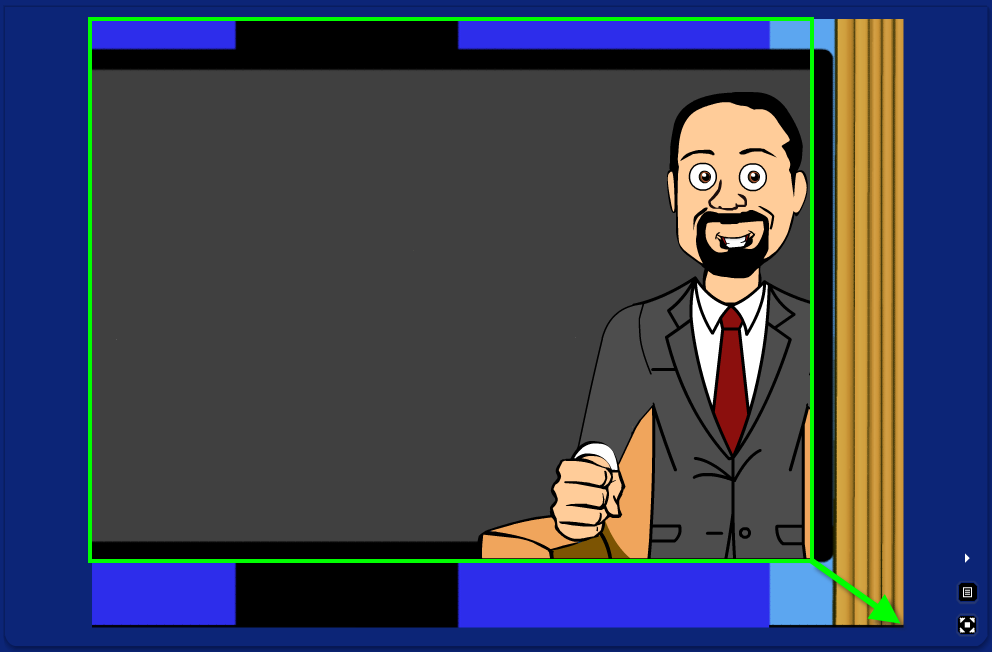
5 Replies
Hi Todd and welcome to Heroes! It's possible that this is the issue:
http://www.articulate.com/support/presenter09/kb/?p=1865
Hi Todd
make the swf 720 x 540 and do not scale it, it will fill the slide completely
Phil
Hi Todd,
I am having the same problem. No problem when run over a local network, but the first swf does not seem to scale up to Slide Only View when run from my ISP's server.
I have submitted the package to tech support, but just thought I would check to see if you found a resolution?
Hi Ron,
I clicked the link provided by Justin and I was able to get the slide to display properly by applying the fix where you change the slide properties. It's not exactly the display I was looking for (it adds the playback bar at the bottom with the seek bar), but it fixed the issue.
The fix where you change the display method did not work for me. I was hoping it would.
Thanks Justin!
No problem, Todd. Glad I could help!
This discussion is closed. You can start a new discussion or contact Articulate Support.