Problem recording audio in Presenter
Oct 13, 2011
By
Helen Tarbox
I am working on an e-learning package and have a meeting next week to show the customer the progress so far... what I want to be able to do is record a rough audio for several of the slides so that the customer can 'see' how the finished slide will look, as without the audio track it means nothing.
After looking at the Blogs & tutorials it looks easy to record the audio directly into Presenter via the Articulate Tab & Record Narration.
When I try to use the Record Narration my screen looks like this:
In addition to these windows that I am able to see I also have a hidden 'AnnotationsX' message:
Can anyone help with the reason for this error message and why Recording Naration does not seem to work?????
Many thanks in advance.

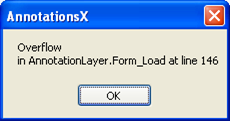
11 Replies
Hi Helen,
First, you'll want to make sure that you're not using the Click to Run or 64 bit version of PowerPoint. Microsoft released a 32-bit and a 64-bit version of Office 2010. Microsoft recommends installing the 32-bit version. Articulate Presenter '09 will only work with the 32-bit version. For more information, please review the following article:
http://www.articulate.com/support/presenter09/kb/?p=2552
If you continue to have issues, please verify that your Regional Language Settings are set appropriately:
http://www.articulate.com/support/presenter09/kb/?p=1321
Finally, please verify that your source files (PowerPoint, quizzes, etc) are located on your local hard drive and not a network or USB drive.
Hi Brian
I have just checked and we are using a 32bit version of Microsoft Office 2010, my Regional Language Settings are set with a '.' and I have just moved all of the files from the network drive to my Desktop.
I then tried the Record Narration (and Sync Annimation) and the screen looks no different - the parts are all over the place and I am still getting the 'Overflow' message.
As a work around I have recorded the Audio outside of Articulate and imported it, but I am unable to Sync it with the Annimation :(
Do you (or anyone) have any other suggestions that I could try??
Hi Helen,
Are you working on a virtual machine or in a Smart Card environment?
Hi Brian
I am using a Dell laptop but we do have SmartCard Software installed to allow us to access our HR/e-learning system.
Hi Helen,
Can you try the solution in the link below for your operating system?
http://www.articulate.com/support/presenter09/kb/?p=2425
Hi Brian
I have just spent the morning going through the instructions in your link... unfortunatly IT would not re-install Office for me, but I have removed & reinstalled Articulate.
After opening Articulate Presenter and trying to Sync the Audio I recorded yesterday I still get the same error message & 4 separate screens.
I have spoken to my line mangaer and he has said that if there is the possiblity of the SmartCard software causing the problem I can uninstall it on my Laptop and access our systems via another computer.
Hi Helen,
Do you have access to another computer at your company where you can install the Articulate software? If so, can you try installing it just to see if you can replicate the issue on another machine? If the issue doesn't occur there, then we can assume that the issue is specific to your machine. If you work for a company that uses corporate images for their machines, it's very possible that your system image is corrupt & needs to be reinstalled.
I am having the same issue after installing Office 2010. I checked that I am running the 32 bit version, that my language settings are correct and I'm not using a Smartcard. What else can I try?
Thanks,
@brian batt
In addition to the problem above, I also get this message:
Welcome to Heroes, Rebecca!
Mind submitting a case to our support team? They'll be happy to help get this resolved. Thanks!
Thanks I will. I just didn't understand the process.
This discussion is closed. You can start a new discussion or contact Articulate Support.