Seeking asssitance with Presenter 09 not rendering embedded video
Oct 23, 2013
By
Cindy Sharon
We have a new web server and I am seeking a list of required extensions for playback of embedded videos within a PowerPoint slide that is published via Articulate Engage.
I think the issue is an extension required because the presentation will play but when it moves to a slide with an embedded video all that displays is a flash circle (please see attached image.) I sent our internal web individual a list of required extensions that I found inside of the published output folders. Here is what I sent:
Jscript Script File
MP4 Video
SWF file
HMTL Document
GIF File
JPG File
XML Document
and MPEG Layer 3 Audio
but he says "these all end in HTML and not what he is looking for." Any ideas?
Thank you!
Cindy
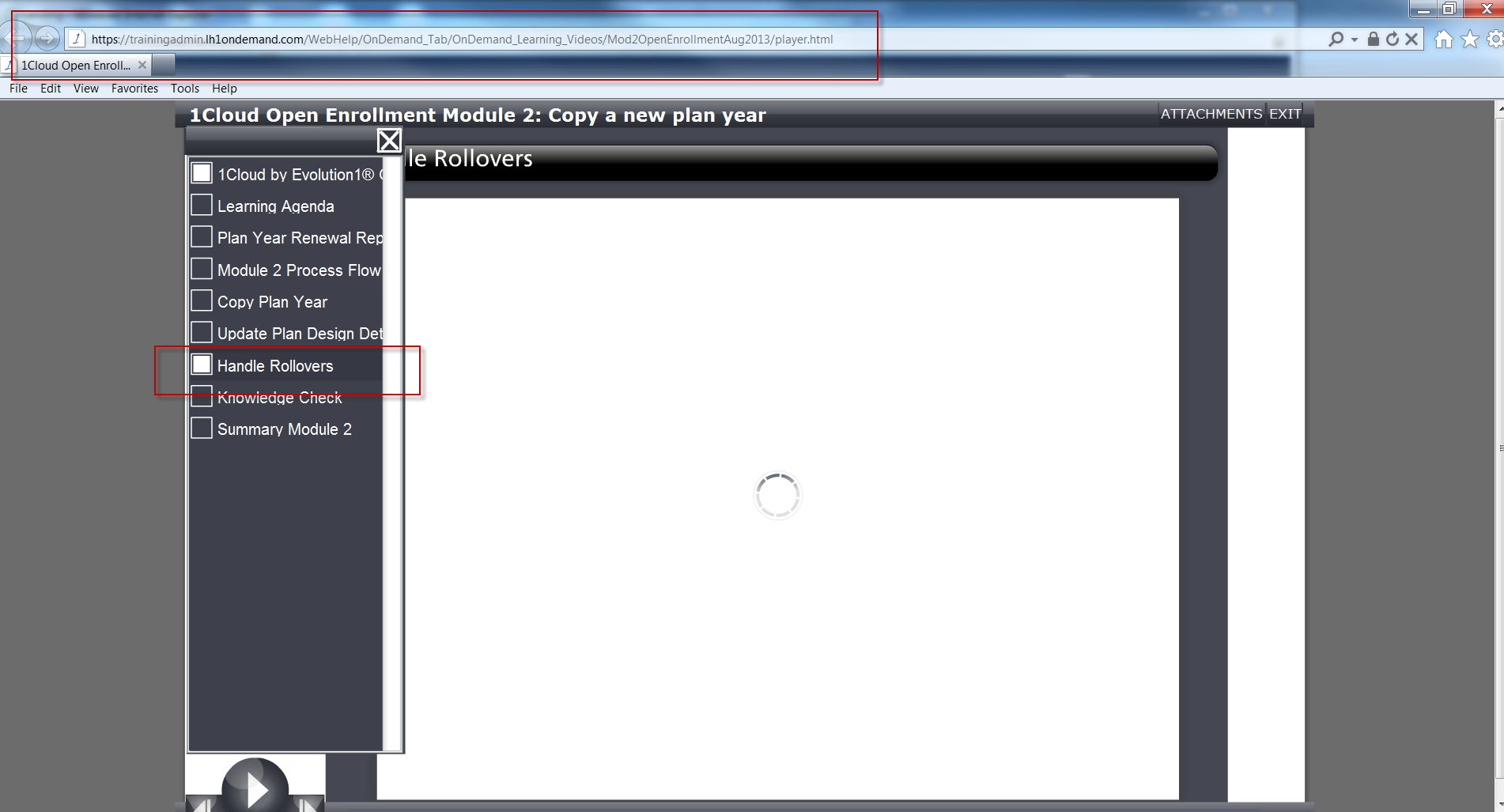
10 Replies
Hello Cindy, tell him to check out your web server's MIME type registrations.
Flash video files (.flv) should be included!
hope it helps
s.
Thanks Stefano for helping out Cindy here.
Here is information on the MP4 mime type and this is about FLV mime types.
Thank you Stefano and Ashley I appreciate the input. Oddly enough when I came to work this morning they magically worked and displayed the embedded videos. All the best, Cindy
I always love when that happens. Let us know if you need any further assistance!
Let us know if you need any further assistance!
Ok so now I really need some advice. Last week we were able to turn on the appropriate settings so the web server can render slides with embedded videos. This week however, is a different story. Four of us went to the same URL to open some recorded sessions. Two of us were successful in watching the slides with the embedded videos and two of us were not!!! So odd. Any ideas? We were all watching the exact same videos from the same URL etc. Appreciate any advice!
Hi Cindy,
Were you watching from different web browsers, or do you have different Flash player versions installed? As a reminder here are the system requirements for viewing Presenter 09. Is there anything else different about your testing it this week than last week?
Ok I think I figured it out.... need the flash player on the user pc/laptop/machine... Can ignore the request above.
Thanks Cindy for the update.
Hi Ashley - thank you for your responses. I actually did not see them until after rebooting to test if the enabling of the flash player would work. (neglected to do this on the new laptop.) On another note, are you familiar with integrating Articulate Engage presentations with web servers via a third party application called "WebHelp". This third party also works with RoboHelp and that is what our documentation specialist uses. I am seeking any tips or suggestions for implementing MP4 videos in particular. Not sure there are any but if any or known would love to learn of them. Thank you, Cindy
Hi Cindy,
I haven't heard of WebHelp or RoboHelp - but there may be community members who use it. I'd suggest if there is something specific you're looking to do, it may be beneficial to start a new thread specific to that.
This discussion is closed. You can start a new discussion or contact Articulate Support.