I've recently started using Office 365 with PPT 13 (32bit) and none of the Articulate features are responding. I've tried the tutorial on adding visual components: //www.screenr.com/B52
But when I click on 'Change' for the Office program, I do not get the expected pop up. Instead I get this:
First of all, you're not running an online version of Office 365 are you? Supported versions can be found here.
If you are using a supported version, a quick test to discover if Visual Basic is installed is to open PPT and click Alt + F11. If a dialog box opens, then it should be enabled.
I'm assuming that you are following the instructions found here, so the last step may be to do that software repair.
So I've tried to look for anything that would give me information about whether I have an Online version of Office 365 or not and there is nothing. I did get a product key online, does that mean it is an online version?
I have enabled Articulate and now PowerPoint isn't working :=(. Does that mean it is incompatible? If it is, what can I do?
Hi Sophie! I actually just noticed you mentioned PPT 13 32 bit in your first post, so you are probably okay If you've tried all of the steps to re-activate your ribbon, sounds like you may need to do the repair that I mentioned above or you may need an uninstall/reinstall as explained here.
Hi, it does respond to Office 365 with powerpoint. Just make sure you save your powerpoint locally (in your computer) before using Presenter to render your course.
By defaultIffice 365 save all docs to your SkyDrive (cloud) and Articulate Presenter can't process the powerpoint. Hope this helps.
Please follow the troubleshooting steps in this article to fix unexpected or erratic behavior in Articulate Studio '13 to see if this helps resolve your error, if not, or if you'd like to go ahead and work with support, please do so.
Hi everybody! Sorry for not getting back to you. Unfortunately I was never able to resolve the issue as my version of Powerpoint 13 is not compatible with Articulate at the moment (apparently it is being looked at). What I had to do was to download Office 2010, and now Articulate is working perfectly with the older version. You do not need to delete Office 2013 if you do not wish to, you can just have both versions on your computer.
13 Replies
Hi Sophie!
First of all, you're not running an online version of Office 365 are you? Supported versions can be found here.
If you are using a supported version, a quick test to discover if Visual Basic is installed is to open PPT and click Alt + F11. If a dialog box opens, then it should be enabled.
I'm assuming that you are following the instructions found here, so the last step may be to do that software repair.
Let me know what you find
Hi Leslie!
So I've tried to look for anything that would give me information about whether I have an Online version of Office 365 or not and there is nothing. I did get a product key online, does that mean it is an online version?
I have enabled Articulate and now PowerPoint isn't working :=(. Does that mean it is incompatible? If it is, what can I do?
Thanks!
Hi Sophie! I actually just noticed you mentioned PPT 13 32 bit in your first post, so you are probably okay If you've tried all of the steps to re-activate your ribbon, sounds like you may need to do the repair that I mentioned above or you may need an uninstall/reinstall as explained here.
If you've tried all of the steps to re-activate your ribbon, sounds like you may need to do the repair that I mentioned above or you may need an uninstall/reinstall as explained here.
Hi, it does respond to Office 365 with powerpoint. Just make sure you save your powerpoint locally (in your computer) before using Presenter to render your course.
By defaultIffice 365 save all docs to your SkyDrive (cloud) and Articulate Presenter can't process the powerpoint. Hope this helps.
Herman Silva
Thanks for your tip! I utilize this version as well
You welcome!
Thank you Both for your help!
I've tried everything you have said and this is what I get: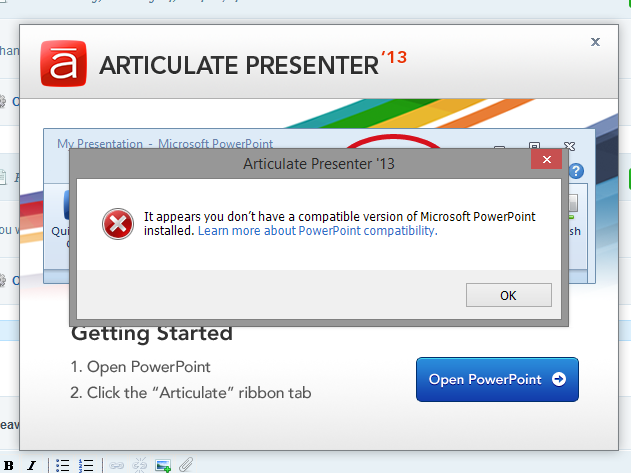
I think I have downloaded the wrong version of the Office 365 (possibly the online one?). Not sure what to do now.
Sophie
Hi Sophie!
Please follow the troubleshooting steps in this article to fix unexpected or erratic behavior in Articulate Studio '13 to see if this helps resolve your error, if not, or if you'd like to go ahead and work with support, please do so.
Thanks Leslie!
No problem
Do you know if this issue as been solved? I have the exact same issue with multiple PCs. I have done everything that was suggested and not such luck.
Hi Brent! I have not heard back from Sophie on this issue.
So, you are running a compatible version of PPT? Supported versions can be found here.
Have you followed the troubleshooting steps in this article to fix unexpected or erratic behavior in Articulate Studio '13?
Hi everybody! Sorry for not getting back to you. Unfortunately I was never able to resolve the issue as my version of Powerpoint 13 is not compatible with Articulate at the moment (apparently it is being looked at). What I had to do was to download Office 2010, and now Articulate is working perfectly with the older version. You do not need to delete Office 2013 if you do not wish to, you can just have both versions on your computer.
Hope this helps!
This discussion is closed. You can start a new discussion or contact Articulate Support.