Audio editing plays back choppy audio
Dec 04, 2013
By
Arleen Janz
Hi. Audio editing has always needed some babying, for example, I have to be sure to save after every single edit because I know it might crash at some point. But I now have a new problem, and have discovered from a co-worker it has always been a problem for her. When opening the audio edit window after working in the storyline file for a bit, the audio plays back very choppy. One must close the program and open it fresh and go directly to the audio editor for it to play back nicely for editing.
Is there an issues list that this can be added to?
37 Replies
Hi,
I'm having the same problem, and it sounds like this is quite an old issue. Has it ever been resolved for anyone? It is very frustrating to have to continually quit and re-open the project.
Hi Colin!
Sorry to hear you're running into some choppy audio. First, what version and update of Storyline are you using? You can find those details by going to the Help tab, then About Storyline.
Also, does this happen in all of your Storyline files, or in just one particular file?
Version 3.18.16449.0. (Incidentally, Storyline unhelpfully closes the "about storyline" panel if you tab away from the program, making in unnecessarily annoying to share that information.)
This happens irregularly when I am adding captions to files. There seem to be two problems. One is that bluetooth headphones cause stuttering, forcing me to break out an older wired pair. I can't say for sure that it's just an Articulate problem, only that I haven't encountered such stuttering using any other software.
But even with the wired headphones, sometimes audio files seem to become corrupted and stutter. This seems to affect the file itself, because closing and reopening it (using wired headphones the whole time) doesn't resolve the stuttering.
You can hear the stuttering in this published audio test: https://360.articulate.com/review/content/7e75987b-49d8-41db-871d-615476c407aa/review
I'm also attaching the Storyline file for your review.
There are two audio files embedded there. The first is corrupted, the second isn't. Both were fine before importing into Storyline, and in fact the first file played fine until I tried to add captions to it. (But sometimes the stuttering starts before I add captions, as soon as I import the audio file.)
Thanks for that information and the additional details Colin.
I could hear the choppy audio in your example.
I did want to mention that we are now on Update 20 of Storyline 360 and you can check out the details and download the latest update here. This will also repair your software in case anything is awry with your install.
You mentioned that the audio was fine prior to importing to Storyline. Were you able to test in another file to see if you experienced the same result?
If you'd like to share the audio files with us, we can certainly take a look.
We are using Articulate Storyline 3 NOT 360
Regards,
Ron Ladley
Associate Manager, R&D Information Systems
(O): +1-650-378-8627
(M): +1-610-316-4614
[RIS-Logo-small]
My name is not Colin, where did that come from? Here is the version os AS3 we are on:
[cid:image001.jpg@01D460A4.6FDB8EF0]
Regards,
Ron Ladley
Associate Manager, R&D Information Systems
(O): +1-650-378-8627
(M): +1-610-316-4614
[RIS-Logo-small]
Hi Ron,
I know your name is not Colin :) I was responding to another user in this conversation.
You must still be subscribed to the conversation and getting the e-mail notifications.
I see you are replying via e-mail and that probably makes it especially confusing.
Replying via e-mail does a couple of things:
Just be sure to click 'View' in your e-mail vs. 'Reply'.
You can unsubscribe to this conversation if needed as well: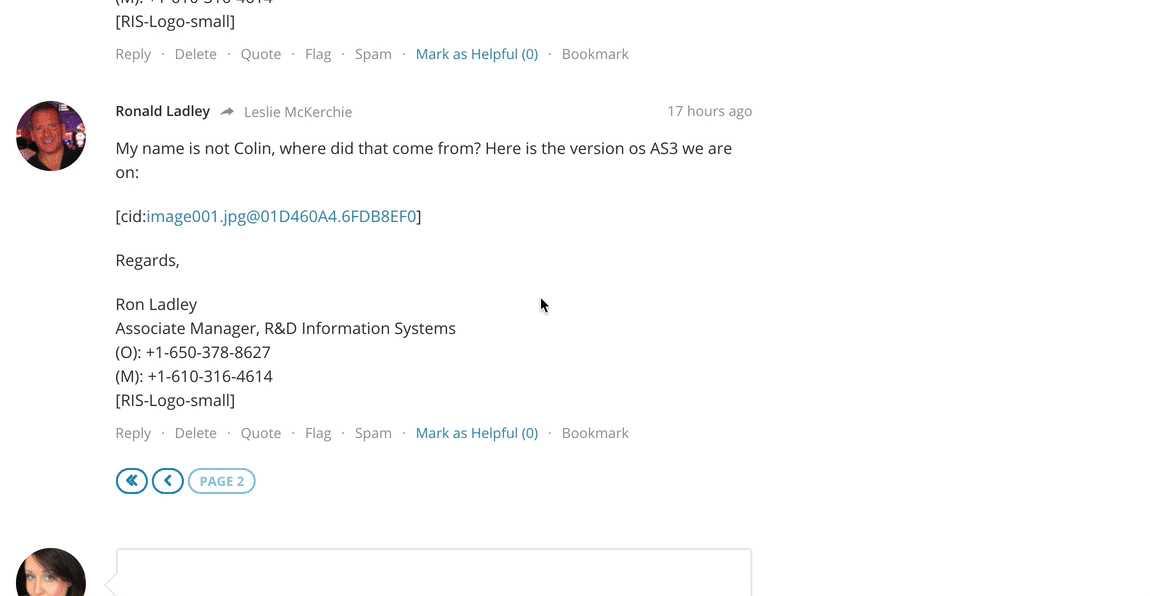
Hope that helps :)
The audio files are fine when played in any software prior to being inserted into the project, then they become corrupted. It's an intermittent thing.
We've finished the audio portion of this project for now, so I can't confirm whether or not updating the software fixed the issue. I'll let you know if it crops up again.
I am having the same problem. Was using Storyline 2 and the when we made the switch to 3. The audio messes up. It seems to record fine and then somehow becomes corrupted when you save it to the slide. Please help!
Happy to lend a hand, Kristina! Do you have a sample file you can share so we can get a clear picture of what's happening?
Also, are you on the latest update of Storyline 3 (Update 5)?
Hi! I'd just like to say that I'm encountering this problem too. On SL 2. Never encountered it before. We did upgrade about 10 months ago to Windows 10. Is it possible that the OS clashes with SL code re: audio? When previewing any slide, all seems fine. It's when trying to edit, or playing back through the Preview button that the choppiness is present.
Hi Mark!
It looks like other people in this discussion performed a quick repair to Storyline and that did the trick!
This article explains how to repair Storyline 2.
This discussion is closed. You can start a new discussion or contact Articulate Support.