When you set 'question level feedback' I notice that the more you write, the smaller the font becomes. It seems there is no way to increase the feedback box size and also the font size. What I am finding is that this is limiting my feedback details to two lines at the most to make it big enough to read - but this is a bit limiting.
I have tried the bold option which helps but any feedback at 3 or 4 lines looks too small in the published Storyline.
For this, Edit the Feedback Master, create a duplicate, Rename it (using right-click), and then you can have the box and text any size or shape you want. Just select the new template it from the Dropdown.
I am quite a novice and did manage to change one of the boxes and rename it. Unfortunately, this only seems to change it in the one feedback box I am in, and I then have to edit it again for the next one.
How can I add in some feedback boxes to the master version so they appear in any project?
Sorry if I am being dim but I am quite new to using the tool.
First of all you need to duplicate the original Master, (the top slide of the set, it is slightly indented to the left), so that you have a complete and entire set of all the masters, twice.
Then you will be able to use the Dropdown to select it for your entire Quiz, and you can arrange things for all the different elements, (Correct, Incorrect etc.), as you want to.
Not quite sure of whether a new Template design is available for all .story files or not - may need someone to chime in on that one.
You can now access the modification of the correct or incorrect feedback layer. I advice to duplicate and rename the feedback master first as told Bruce.
When you have finished, clickon the close Master view button.
Return to your quiz and assign your new feedback master to your question:
Can you do the same thing in Articulate? We updated to Articulate 13 from 9 and now the responses in Quizmaker are too small to read. The scrollbar doesn't help at all. Any help would be greatly appreciated.
9 Replies
For this, Edit the Feedback Master, create a duplicate, Rename it (using right-click), and then you can have the box and text any size or shape you want. Just select the new template it from the Dropdown.
See 3 x images/steps below.
Hope this helps.
Bruce
Thanks for this Bruce.
I am quite a novice and did manage to change one of the boxes and rename it. Unfortunately, this only seems to change it in the one feedback box I am in, and I then have to edit it again for the next one.
How can I add in some feedback boxes to the master version so they appear in any project?
Sorry if I am being dim but I am quite new to using the tool.
Regards
We all started somewhere!
(Sometimes I feel I stayed there too...... :( )
First of all you need to duplicate the original Master, (the top slide of the set, it is slightly indented to the left), so that you have a complete and entire set of all the masters, twice.
Then you will be able to use the Dropdown to select it for your entire Quiz, and you can arrange things for all the different elements, (Correct, Incorrect etc.), as you want to.
Not quite sure of whether a new Template design is available for all .story files or not - may need someone to chime in on that one.
Bruce
Thanks Bruce – I had just worked this out and then got your reply – you guys are really quick and your help is really appreciated.
Would be great if someone out there knows if setting up custom and over-arching templates for any project is possible?
I don't see how to get the feedback master in Storyline. Any help you can provide would be appreciated.
Hi Rachel,
Follow this procedure:
Click on View then Feedback Master
You can now access the modification of the correct or incorrect feedback layer. I advice to duplicate and rename the feedback master first as told Bruce.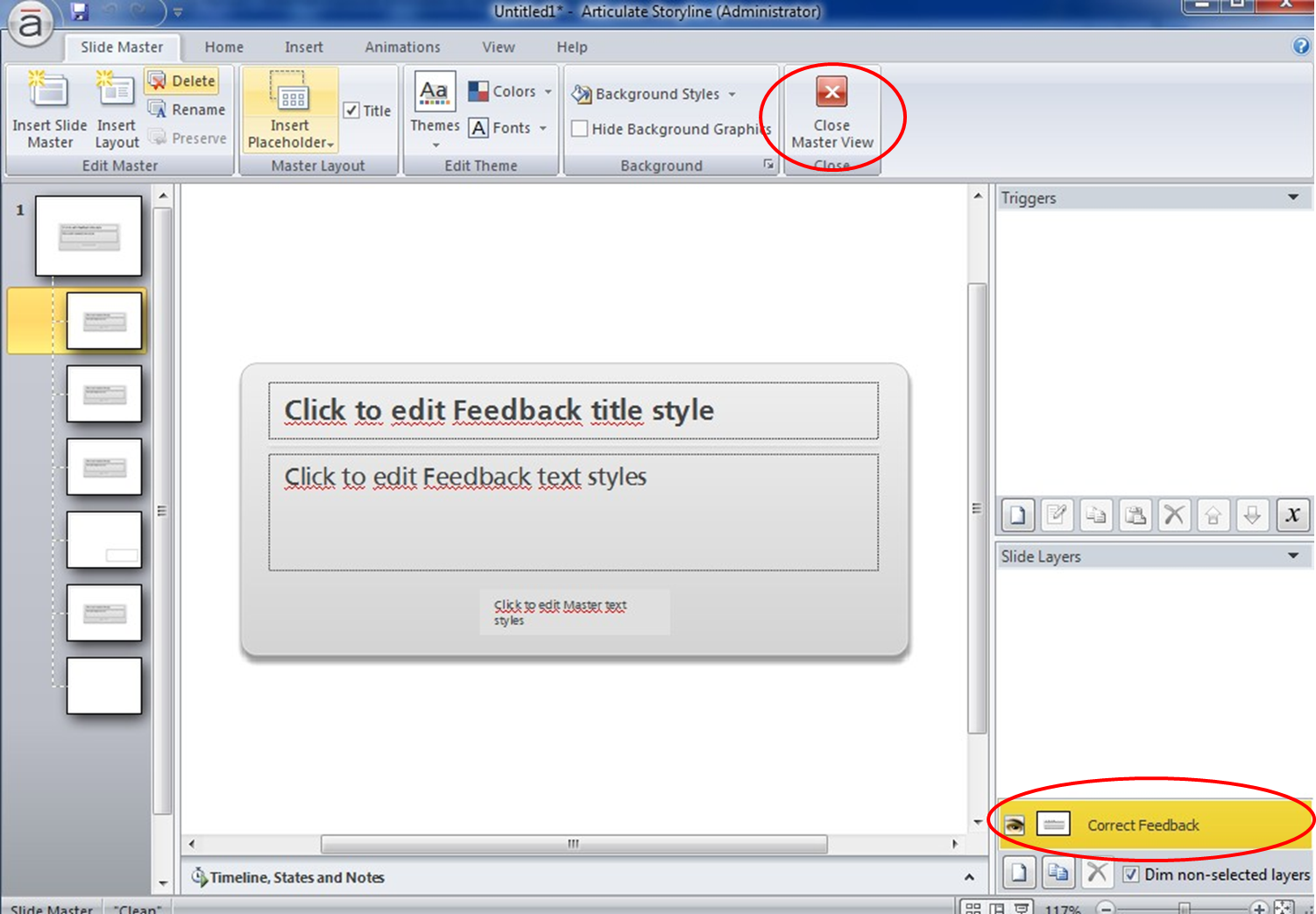
When you have finished, click on the close Master view button.
Return to your quiz and assign your new feedback master to your question: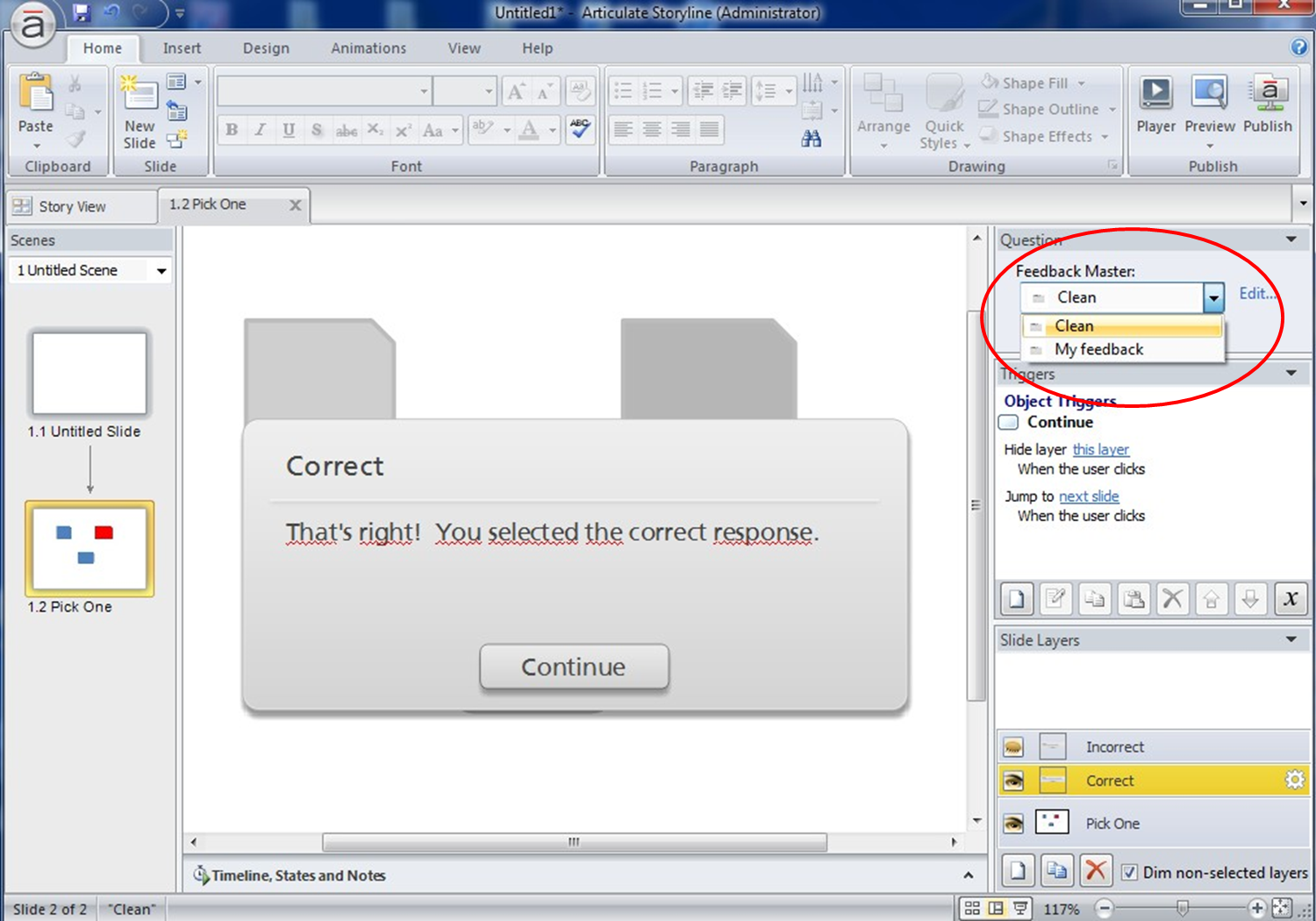
Best regards,
Michèle.
Awesome! Thanks Michele for jumping in to assist Rachel.
Rachel, just let us know if you need anything further.
Can you do the same thing in Articulate? We updated to Articulate 13 from 9 and now the responses in Quizmaker are too small to read. The scrollbar doesn't help at all. Any help would be greatly appreciated.
Hi Karen! Feedback masters are in Quizmaker '13 as well, you can read about them here.
This discussion is closed. You can start a new discussion or contact Articulate Support.