Course Launches in Small Size in Larger Browser Window
Dec 05, 2014
Has anyone see this?
You launch a course--one that previously launched and displayed just fine--and it suddenly only takes a small portion of the available browser window at the top?
One of my clients is seeing it with IE 10. I've seen it with FireFox on my main desktop and with Chrome on my Nexus 9 tablet (Android 5).
When this happens, the course window opens in the browser but only the upper 1/4 or 1/3 of the browser window shows the course. The remaining 2/3 or 3/4 of the browser window is gray.
Here's what my client is seeing (note: not all of the browser window is showing in the screencap and I've blacked out part of the course name and URL to keep the client anonymous). You can see how the course is only displaying in the upper part of the browser window with a white background.
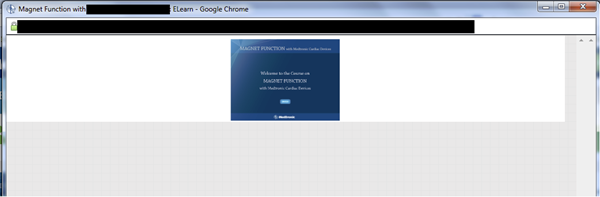
In FireFox, I've seen this happen twice. Clearing my browser cache seemed to fix the issue. Knock on wood . . .
On my Nexus tablet with Chrome (and Android 5.0), I saw it twice also. Rotating the tablet to portrait and then back to landscape orientation seemed to fix it. But I'd launch another course and it would come back.
The only thing that seemed to work more permanently was uninstalling and reinstalling Chrome. But, once, after doing that, the problem came back.
Any thoughts on what's going on? This problem just started in the last couple of weeks.
22 Replies
Hi Gerry,
I haven't seen this yet, and I use Chrome for just about everything. Are you able to replicate this across different courses and hosting sites? Do you have a sample you could share with us? I know there was an issue the other day with the newest Chrome update and a display issue in Moodle, but it seems Moodle is aware of it and it's specific to that set up.
Hi, Ashley!
So far I've only seen this in my client's Totara (Moodle 2.6) system. Unfortunately, I can't give you access to the site. I've got about 25-30 test courses set up there (simple courses with different page sizes and player settings to get best settings for displaying things in Moodle 2.6, which I used in my earlier thread on display settings with SL2 and Totara 2.6).
But my client now seeing the problem with some of their staff now (their default browser is IE) has me concerned.
Just tried one of the test courses on my Nexus 9 Android tablet after reinstalling Chrome and the problem is still there.
Hi Gerry!
Thanks for the additional image, and I see you've submitted a case as well (# 00443315 for my reference). I don't know enough about Android, but is there a way to zoom the browser like in regular Chrome - I'm guessing you've looked into all those settings, but I have to ask. :-)
You probably know what I'm going to ask next...you mention you're only seeing this in Totara? Can you try to repro in SCORM Cloud to help narrow down any other factors? Since you have a support case open, would you be able to share there information there as it's private? If so, please send along a sample file and access to the course. Our team has a few different Android devices, so we'll also be able to test that as well.
Thanks, Ashley! Great ideas. :) Had not gotten to SCORM Cloud yet.
My client has sent me a copy of the .story file for the SL course that they're seeing it on. That's probably the course I'll try first in SCORM Cloud.
And, yes, you can pinch zoom in with Chrome on Android, at least with Chrome and Android 5.
Sounds good Gerry - and please keep us posted here and in your case as well!
Hmm, test course on SCORM Cloud looks good in Chrome on the Nexus tablet. Went back to my client's staging LMS and looked at same course. It appeared reduced, like in the screenshot above.
Went back to flush cache and reinstall Chrome on the tablet and now things look fine again.
Gremlins. Don't get them wet and don't launch courses for them after midnight . . :)
I'll reveal a bit of my age here...but first movie I ever saw at the drive in with my family. Scared me half to death...
Glad everything is working or back to normal! It is Friday afterall, and maybe just time to switch from coffee to a cocktail. ;-)
LOL! :)
You're still a "spring chicken." I can remember seeing first-run episodes of Leave It to Beaver, Howdy Doody, Superman, Ozzie and Harriet and other shows from the late 50's. Just call me "Gramps." :)
I'd say the problem is on hold a bit. The problem has come back for me twice on the Android tablet, as as well as twice in FireFox with my desktop PC. And my client with IE . . .
Actually, a good dinner and wine or cocktails does sound better right now . . . :)
Quick update from my client. Their people are seeing the same issue with Chrome. Thought it was IE but I was mistaken--it is with Chrome. Just need to confirm if it is with Chrome on tablets or on desktops/laptops.
Another update. Not I'm seeing display issues with Chrome on my desktop PC, launching the course from my client's Totara (Moodle 2.6) staging LMS.
Launching a test course that displayed perfectly after launch just a couple of weeks ago, I'm now getting this course display truncation:
If I then maximize the browser window by clicking the upper-right "Maximize button in the browser window, then the entire test course displays fine:
Weird . . .
So I flushed my Chrome browser cache and tried the same course again. It launched with the course truncated as above.
But this time, instead of maximizing the browser window by clicking the upper-right "Maximize" button, I dragged the right edge of the browser window to start re-sizing it.
The instant I resized the browser window that way, the course snapped in place and showed correctly. Now whatever test course I launch with Chrome on my desktop, launches correctly.
Double weird . . .
And I just confirmed, the Adobe Flash Player is enabled in Chrome so I'm launching as Flash and not HTM5 on my desktop. HTML5 is on my Android tablet.
This appears to be related to an earlier reported issue with Moodle and Google Chrome here: Display problems in Moodle with Chrome
Thanks Gerry for the additional information - and Miker linking it to that other thread. I know within that thread it seemed specific to a Chrome update and the Moodle team was aware of it. But Gerry, you're seeing it in Firefox and IE as well?
Hi, Mike! Thanks for the info. :) That'll help for Chrome.
Assumed my client was seeing it with IE (it's their supported browser) but it turns out their learners with the problem were using Chrome. So we can eliminate IE.
And, yes, I've seen something similar with FireFox.
I have just come across this same issue with a client using Firefox. Did anyone come up with a solution?
Hi Tracey!
I do not have an update to provide related to the issue shared with and is currently being worked on by our QA Team, but it seems more specific to Safari and Chrome when using SumTotal from what I'm seeing.
Would you be able to work with our support team here so that we can understand your setup and try to replicate?
hi - Has anyone seen this recently? This started happening sporadically with our users on IE, but not on Chrome. I've tested in SCORM cloud and the course is fine. thoughts?
Hi Nikol,
This thread is a bit dated for sure, so I'm not sure.
You mention that it's happening for users in IE and that it's fine in SCORM Cloud. Does this mean that you are only seeing the issue in your LMS and you cannot replicate the behavior in SCORM Cloud?
Hi -- this is an old thread, but I found this because I'm having the exact same problem Gerry describes -- the half screen issue in Moodle. I can resize the window, but it opens only showing the course in the top half of the screen. Any fix been determined yet?
Hi, Patty. Thanks for sharing what you're seeing!
I don't have a solution to share, but I'm happy to help investigate. Do you see this issue on Mozilla only, or other browsers as well? Also, do you see this happening in another LMS environment like SCORM Cloud?
If you need a hand with testing, share your LMS output file with me here, and I'll do the rest. I'll be here! 😊
Hi Patty
do you experience the same on IE, Firefox or CHrome browser?
This looks to me like a course Appearance settings in Moodle (not related to the articulate course or settings). I would check the Appearance settings if all is sett correctly
Katie - it is not happening in SCORM cloud, but it happens in IE, and Chrome as well as Firefox.
Adam -- I have set it to open in a new window even though our usual default is to open in the same window. I had to do this because it was far too easy to click the LMS "Return to Course" button instead of the Rise "continue" button. I did it myself three times when testing, so I think our end users might have trouble too.
Hi Patty,
Thanks for letting us know that you are not running into the issue in SCORM Cloud and it's limited to your LMS, Moodle.
Have you been able to reach out to them to understand any settings, etc?
Hopefully, someone here in the community will be able to chime in and share some advice.
This discussion is closed. You can start a new discussion or contact Articulate Support.