Drag and drop
Apr 17, 2014
Hello,
I have created a math assessment where the learner drags the tiles to the appropriate places but I was wondering whether there was a way that the drag-able tiles could be dragged and dropped in different targets?
For example I have created 4 tiles and four targets, I have assigned tile 1 to target 1 and so on but I also want tile 1 to have the possibility to be dropped in target 2,3,and 4 because I can't predict which tile the student will place first.
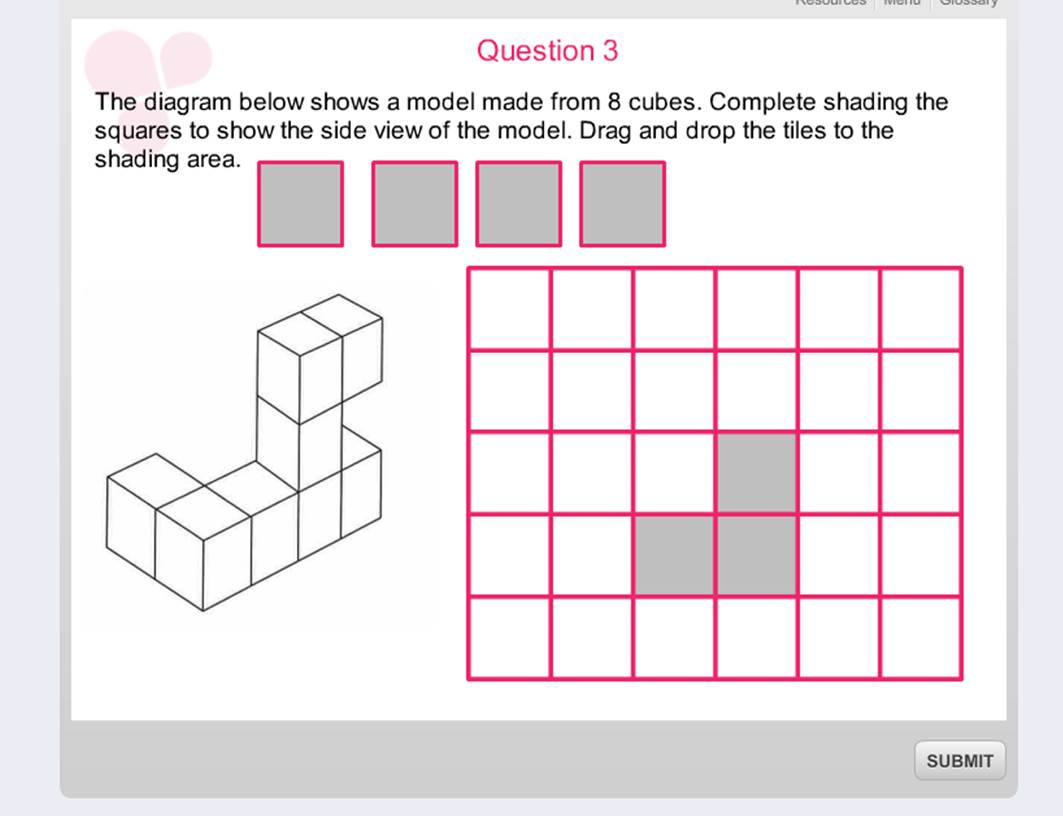
19 Replies
Hi,
Firstly you would have to remove the 'freeform' and make this a drag and drop interaction using your own triggers.
1. Remove freeform by going to the 'Insert' tab and clicking 'Remove Freeform'
2. Give each drag and drop box a 'drop correct' state and 'drop incorrect' state - make them visually different, maybe green for correct and red for incorrect
3. Create 2 triggers for each drag and drop box
Trigger A.
Action: Change state of
On Object: drag and drop box 1 (or whatever you have called your box)
To state: Drop correct
When: Object dropped on
Object: drag and drop box 1
Dropped on: The correct destination
Trigger B.
Action: Change state of
On Object: drag and drop box 1 (or whatever you have called your box)
To state: Drop incorrect
When: Object dropped on
Object: drag and drop box 1
Dropped on: tick all the incorrect destinations
See what you think, if you have any more questions let me know
Thanks
Hi John,
Thank you so much I will try it now, much appreciated
Hi John,
It has worked thank you, you are star! So now how do I turn it to a graded question should I insert the Pick one Freeform?
I have inserted the Pick one Freeform and added two triggers one for the correct button and one for incorrect button but you should also add conditions for each button.
1) Trigger Correct button
Action: Change state of button
On object: Button 1 -Correct
To state: Selected
When: User clicks
Object: Submit button
On Condition: set to '==equal to'
Rectangle 1's state is Drop Correct
Rectangle 2's state is Drop Correct
Rectangle 3's state is Drop Correct
Rectangle 4's state is Drop Correct
Rectangle 1's state is Drop Incorrect
Rectangle 2's state is Drop Incorrect
Rectangle 3's state is Drop Incorrect
Rectangle 4's state is Drop Incorrect
Then did the same for incorrect button but set the condition as '!=not equal to'
I hate it when something stops working, it's not working now please could you let me know what I have done wrong.
Thank you
Hi Salwa,
What part stopped working? You may want to look at your trigger order for when the states of your items change and how that impacts the selection of your pick one buttons to indicate the user has answered correctly. If you're still having a difficult time, this sounds like a set up that would be easier to troubleshoot if we were able to take a look at your set up and see the triggers.
It may help in the meantime to look at a sample, and Rebecca has shared one in this thread that you could use as a reference.
Hello Ashley,
As usual you are star! For some bizarre reason my trigger settings had changed must have done it by accident and I also had the Incorrect button conditions set wrong!
Rebecca's thread was very helpful thank you, I knew I had done something wrong silly me.
Thank you,
Salwa
Hi Ashley,
They are not working again please could you check it out for me I must have missed something because I have double checked my slides against Rebecca's.
Thank you,
Salwa
Hi Salwa and welcome to heroes.
What you have done is you have made the Outlines of the drop targets to "Transparent"
That is why it was not working.
Change the Outlines of every drag item as that of the same color of the Picture is, as i have done.
Check this file, hope that helps
Hi Rehan,
Thank you so much, knew I had done something wrong just couldn't figure it out!
Again thank you
I've created a drag and drop quiz using articulates default drag and drop template, now I've to change the background color for each of the draggable tab. Is it possible to change the color and style of default articulate storylines's draggable tabs.
For your assistance I also attached the storyfile of my interaction with this message.
Salwa any time
Hi KARTIK
The only way to change the color of each tab is to click them indivisuallay and insert the color from quick styles as i have done
Hi Salwa,
I'm glad Rehan was able to assist you here - it takes a village.
Thanks Ashley.
Salwa you could use a transparent border as well
Okay thanks guys, you all have been very helpful
Hey rehan thanks for the quick feedback... but there's a little problem m facing here and the problem is Quick style option only gives the outlline color to the draggable tabs whereas I'am looking a way to fill color in the tab.
There's a one more question I've related to default drag and drop.
After the first incorrect attempt, when We clicks Try Again, is there a way to keep the correct pairings together but separate theones that are incorrect, so the learner knows which ones to move.
HI Kartik.
The custom states does not support the the filling in the tab, to do that, make your own drag and Color whatever and wherever you want.
This discussion is closed. You can start a new discussion or contact Articulate Support.