I am trying to create a slide master with several slides to use in our team project. Basically, we are trying to make one big template. The slide master is great because we can choose what slide we want to use on a slide by slide basis, however, we can't include hotspots or knowledge checks in the slide master. Any work around?
I'm not sure why you need to put the hotspots and knowledge checks on the slide master. Why don't you just add these objects to regular slides and then save the file as a .storytemplate
If you do this you should be able to import the template into any other project you create.
I have to ask! Can triggers be added to the Slide Master that will then be useable on every slide made?
We want to eliminate the Next and Prev button on the player and use a standard prompt ( hotspot) on every slide. So it makes sense to add to the Master but I'm getting mixed messages such as yes you can, triigers addded to the Master will work but they will not appear in the triggers pane on the new slide created. To no sorry they can't be added to the master.
DO I have to import a new project for every new slide ( if I saved is as a .storylinetemplate) or will "add a new slide" have this available after the first download? Is there any good tutorial on Master slide use for storyline?
Hi Stephan - in answer to your first question. Yes you can definitely add triggers to the slide master to control the previous and next buttons. I do it all the time. And Yes, when you add the triggers to the slide master you will not see them in the trigger panel on the individual slides. The cool thing is that if you want to change the trigger behaviour on a specific slide ( say, for example, you want the next button to jump to a scene) you can add the trigger to the slide and it will override the trigger on the slide master for that specific slide.
Prognosis We added the triggers to the Master and they do indeed work ( at least in Preview Mode, I'll have to publish and upload to our LMS and see conclusively). However since the triggers DO NOT show within each slide the overview is scrambled with the slides displayed as "un linkded". Is there a simple solution that I'm missing? Note the lack of triggers in the trgger pane for the hughlighted slide 1.2, in preview it progresses to1.3 and so on without issue-(except for the Story view). The links that do show were added to the individual slides and not the master.
Hi Stephan - in answer to your first question. Yes you can definitely add triggers to the slide master to control the previous and next buttons. I do it all the time. And Yes, when you add the triggers to the slide master you will not see them in the trigger panel on the individual slides. The cool thing is that if you want to change the trigger behaviour on a specific slide ( say, for example, you want the next button to jump to a scene) you can add the trigger to the slide and it will override the trigger on the slide master for that specific slide.
Sorry I can't help with the second question.
THANK_YOU!!!! Some insight is better then the hit and miss approach so far!
6 Replies
I'm not sure why you need to put the hotspots and knowledge checks on the slide master. Why don't you just add these objects to regular slides and then save the file as a .storytemplate
If you do this you should be able to import the template into any other project you create.
That is what I did. Just didn't know if I could add to the master. Trying to learn the best ways to do things. Thanks for the suggestion!
Elaine
I have to ask! Can triggers be added to the Slide Master that will then be useable on every slide made?
We want to eliminate the Next and Prev button on the player and use a standard prompt ( hotspot) on every slide. So it makes sense to add to the Master but I'm getting mixed messages such as yes you can, triigers addded to the Master will work but they will not appear in the triggers pane on the new slide created. To no sorry they can't be added to the master.
DO I have to import a new project for every new slide ( if I saved is as a .storylinetemplate) or will "add a new slide" have this available after the first download? Is there any good tutorial on Master slide use for storyline?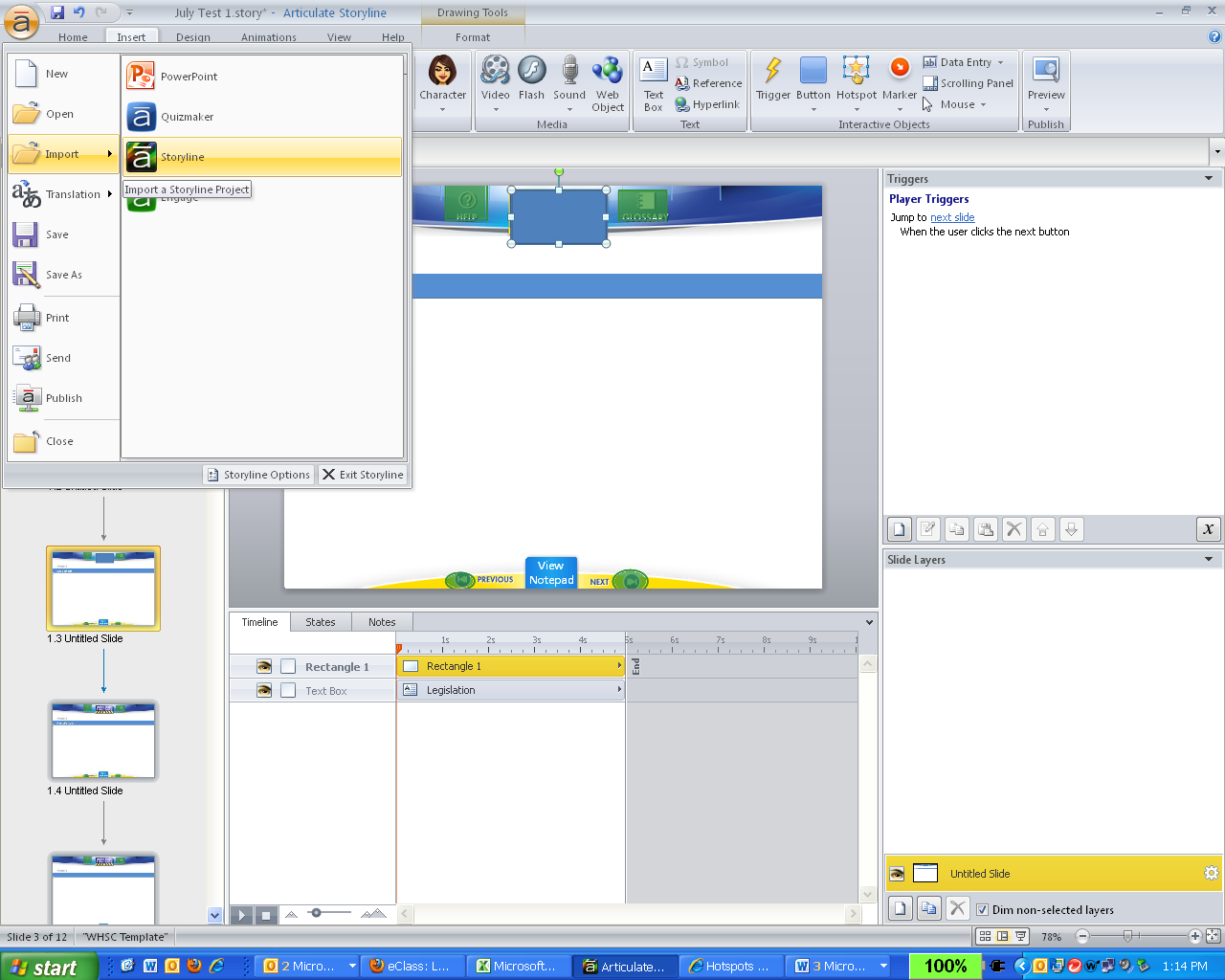
Hi Stephan - in answer to your first question. Yes you can definitely add triggers to the slide master to control the previous and next buttons. I do it all the time. And Yes, when you add the triggers to the slide master you will not see them in the trigger panel on the individual slides. The cool thing is that if you want to change the trigger behaviour on a specific slide ( say, for example, you want the next button to jump to a scene) you can add the trigger to the slide and it will override the trigger on the slide master for that specific slide.
Sorry I can't help with the second question.
Prognosis We added the triggers to the Master and they do indeed work ( at least in Preview Mode, I'll have to publish and upload to our LMS and see conclusively). However since the triggers DO NOT show within each slide the overview is scrambled with the slides displayed as "un linkded". Is there a simple solution that I'm missing? Note the lack of triggers in the trgger pane for the hughlighted slide 1.2, in preview it progresses to1.3 and so on without issue-(except for the Story view). The links that do show were added to the individual slides and not the master.
THANK_YOU!!!! Some insight is better then the hit and miss approach so far!
This discussion is closed. You can start a new discussion or contact Articulate Support.