How do I keep Master Slide Buttons showing as "Selected?"
Mar 10, 2014
Hi Heroes,
I am creating a ADA Section 508 complaint course by allowing the learner to select their navigation path to 508 compliant slides or non-508 slides. I am doing this with a variable the learner can change by selecting one of two button I put on the slide master. Same option with narration (audio) on or off.
The client said "fine, like the approach, BUT, we want the selected option to show on each slide."
I tried using a trigger on the Master slide to change the state of the buttons to the "Selected" states, but that did not work.
Thoughts?
Thanks, Rick
7 Replies
On the master slide, add four slide triggers, that change the state of the buttons to their respective Normal or Selected states, based on the value of your 508 and Audio variables. Also, I would organize the buttons into two button sets, so that the buttons interlock OR combine the separate on/off buttons into states of the same button and toggle between them. That way, you would have only two buttons (508 and Audio), instead of fou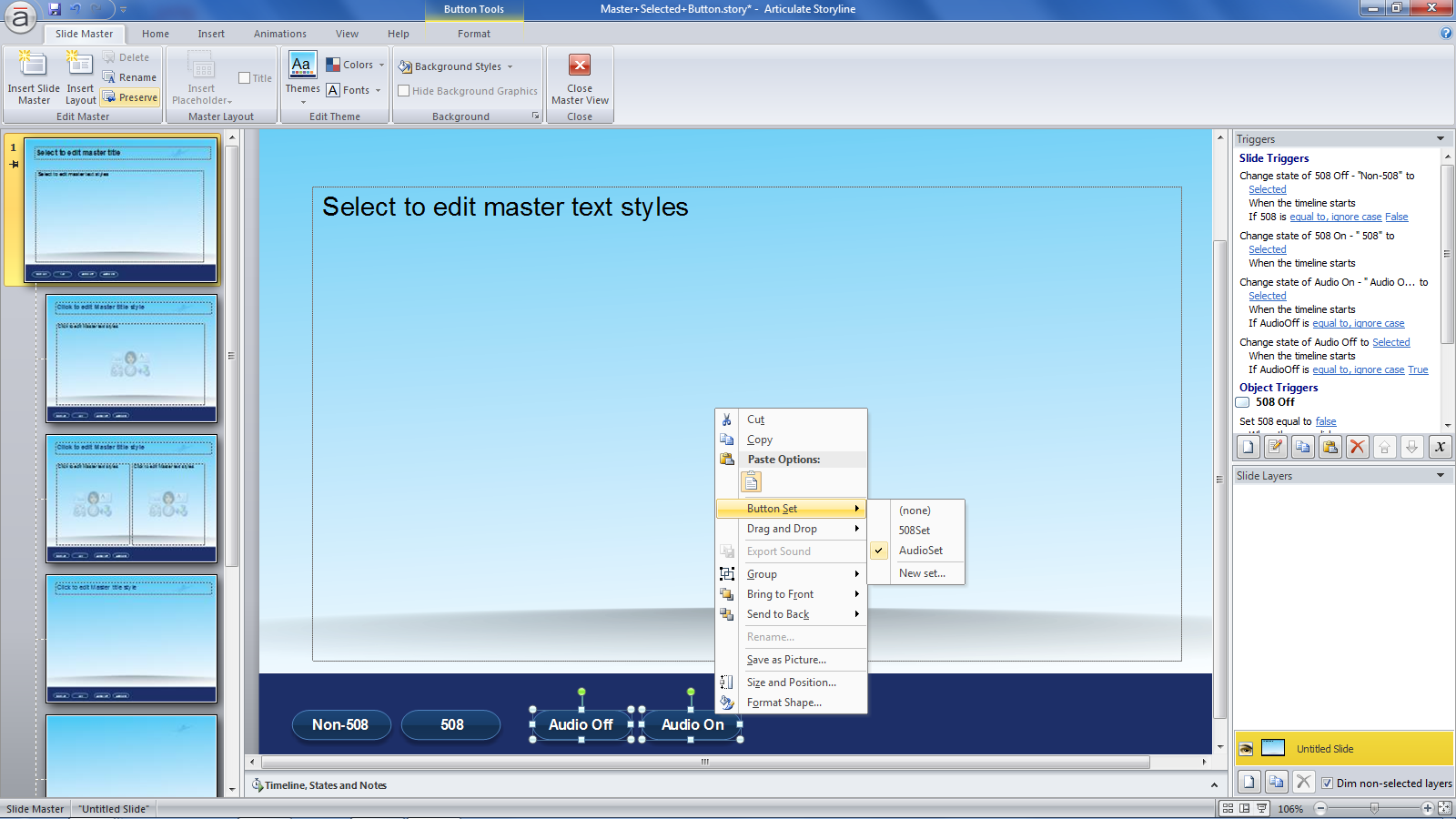 r.
r.
Hi Michael,
Thanks so much for replying. I already tried what you suggested about adding the triggers (attached file again). The problem is, when I advance to the next slide, the buttons revert back to their Normal state. I need to keep them showing their Selected state throughout the course.
Also, not to sure what combining the buttons into sets does. Does that make each set one big "toggle" switch?
Thanks,
Rick
Change your slide triggers on the master slide to 'when the timeline starts'. And here is info on button sets, that are used to interlock buttons (meaning only one button can be selected at any time in a button set).
It works!
It works!
It works!
Wonderful, thank you SO much!
Nice team work!
Thanks Michael
Glad this thread was able to assist you as well Richard, thanks for popping in.
This discussion is closed. You can start a new discussion or contact Articulate Support.