How to edit header
Jan 27, 2021
I'm working on a course that I didn't create, and it seems to have a header, and I can't find where to edit that.
In the slide view, it looks like this:
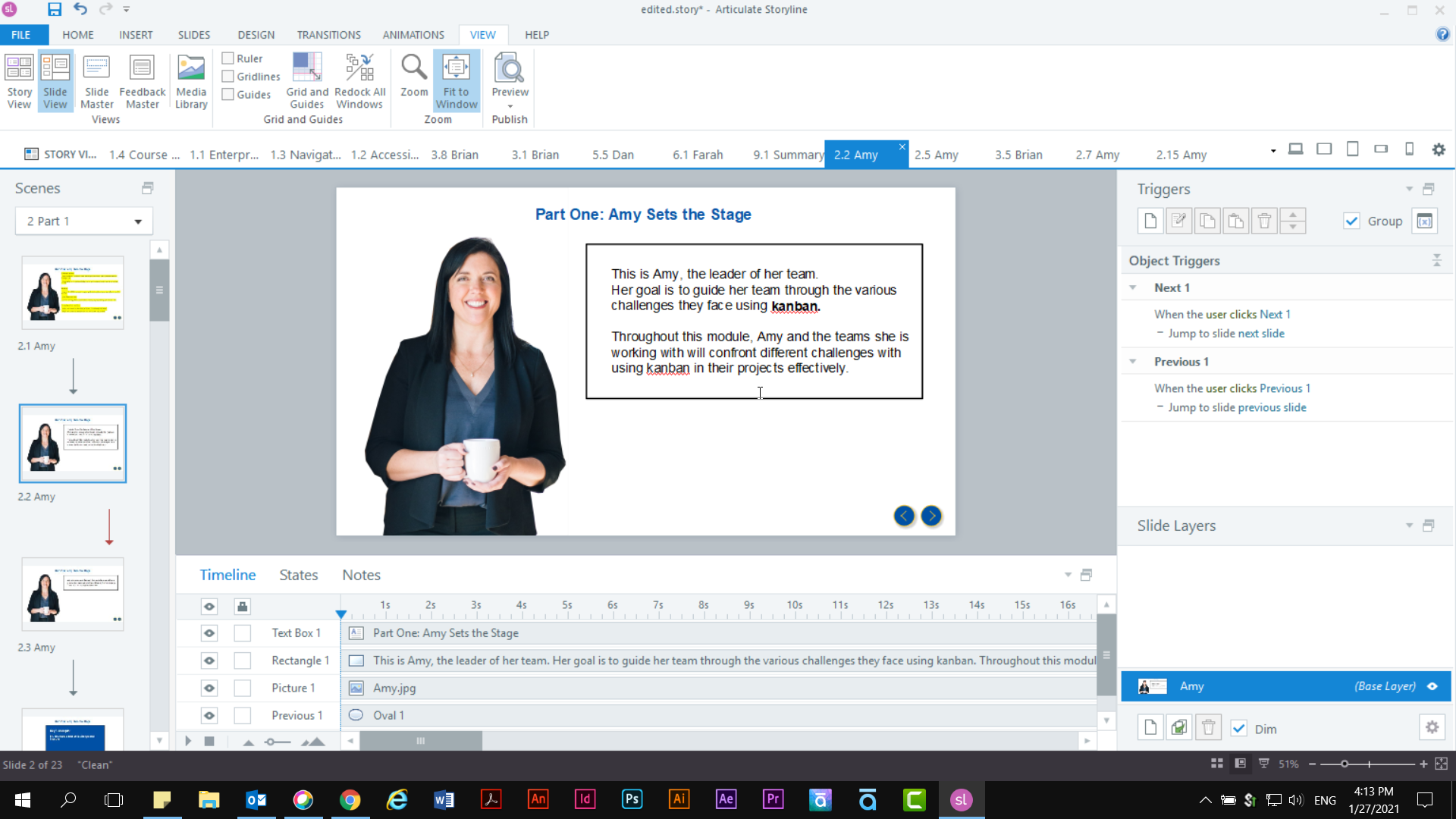
But when I preview, there's a navy blue header that looks like this (note this is not part of the player, which you can see in grey) It's covering up the top part of my slide:

Does anyone know where I can edit/get rid of this?
Thanks
4 Replies
Click on the Slide Master button in the toolbar. You should see the header in one of those slides when that opens, similar to PowerPoint. You should be able to remove/edit it there.
Also, your blue header is probably on the slide master which means your blue text that you don't think is showing up more than likely is, you just can't see it because it is the same color as the title bar (blue). If you change your title to for example white, you would be able to see it on top of the blue bar without changing the blue bar in the slide master. If that makes sense, hope it helps!
This post was removed by the author
Look at the Layer called "blue" that is called by a trigger in the Slide Master.
Thank you! I actually tried my slide master before, but they were all blank. On closer inspection, I saw that it was hidden as a hidden slide layer in one of the slide templates, so that's where I was able to find it.