This is pretty strange. I did look at the scale responses you have entered "Never", "Sometimes" and "Always". Those three look fine. I did select the other fields for additional options and attempted to delete any content that may have been left there (maybe a space left over from a predefined response, etc.). Doing this alone doesn't seem to fix the amount of options available, but applying the option to "Show numbers on scale" does get rid of that additional radio button set.
If I switch it back to show the text options, instead of the numbers, that row of radio buttons stays away, but the second option "Sometimes" disappears from the slide.
This does look like a similar so some issues that our QA department is investigating with likert scales. If you can, please share the file with our support team by submitting the file in a support case. You'll be able to attach the .STORY file on the second page of the following form:
Please be sure to share the case number with me, so I can follow the progress and see if we're able to confirm this is a bug.
In the meantime, you may want to try the steps I mentioned above and use the option that numbers the responses. If, however, you must use the text version instead, you could create a text box on the slide where the normal response should appear. This isn't a fix, obviously, but hopefully this will be an acceptable workaround for you.
I've reattached your file with a quick example of the text workaround I mentioned. Your original question is on the first slide and my example is on the second slide.
I was checking in on the status of your case this morning and I see that our support team was able to confirm this as one of the issues we're currently working on.
I do apologize for the inconvenience. For the time being, you may want to consider one of the suggestions I mentioned earlier for your likert scale. I know this isn't the best fix for the moment, but hopefully it will allow you work with the scale in your current project.
Thanks very much Harri. Good luck with the project!
Sorry to thread necro, but has this issue been addressed?
I'd like to bring the # of options down from 5 to 4 but all deleting from the scale box does is make an empty label for the 5th button, without removing it completely.
I just noticed a related issue with the Likert Scale. I changed the a likert scale survey from 5 answers to 3 answers, and re-labelled each response. However, when I saved and went back to the slide, the name of the first and last response is showing correctly, but the name for the middle response is not showing. I changed the size of the display box for the scale name, and it did not do any good. When I changed the scale to 4 responses, it would again only show the name of the first and the last response. Is this a known problem? Any solutions besides making my own likert scale from scratch using triggers etc? Thanks a lot for the help!
Sorry to hear that you've run into an issue with the Likert scale - and I do see it is something that has previously been reported to our QA team. At this time, the workaround is to insert your own text box and work with that to line it up above the radio buttons. I'll also add this thread to the existing Youtrack report so that if there is additional information to share we'll be able to post it here for you.
9 Replies
Hi Harri,
This is pretty strange. I did look at the scale responses you have entered "Never", "Sometimes" and "Always". Those three look fine. I did select the other fields for additional options and attempted to delete any content that may have been left there (maybe a space left over from a predefined response, etc.). Doing this alone doesn't seem to fix the amount of options available, but applying the option to "Show numbers on scale" does get rid of that additional radio button set.
If I switch it back to show the text options, instead of the numbers, that row of radio buttons stays away, but the second option "Sometimes" disappears from the slide.
This does look like a similar so some issues that our QA department is investigating with likert scales. If you can, please share the file with our support team by submitting the file in a support case. You'll be able to attach the .STORY file on the second page of the following form:
Articulate Support - Submit a Support Case
Please be sure to share the case number with me, so I can follow the progress and see if we're able to confirm this is a bug.
In the meantime, you may want to try the steps I mentioned above and use the option that numbers the responses. If, however, you must use the text version instead, you could create a text box on the slide where the normal response should appear. This isn't a fix, obviously, but hopefully this will be an acceptable workaround for you.
I've reattached your file with a quick example of the text workaround I mentioned. Your original question is on the first slide and my example is on the second slide.
Thanks very much,
Christine
Hi Christine,
Thank you for your help.
I've submitted a support case as well: Case Number: 00329582
Hopefully this will be a quick fix.
Good morning Harri!
I was checking in on the status of your case this morning and I see that our support team was able to confirm this as one of the issues we're currently working on.
I do apologize for the inconvenience. For the time being, you may want to consider one of the suggestions I mentioned earlier for your likert scale. I know this isn't the best fix for the moment, but hopefully it will allow you work with the scale in your current project.
Thanks very much Harri. Good luck with the project!
Christine
Sorry to thread necro, but has this issue been addressed?
I'd like to bring the # of options down from 5 to 4 but all deleting from the scale box does is make an empty label for the 5th button, without removing it completely.
Hi Sean!
If you delete an item from the scale in an Articulate Storyline Likert question, you may find that the deleted item remains on your slide.
This is a known issue. You can correct it in the following manner:
I just noticed a related issue with the Likert Scale. I changed the a likert scale survey from 5 answers to 3 answers, and re-labelled each response. However, when I saved and went back to the slide, the name of the first and last response is showing correctly, but the name for the middle response is not showing. I changed the size of the display box for the scale name, and it did not do any good. When I changed the scale to 4 responses, it would again only show the name of the first and the last response. Is this a known problem? Any solutions besides making my own likert scale from scratch using triggers etc? Thanks a lot for the help!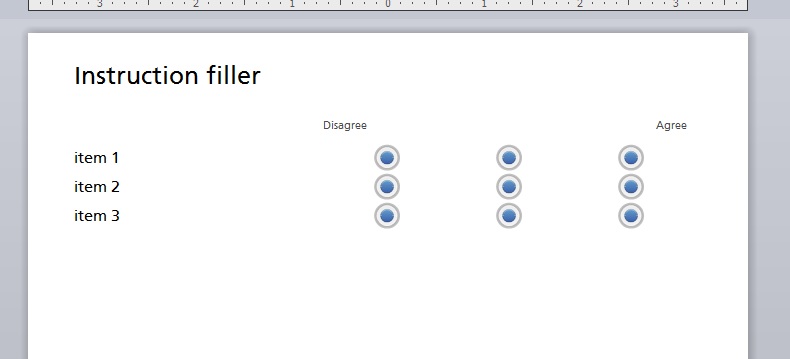
Hi Tony and welcome to Heroes!
Sorry to hear that you've run into an issue with the Likert scale - and I do see it is something that has previously been reported to our QA team. At this time, the workaround is to insert your own text box and work with that to line it up above the radio buttons. I'll also add this thread to the existing Youtrack report so that if there is additional information to share we'll be able to post it here for you.
Is the likeart scale label issue resolved. Still there is the label issue. the label doesn't appears
Hi Usha,
The likert scale displays the numbers by default. When the numbers are removed, the first and last text label will display.
In order to create labels for each item, you can insert additional text boxes on the slide as Ashley mentioned.
This discussion is closed. You can start a new discussion or contact Articulate Support.