I have two quizes (both in their own scenes) that the users can progress through. I have a results slide for both quizes. The first one only grades the first quiz questions, and the second one grades the questions from both quizes.
Both results slides tally the score correclty, but my second results slide (the one that grades all quiz questions) will only let me review the questions from the frist quiz taken. Is there a work around for this, or is there a better way to work with two quizes?
I might be wrong, but sounds like the results slide for the second quiz (the one that's only allowing review of the first quiz) might be tied to the original quiz? Any chance you copied or duplicated the results slide from the first?
Any chance you can share the project's .story file here so I can take a quick look?
I made both results slides from scratch. The only thing the second one shares with the first, is tallying two of the quiz questions in the final grade.
When I click on "review", it shows me the quiz questions from the first quiz, then goes to the results slide from the frist quiz, then to my home slide (even though I do not have a trigger for that).
Thanks for the information. It's going to be a little tricky figuring out the problem without looking at the files, however. Anyway you can recreate it in a new project or remove any confidential information? You're also welcome to share the file with us privately, if you prefer.
Would it be possible to put all the questions in one quiz, and have the user only view the questions applicable to the scenes they covered? Then have the results slide only grade them on the ones they covered?
I've been playing around with this a little bit and I think I may have figured out why this is happening. Do you have the quizzes in the same question bank? If so, that may be why this is happening. You can cut and paste the second question into a new question bank. Then, assign the results slide to that question bank (be sure to select the new question bank when you insert the results slide!).
Try that and see if it helps with the review of the quizzes.
I've created a very quick and not-too-pretty example just to show what I mean. However, if you need any help taking the steps I suggested, just let me know!
I just made my quiz by using add slides. Then I added a resulsts slide after each quiz. I did not use a question bank. I will try to use the link you sent me to send you the file.
I have a similar situation to John in that I have multiple quizzes each with its own results slide. My problem is that only one quiz has a timer set on its result slide but that timer is being activated for all of the quizzes, even the ones that do not have a timer set in their result slide. Also once the time runs out it disables all of the question answering for all other quizzes.
In trying to find a work around for this I changed the order of the quizzes so that the timed one would occur last but even though that quiz hasn't been started the timer is started by the first question asked independent of which result slide it is tied to.
Hi, my problem is similar yet different! I have a main slide, which leads to 3 scenes (for different markets) - however they all have the same quiz, as well as their own results slide. The results are pass or fail, congratulations, however, when they go back to review, I cannot get the correct/incorrect slides to show. Unsure what I am doing wrong?/
I just replied to your other post here - but this one gives me a bit more information.
Have you set the results settings to look like below? You'll see the check boxes marked to allow Review and to show correct/incorrect feedback. If you need anything else, just let us know.
I have been on vacation so a little slow responding. Yes there are question banks. The time is set on results slide 3.13 which is based on one bank. Results slides 4.17 and 4.19 do not have the timer set and they are based on a different bank. The story file is large (~31MB) so I will try to create a smaller version that demonstrates the problem.
I have reduced the file size. Basic problem is the first result slide (1.4) has a 1 minute time set. That same timer is also applied to the other result slide quizzes (2.3 and 2.5) which draw from a different question bank. If the timer runs out on the first quiz it locks answering for the rest of the quiz, however it also then locks answering questions in the second quiz which does not have a timer. Also the timer is always displayed in the second quiz with the end time from the first quiz showing.
Hi Jim! Sorry for the delay. This issue has been reported to and is being reviewed by our QA Team. Timers do not work appropriately when more than one question bank is utilized. I am not sure of an easy work-around for you since you are using multiple question banks.
Thanks for the response. I moved all of the questions to a single bank, then set each of the draws from that single bank to work with different sub-sets of questions. The timer problem persists across the 3 different results slides. I mention this only to say the problem doesn't seem to be related directly to multiple question banks but rather to multiple results slides independent of how many question banks.
Hi Jim! Sorry for the delay. I could not find a definitive answer that I felt confident in, so I submitted a support case (#00351337) on your behalf and you should be hearing from someone soon. I will follow along in the progress as well.
Hello. Any news on this issue? I am having a similar problem.
I have a .story file with several sections. Each section has its own question bank and results slide. Each results slide has a timer set to start when the user reaches the first question.
The first timer starts correctly when the user reaches the first quiz question. However, immediately upon clicking "Next" from the results slide, the next timer starts.
Unfortunately I don't have any updates to share other than this is a known issue that has been reported to our QA team. You may want to use any of the following options to avoid this behavior:
Replace the question draws in your course with the actual question slides.
Disable all but one of the quiz timers in your course.
Split the overall course into two or more smaller courses, so each has only one quiz timer.
19 Replies
Hi John,
I might be wrong, but sounds like the results slide for the second quiz (the one that's only allowing review of the first quiz) might be tied to the original quiz? Any chance you copied or duplicated the results slide from the first?
Any chance you can share the project's .story file here so I can take a quick look?
Thanks!
I made both results slides from scratch. The only thing the second one shares with the first, is tallying two of the quiz questions in the final grade.
When I click on "review", it shows me the quiz questions from the first quiz, then goes to the results slide from the frist quiz, then to my home slide (even though I do not have a trigger for that).
I am unable to to share the project.
Hi John,
Thanks for the information. It's going to be a little tricky figuring out the problem without looking at the files, however. Anyway you can recreate it in a new project or remove any confidential information? You're also welcome to share the file with us privately, if you prefer.
Thanks!
Would it be possible to put all the questions in one quiz, and have the user only view the questions applicable to the scenes they covered? Then have the results slide only grade them on the ones they covered?
Hi John,
I've been playing around with this a little bit and I think I may have figured out why this is happening. Do you have the quizzes in the same question bank? If so, that may be why this is happening. You can cut and paste the second question into a new question bank. Then, assign the results slide to that question bank (be sure to select the new question bank when you insert the results slide!).
Try that and see if it helps with the review of the quizzes.
I've created a very quick and not-too-pretty example just to show what I mean. However, if you need any help taking the steps I suggested, just let me know!
I just made my quiz by using add slides. Then I added a resulsts slide after each quiz. I did not use a question bank. I will try to use the link you sent me to send you the file.
I have a similar situation to John in that I have multiple quizzes each with its own results slide. My problem is that only one quiz has a timer set on its result slide but that timer is being activated for all of the quizzes, even the ones that do not have a timer set in their result slide. Also once the time runs out it disables all of the question answering for all other quizzes.
In trying to find a work around for this I changed the order of the quizzes so that the timed one would occur last but even though that quiz hasn't been started the timer is started by the first question asked independent of which result slide it is tied to.
Hi Jim! Are you using a question bank as well? Would you be able to share your .story file for me to have a look at?
Hi, my problem is similar yet different! I have a main slide, which leads to 3 scenes (for different markets) - however they all have the same quiz, as well as their own results slide. The results are pass or fail, congratulations, however, when they go back to review, I cannot get the correct/incorrect slides to show. Unsure what I am doing wrong?/
Hi Victoria,
I just replied to your other post here - but this one gives me a bit more information.
Have you set the results settings to look like below? You'll see the check boxes marked to allow Review and to show correct/incorrect feedback. If you need anything else, just let us know.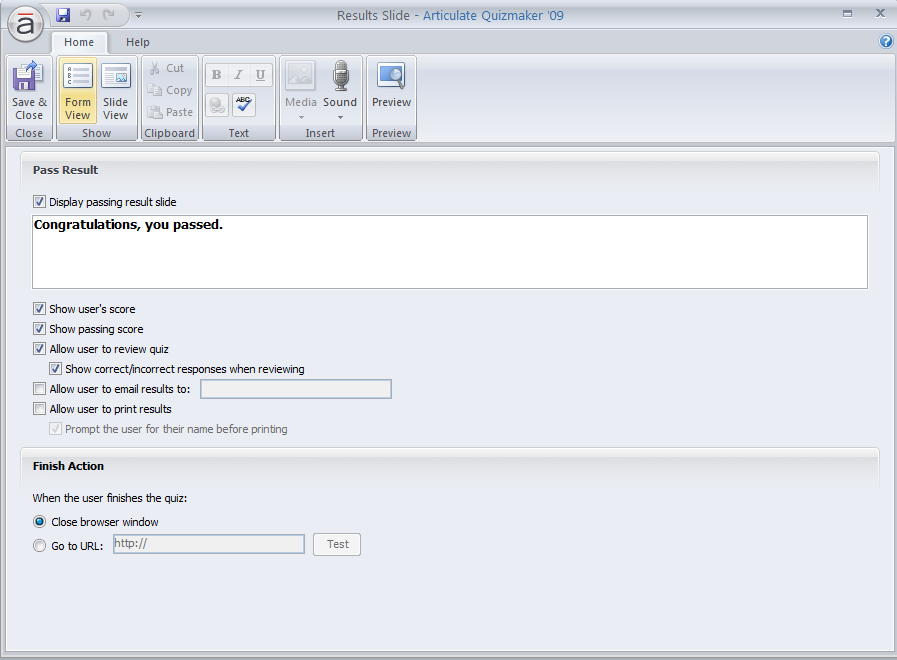
Leslie,
I have been on vacation so a little slow responding. Yes there are question banks. The time is set on results slide 3.13 which is based on one bank. Results slides 4.17 and 4.19 do not have the timer set and they are based on a different bank. The story file is large (~31MB) so I will try to create a smaller version that demonstrates the problem.
Leslie,
I have reduced the file size. Basic problem is the first result slide (1.4) has a 1 minute time set. That same timer is also applied to the other result slide quizzes (2.3 and 2.5) which draw from a different question bank. If the timer runs out on the first quiz it locks answering for the rest of the quiz, however it also then locks answering questions in the second quiz which does not have a timer. Also the timer is always displayed in the second quiz with the end time from the first quiz showing.
Hi Jim! Sorry for the delay. This issue has been reported to and is being reviewed by our QA Team. Timers do not work appropriately when more than one question bank is utilized. I am not sure of an easy work-around for you since you are using multiple question banks.
Leslie,
Thanks for the response. I moved all of the questions to a single bank, then set each of the draws from that single bank to work with different sub-sets of questions. The timer problem persists across the 3 different results slides. I mention this only to say the problem doesn't seem to be related directly to multiple question banks but rather to multiple results slides independent of how many question banks.
Cheers,
I appreciate the update Jim. All that being said, I'll look at this again.
Hi Jim! Sorry for the delay. I could not find a definitive answer that I felt confident in, so I submitted a support case (#00351337) on your behalf and you should be hearing from someone soon. I will follow along in the progress as well.
Hi Jim! Looks like they are looking into your issue and you should be hearing from someone soon.
Hello. Any news on this issue? I am having a similar problem.
I have a .story file with several sections. Each section has its own question bank and results slide. Each results slide has a timer set to start when the user reaches the first question.
The first timer starts correctly when the user reaches the first quiz question. However, immediately upon clicking "Next" from the results slide, the next timer starts.
How do I prevent the timers from starting early?
Thanks for any help,
Clint
Hi Clint and welcome to Heroes!
Unfortunately I don't have any updates to share other than this is a known issue that has been reported to our QA team. You may want to use any of the following options to avoid this behavior:
This discussion is closed. You can start a new discussion or contact Articulate Support.