No Text??
Nov 29, 2012
By
Jeff Nauman
Might someone give me a clue as to why some of my learners are reporting this? I've searched the forums and found much on yellow squares, but that doesn't seem to be related to this issue. These are text entry fields where the user types their first and last names:
...and this is the following screen that is supposed to say "Welcome Aboard, %FirstName%.
The user's name appears properly on the folder that the character is holding, but not on the slide area. I test the program locally and have no problem. White text on a black background.
I'm stumped. This is a big project that has to go live on Monday. Storyline problem? Browser setting? This particular tester is working on a PC with W7 and IE.

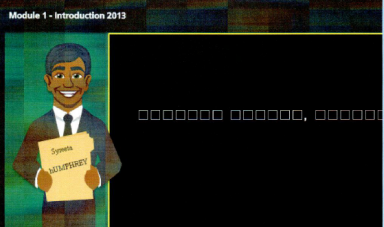
6 Replies
Looks like a font is issue, what font is it?
Try using arial
It's MV Boli. I had thought that it was fairly common... I've seen it in lots of programs.
That's a strange indication. I've seen similar missing characters in the past but I think these outline problems were solved in the last update. As Phil recommends, it may help to try a font common across all machines. This should work and I'd still submit a support request, but the safest short term bet is to check the font.
With focus on the font, I saw a reply from Phil to a post back in July regarding fonts being sensitive to text entry fields, but got the impression that under normal circumstances, non-entry textual fonts should publish and work on the users' machines regardless of existence of the font. I can make some sense of that and that's an easy fix but the second screen shot in my original inquiry has the first two words, 'Welcome Aboard' similarly problematic. They are not text-entry returns- just plain text boxes in the MV Boli. This may be a major redo of my project and pretty scary for an old (read, 'old') aviation training geek like me! Suggestions gladly accepted for workarounds, shortcuts, or cheaters.... Thanks, Phil and Steve, for the font clues.
Hi, Jeff -
If you need to rework all of the fonts in your story there's actually a relatively easy way to go about it. Using the translation export feature you will get a Word document with a set of columns. Selecting the text in the right-hand column and setting the font, then saving the Word doc and reimporting using the translation import should get them all fixed in a snap.
If you want to try this, save your original story file in-case you don't like the results.
I'll give that a shot, Steve... Thank you!
jeff
This discussion is closed. You can start a new discussion or contact Articulate Support.