Problem with importing PowerPoint presentations
Feb 20, 2014
Hello Community,
I am in the middle of a project that involves importing PowerPoint presentations into a new Articulate project. I have about 15 PowerPoint presentations that I am turning into Articulate modules, everything was going fine until I got to the last half of the PPTs. The same message keeps popping up in Storyline every time I try to import one of these last few PPTs. I have included a screenshot of the message below. After I click Ok Storyline shows that it is importing the slides but it just keeps going and going and never finishes. I'm not sure what the problem is, when I open up the PPTs in PowerPoint, they work just fine, but they wont import into Storyline. The weird thing is that I have 15 different PowerPoints, each representing a chapter, and the import worked fine up until chapter 7, then chapters 8-15 simply wont import. Strange.
Please Help!!!
Thank you,
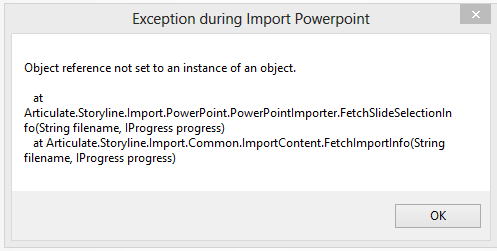
3 Replies
Hi Sami,
Have you tried importing the "chapter" 8 set into a new Storyline file to see if the error occurs there as well? You'll also want to ensure you're working with all local project files as working on a network drive or USB drive could cause unusual behavior.
Additionally, there are some troubleshooting steps in this article if you're unable to import Powerpoint files into Storyline.
If the behavior persists after reviewing the steps above, can you conduct the repair of Storyline?
Ashlye,
Sorry for the delayed response. I was able to repair Storyline and since then it has worked just fine. I thank you for your quick response. The Articulate community continues to be the best software support service I have ever used. Once again, thank you.
Sami Atieh
Hi Sami,
Thanks for the update and I'm glad everything is back to normal!
This discussion is closed. You can start a new discussion or contact Articulate Support.