I've downloaded your project file and I found the audio to be more than just sometimes "crackly"... in all honesty, the audio is not of real good quality. It seems that your recording levels are set way too high....
I published your file, and audio played without any issues when viewing the Flash version of the course.
The HTML5 version worked in Chrome, IE, and Firefox. However, no sound could be heard when viewing the course in another Chrome-based browser. I found that one of the browser extensions was causing the issue. in my case it was caused by IDM - Internet Download Manager.
Please check for, and disable any extensions from download managers in bothbrowser and actual download manager program. (IDM only stopped interfering when I deselected the advanced browser integration option within the software itself)
This should solve the "no audio at all" issue
With regard to the audio quality/crackling...I would suggest to try the following:
run the "Set up microphone" wizard in Windows to set the appropriate recording level. (Control Panel-->Speech Recognition-->Set up microphone)
record something in another program (eg. Audicity) and import it into Storyline, to see if the issue persists
set the Sound Volume level in Storyline to "medium", this to make sure that the distorted audio isn't the result of setting this too high.
It looks like Rutwin is assisting you here, and I'd agree with his recommendation to test and set your recording level within Windows and try to record first outside of Storyline to see how the recording comes through on it's own and when you import into Storyline, and then check recording within Storyline again. If the audio recordings still sound off outside of Storyline, it might be worth looking into updating your headset drivers. These are usually available on the manufacturer's website.
Also, Storyline support a wide range of audio file formats (AAC, AIF, AIFF, M4A, MP3, OGG, WAV, WMA), but not all codecs and bitrates are supported. We recommend converting your audio files to 16 bit 44 KHZ PCM WAV for best results.
Thanks very much Rutwin for your comprehensive testing in different browsers - much appreciated!
You are quite right that the levels in Storyline were set to high - I had actually done this on purpose because although it decreased the quality of the audio, it could at least be heard! Agreed, it wasn't the best solution.....
Good tip for making sure microphone was set up properly (thanks for the instructions) but despite this I was still having problems.
Found that if I adjusted the setting in "Playback devices" to have "disable all sound effects" selected, I was then able to hear the audio within the Storyline Audio Editor and also the html5 version
Maybe that will be helpful to anyone else experiencing problems.
I would download audacity and record using that instead of Storyline, this gives you more options and also more security as the sound files will be stored outside of the Storyline file.
Although Storyline does a good job of recording audio, it is better practice to record outside.
I am having a particularly unusual and similar issue. I have video track on my timelines and then separate audio narration tracks. In preview mode they play together fine. However, when publishing the project, when I then play this in Chrome, the audio does not kick in with the video. It WILL HOWEVER kick in, if i quickly click on another tab in Chrome and then head back immediately into the tab where the scorm is playing. I can replicate that each and every time on several different machines. I have even replaced the narration audio files (.WMA format) with .mp3 and it still displays the issue. This is very very odd and really published should mimic published. A deadline looms. Any ideas?
10 Replies
Hi Ingrid,
I've downloaded your project file and I found the audio to be more than just sometimes "crackly"... in all honesty, the audio is not of real good quality. It seems that your recording levels are set way too high....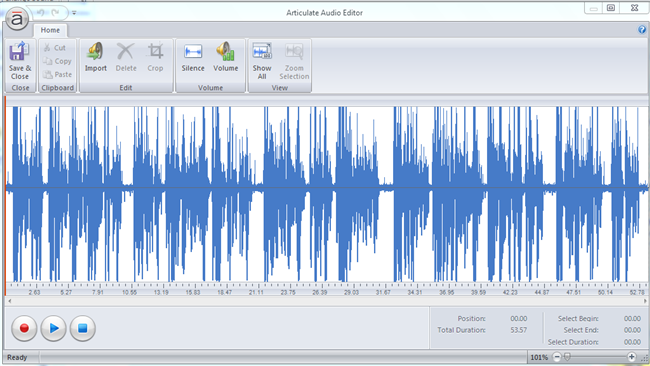
I published your file, and audio played without any issues when viewing the Flash version of the course.
The HTML5 version worked in Chrome, IE, and Firefox. However, no sound could be heard when viewing the course in another Chrome-based browser. I found that one of the browser extensions was causing the issue. in my case it was caused by IDM - Internet Download Manager.
Please check for, and disable any extensions from download managers in both browser and actual download manager program. (IDM only stopped interfering when I deselected the advanced browser integration option within the software itself)
This should solve the "no audio at all" issue
With regard to the audio quality/crackling...I would suggest to try the following:
I hope this helps. Let me know how it goes!
Kind regards,
Rutwin
Hi Ingrid,
It looks like Rutwin is assisting you here, and I'd agree with his recommendation to test and set your recording level within Windows and try to record first outside of Storyline to see how the recording comes through on it's own and when you import into Storyline, and then check recording within Storyline again. If the audio recordings still sound off outside of Storyline, it might be worth looking into updating your headset drivers. These are usually available on the manufacturer's website.
Also, Storyline support a wide range of audio file formats (AAC, AIF, AIFF, M4A, MP3, OGG, WAV, WMA), but not all codecs and bitrates are supported. We recommend converting your audio files to 16 bit 44 KHZ PCM WAV for best results.
Hi,
Thanks so much Rutwin and Ashley for the prompt replies - will try your suggestions and let you know how it goes.
Regards,
Ingrid
Sounds good Ingrid.
Hi,
Thanks very much Rutwin for your comprehensive testing in different browsers - much appreciated!
You are quite right that the levels in Storyline were set to high - I had actually done this on purpose because although it decreased the quality of the audio, it could at least be heard! Agreed, it wasn't the best solution.....
Good tip for making sure microphone was set up properly (thanks for the instructions) but despite this I was still having problems.
Found that if I adjusted the setting in "Playback devices" to have "disable all sound effects" selected, I was then able to hear the audio within the Storyline Audio Editor and also the html5 version
Maybe that will be helpful to anyone else experiencing problems.
Again, many thanks for the help.
Cheers from Down Under
Ingrid
Hi Ingrid,
Thanks for the valuable feedback - it's great to hear you've solved the problem.
Best regards,
Rutwin
ps. As Ashley suggested earlier - it might also be worth updating the drivers for the soundcard & chipset used in your system.
I would download audacity and record using that instead of Storyline, this gives you more options and also more security as the sound files will be stored outside of the Storyline file.
Although Storyline does a good job of recording audio, it is better practice to record outside.
Thanks Ingrid for the update!
I am having a particularly unusual and similar issue. I have video track on my timelines and then separate audio narration tracks. In preview mode they play together fine. However, when publishing the project, when I then play this in Chrome, the audio does not kick in with the video. It WILL HOWEVER kick in, if i quickly click on another tab in Chrome and then head back immediately into the tab where the scorm is playing. I can replicate that each and every time on several different machines. I have even replaced the narration audio files (.WMA format) with .mp3 and it still displays the issue. This is very very odd and really published should mimic published. A deadline looms. Any ideas?
Hey Paul!
That's definitely not ideal, and I'm happy to help track down the issue here with you.
Can you share your unpublished .story project file so I can do some testing? You can add it as an attachment right to a comment in this thread.
I'm sorry this has slowed you down! Thanks for letting us know about it.
This discussion is closed. You can start a new discussion or contact Articulate Support.