Sizing issue
Jul 23, 2014
I have a sizing issue which i can't work out. When i want the size to be the one demonstrated in picture 1. When i preview the slide on it's own it appears like this. When i preview as a project, it appears as picture 2.
A few things to note. I've not altered the story size. I have also imported a couple of scenes from other projects into the project which story size was the same. I've checked the story size on all scenes and they are all identical.
Has anyone got any idea why this is doing this?
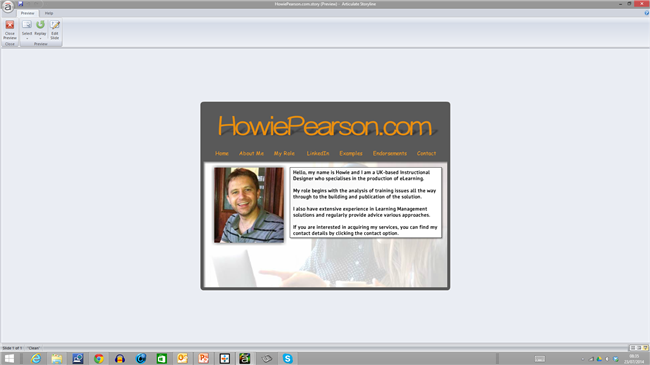

2 Replies
Hi Howie
You have a sidebar enabled on another slide in the project, also you have a next/prev button enabled which is why it is leaving space for both
Thanks Phil. That's it fixed.
This discussion is closed. You can start a new discussion or contact Articulate Support.