Storyline does not automatically
Sep 29, 2013
By
Enna Ayub
Hi! I am having problem to publish my file for LMS. Usually when I publish my file the Publish Successful window will pop out which allows me to zip the file as to the LMS packaging requirement. I am able to publish the file but somehow for this file the Publish Successful window does not pop out.
I tried to Zip the file using different way but the following alert message shows "Incorrect file package - missing imsmanifest.xml or AICC structure" when I upload the zip file to my Moodle LMS.
Could you help me to zip my file. I really need to upload this content fast. TQ.
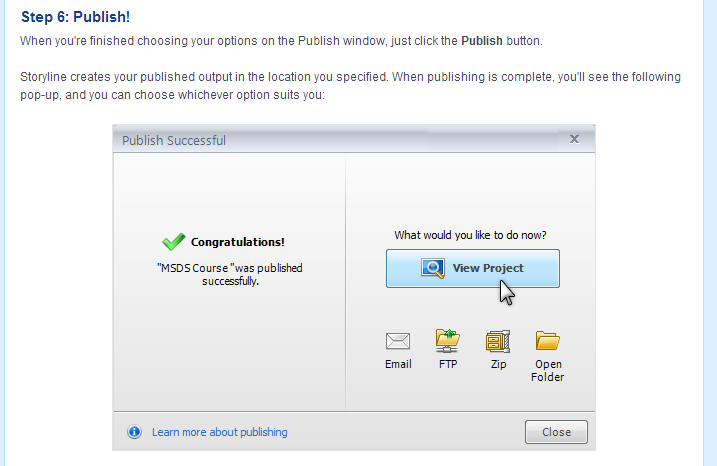
3 Replies
Hi Enna,
What does appear when you Publish? I was able to successfully publish your .story file, and create a zipped package as per normal in the LMS publish window and it's attached for you. If you'd like to connect with our Support team, we can troubleshoot a bit further.
Hi Ashley,
thank you for your quick reply. And thank you for publishing my file. , but I still need to make edits in MENU and remove Resources in the Player setting.
, but I still need to make edits in MENU and remove Resources in the Player setting.
See, what happens was when I publish the file publish as normal, but the pop up "Publish Successful" does not show. I was also not able to edit the Player setting. When I click on Player the following pop up box shows which says "Available Memory is Low". Now I've closed all applications, and the laptop I am using is running on 32 bit OS WIndows Professional. I also tried to open ans publish using another laptop running on 64 bit OS Windows Home Edition and the same pop up comes out. I wonder could this be a bug in the file itself?
The "available memory error" is something we've seen before related to a logo file. There is a link in that article to share your file with our Support team to confirm it, and they'll be able to fix the file and send back to you. They'll also be able to check in on why the "publish successful" box is not appearing for you.
This discussion is closed. You can start a new discussion or contact Articulate Support.