two player questions -Parital menu not collapsing, Fonts to small
Dec 20, 2013
Hi all,
two questions
First one – we are trying to have a player with a left hand navigation pane that has all the topics collapsed. I would like my students to see all topics collapsed and have the choice to open the topics. I read the instructions ,if you don’t want the topic to automatically open, you just make sure all the topics are collapsed. We have done that several times, even save under different names, when the initial name didn’t work. However when the trianing program opens whether it’s a preview or acutally published, the first topic is already opened. Can someone tell how to close this things so can have a collapsed menu from now on?
2nd question. The Fonts on our Player is way too small, wer’e taking 1 or2 ponts size and management is definitely complaining. Don’t see a way to change the size in the menu player. Read that fonts size can’t be changed, which doesn’t make sense to me, as that is hard on the learners eyes. Has anyone found a work-around?
Thanks much
6 Replies
Hi Merrill,
Welcome to the Elearning Heroes forum!
To answer your questions:
1. You have it set correctly. The way it works is the menu will expand when the learner reaches the first slide in a scene. That scene will collapse and the next will expand. Since the first slide in the first scene loads, Storyline recognizes it as the 'scene' at expands all the slides in that scene.
What you may try is an introduction Scene with just one slide - Scene 1, Slide 1.1. All other slides in the menu will remain collapsed until they advance to Scene 2, Slide 2.1 and how many slides are in that scene.
2. That's a long-standing request to have a feature to increase the player fonts. Unfortunately, the current version of Storyline is only the font sizes you see by default.
However, there is a way to adjust the font but for the life of me I can't remember where. You would publish your course/project and then go into the output folder. Can't remember if its' in the story.js file, or the frame.xml file where you can make that adjustment.
Hopefully someone else in here remembers and can help.
Thanks Kevin,
Appreciate your prompt respoinse!
I will try your suggestion for Q1. on Q2. do you have any suggestions where I can start looking for more infrormation on how to make those changes in the files you mentioned. I haven't done that before.
Thanks and have happy holidays.
Hi Merrill,
I'm glad Kevin was able to help you out here, and as he mentioned it's a popular feature request and you're welcome to join in by submitting one as well! There is some discussion in this thread about changing the player font size, although it's unsupported to modify the published output.
Hi Merrill,
I recall it being in the frame.xml file, but again haven't had time to study. As Ashley said, it is doable but not supported by Articulate so any tinkering with that file is on you/us.
Hi Kevin
Thanks again for the follow-up, both Ashley and Rutwin have all provided helpful information. While I understand the player's fonts is small and not changeable by default, I do have an issue that is a bit confusing. We have created several Storyline program, and while the text in the navigation was small, it was still usable by our learners. However on this latest program the fonts were smaller than usual. This makes me feel I might be missing something, that's causing the the fonts to be much smaller than before. I have included a screen shots to illustrate the issue and ideally find out how I can return to the default or advised what else may be going on. Please note the 2nd shot is the same size as the first and is more difficult to read. Any thoughts on how to resolve this would be appreciated.
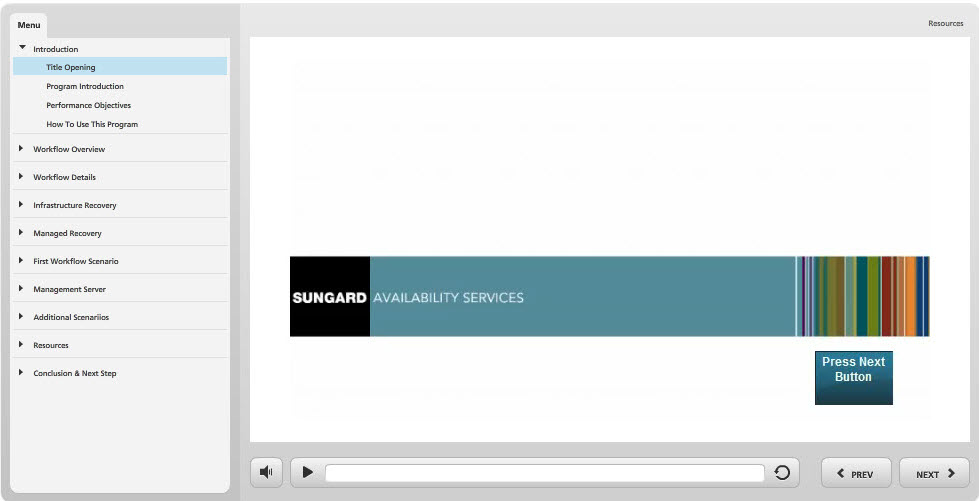
Hi Merrill,
Are you viewing both of these on your desktop? If so, I'd recommend checking that you haven't changed your DPI setting from the recommended 96 DPI. Also, you may want to conduct a repair of Storyline to resolve any odd behavior.
This discussion is closed. You can start a new discussion or contact Articulate Support.